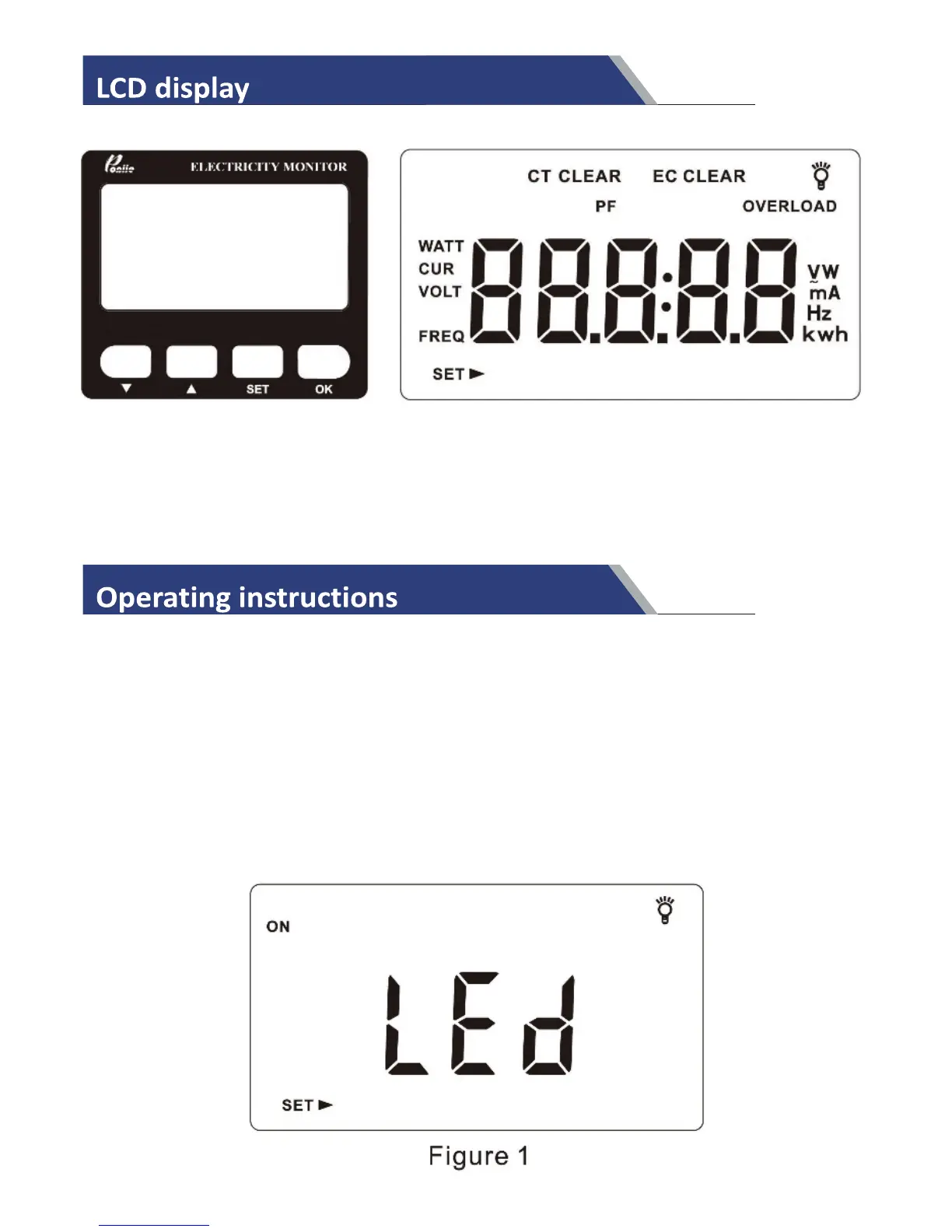1. There are four functional buttons on the product “▼”, “▲”, “SET” & “OK”
2. LCD display is shown as above.
1. Device startup/shutdown
Directly plug the monitor into the power supply socket, and connect to
commercial power to start the device; disconnect the power supply to shut
down.
2. Backlight setting function
