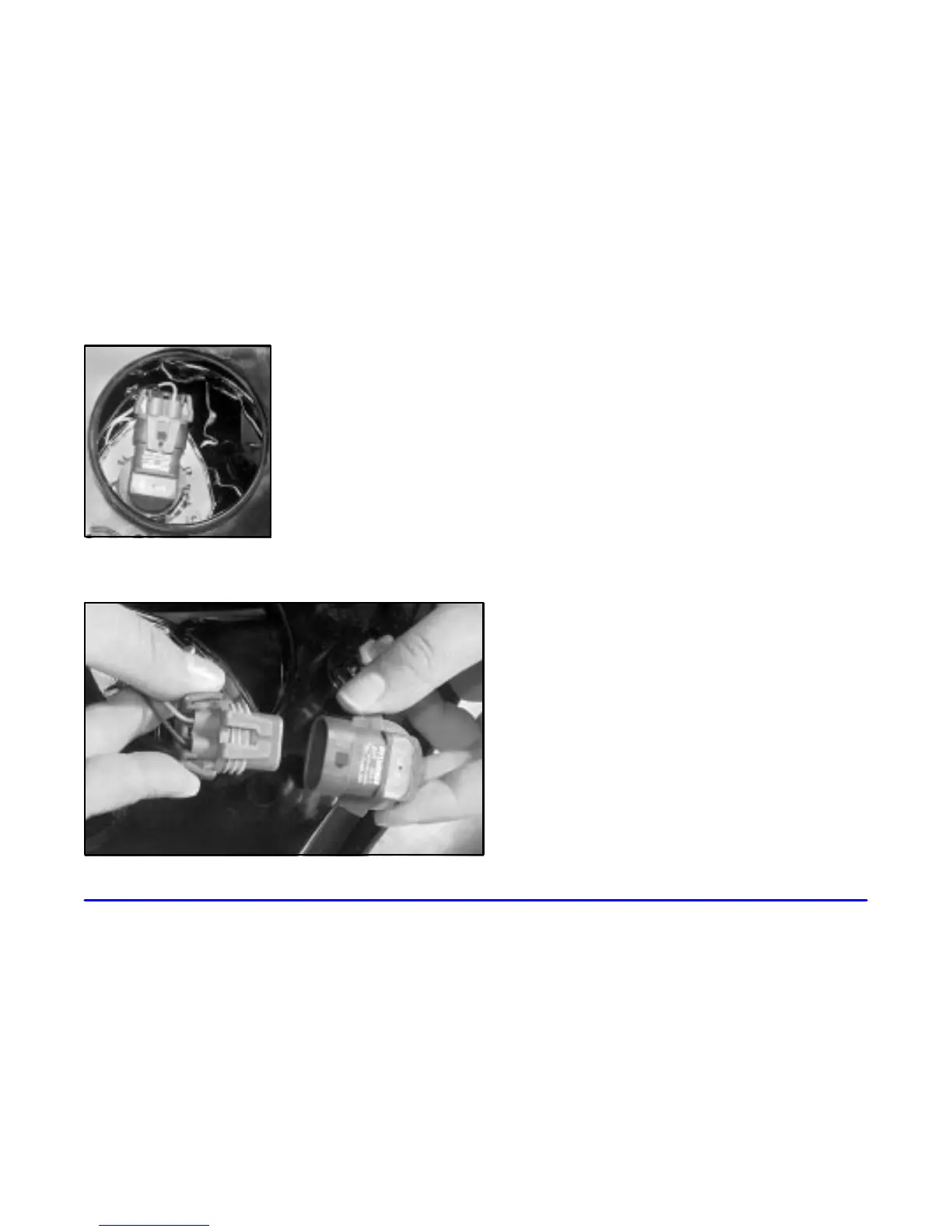6-35
5. Remove the bulb
access cover.
6. Turn the bulb socket
one
-quarter of a
turn clockwise.
7. Pull the bulb assembly out from the lamp housing.
8. Unhook the electrical connector by lifting up the
gray tabs and separate the connector from the
bulb base.
9. Install the new bulb into the electrical connector.
Push the bulb firmly enough so that the gray tabs
hook over the tab on the bulb.
10. Carefully put the bulb assembly back into the lamp
housing and turn the bulb socket one
-quarter of a
turn counterclockwise.
11. Reinstall the bulb access cover making sure it
is in place.
12. Align the retaining clips on the back of the
headlamp with the rectangular holes in the
mounting panel.
13. Push firmly on both ends of the headlamp to snap it
into position.
14. Push the retaining clip down to its original position.
