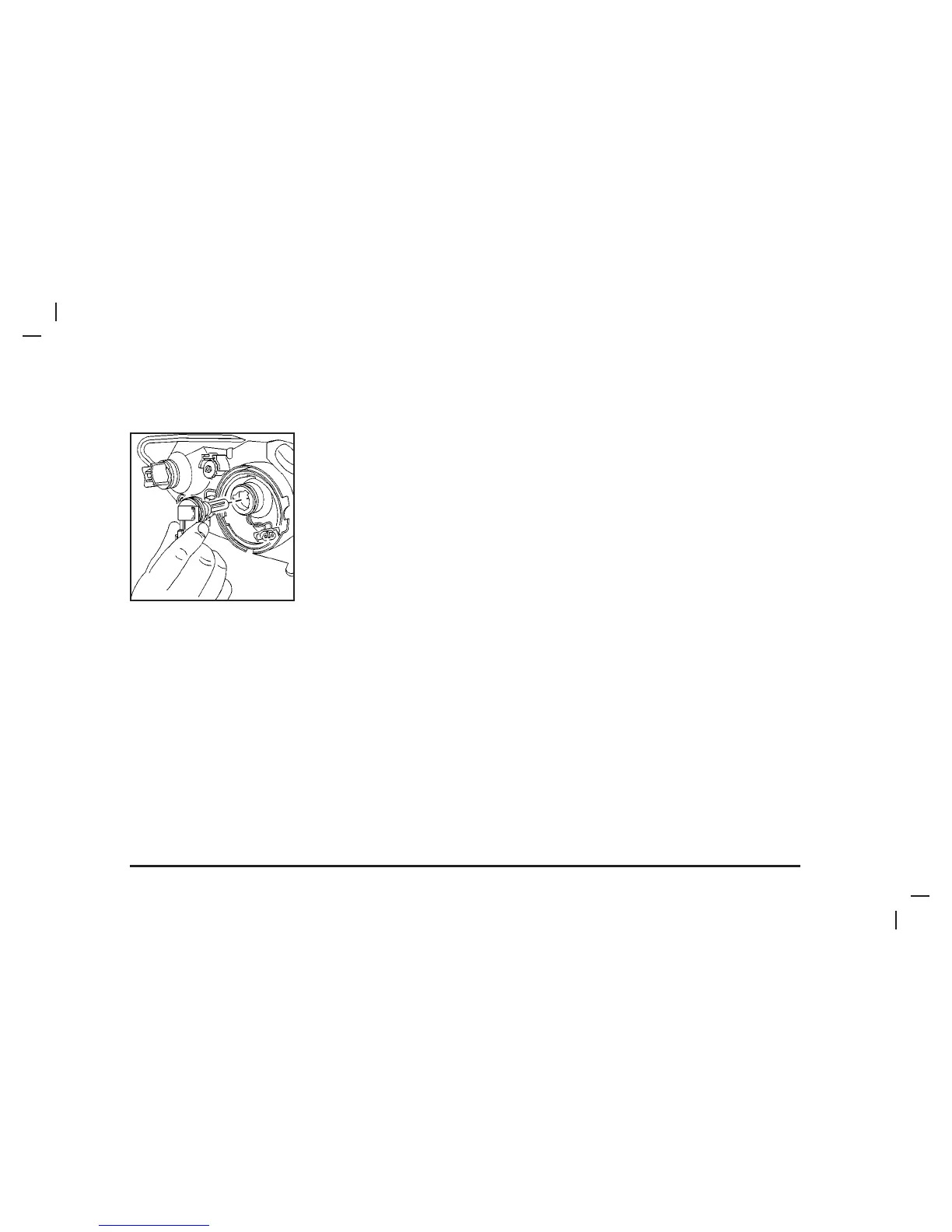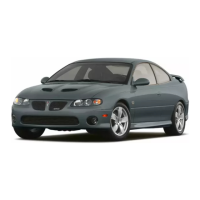3. Remove the wiring harness connector by squeezing
the two tabs on the connector and pulling the
connector down.
4. Remove the old bulb
by twisting the bulb
counterclockwise.
5. Install the new bulb. Take care not to touch
the bulb.
6. Reverse the steps to reinstall the headlamp
assembly.
Front Turn Signal and Parking
Lamps
To replace this bulb, do the following:
1. Open the hood. See
Hood Release on page 5-11
for more information.
2. Follow the removal procedure for either the driver’s
side or passenger’s side of the vehicle to access
the bulbs. See
Headlamps on page 5-45
for
more information.
3. Disconnect the wiring harness connector from the
bulb assembly.
4. Turn the bulb socket counterclockwise and remove.
5. Lightly press the bulb and twist counterclockwise
out of the bulb socket.
6. Insert the new bulb into the bulb socket.
7. Reverse the steps to reinstall the lamp assemblies.
5-47
2006 - Pontiac GTO Owner Manual
