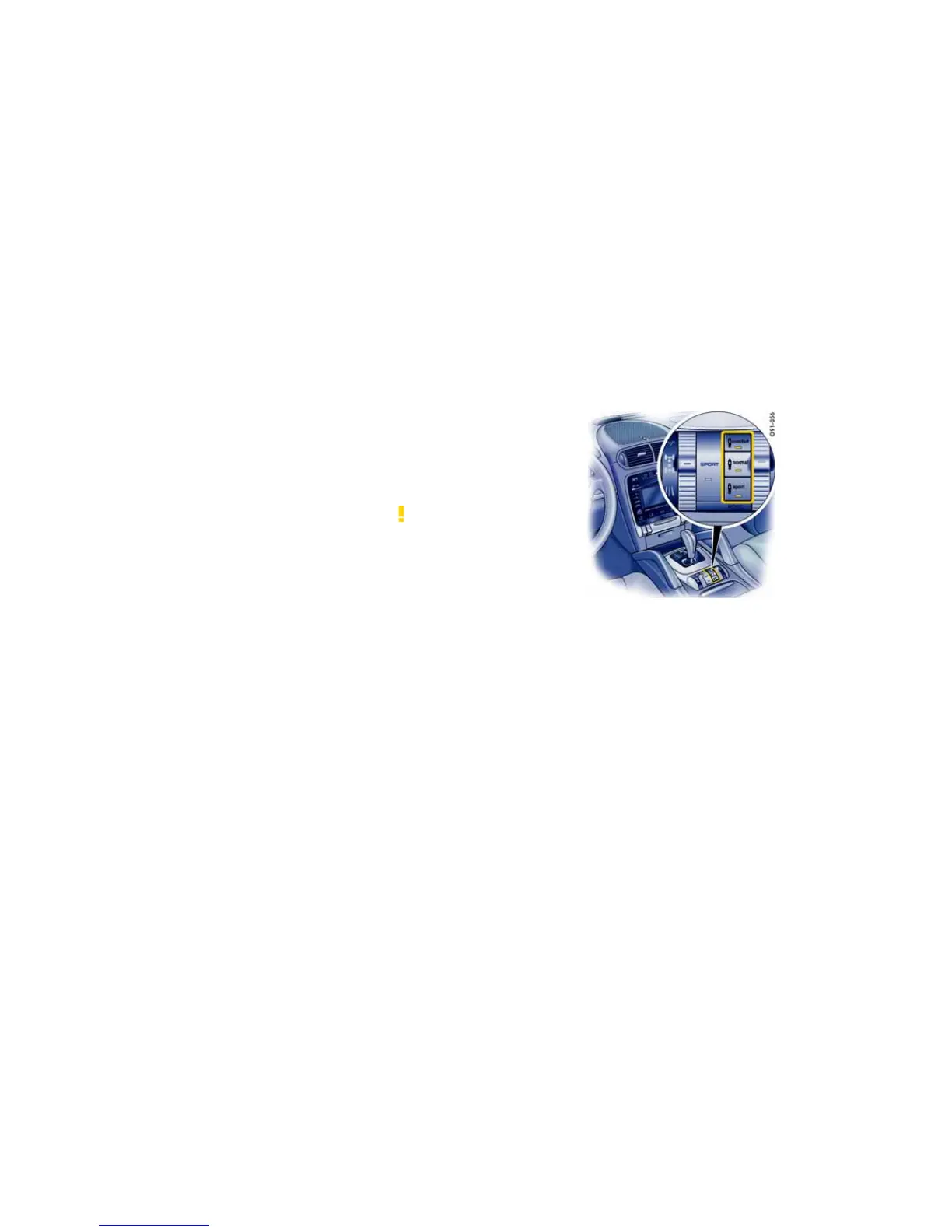Driving and Driving Safety 195
Porsche Active Suspension
Management (PASM)
Various messages are shown on the multi-purpose
display of the instrument panel.
f For further information on warning messages
on the multi-purpose display:
Please see the chapter “OVERVIEW OF
WARNING MESSAGES” on Page 149.
Three different running-gear setups can be selec-
ted with the push of a button:
–comfort
–normal
–sport
If the running-gear setups “comfort” or “normal”
have been selected, the system automatically
changes the setup to “sport” when the car is dri-
ven in a sporty manner.
Indication of the selected running-gear
setup
The light-emitting diode in the button of the selec-
ted running-gear setup is lit.
In addition, the selected running-gear setup is indi-
cated on the multi-purpose display of the instru-
ment panel for around 12 seconds.
The warning light in the instrument panel comes
on if there is a system fault. A warning message is
shown on the multi-purpose display of the instru-
ment panel.
f Adapt your driving style to the changed condi-
tions.
f To remedy the fault, consult an authorized
Porsche dealer.
Selecting the running-gear setup
1. Switch ignition on.
2. Press the appropriate button.
Note on operation
The running-gear setup selected last is stored in
memory after the ignition is switched off.
Warning lights and warning
messages
