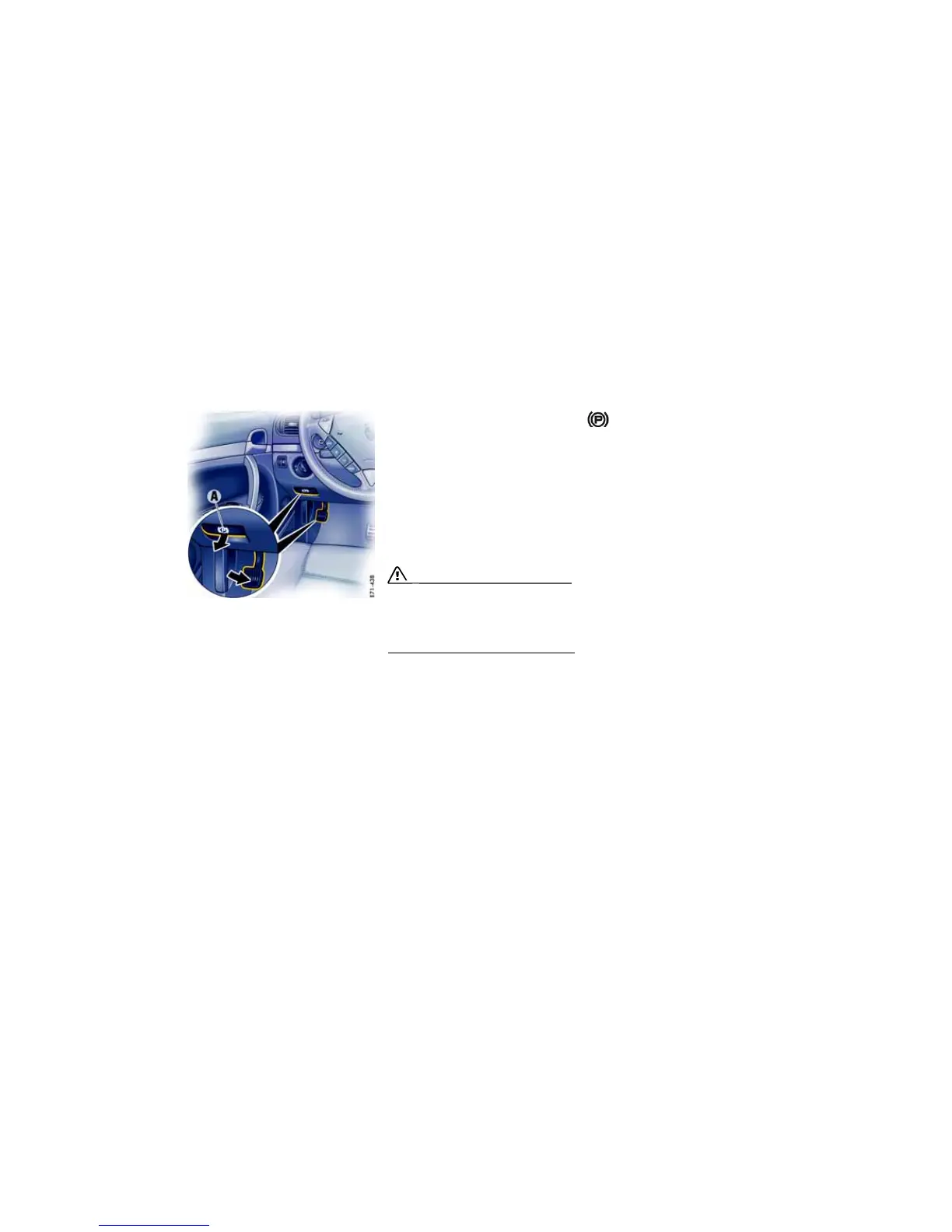Driving and Driving Safety 181
Parking Brake
The parking brake acts on the rear wheels and
serves to secure the car while parked.
f Use the parking brake only after the vehicle
has come to a full stop.
Applying the parking brake
f Press down firmly on the foot pedal.
The warning light in the instrument panel lights
up.
A message will be displayed on the multi-pur-
pose display of the instrument panel if the par-
king brake is not released before moving off.
If the brake is not fully set, the vehicle may roll
without control.
f Before exiting the vehicle, make sure that the
parking brake is fully applied and the vehicle is
not moving at all.
Danger!
Risk of serious personal injury or death. A
partially engaged parking brake may allow
the vehicle to roll, causing serious personal
injury or death to any person in its path.
f Engage the parking brake fully.
f For information on the warning message on
the multi-purpose display:
Please observe the chapter “OVERVIEW OF
WARNING MESSAGES” on Page 168.
f Press on the footbrake and pull handle A of the
parking brake.
The warning light and the message disappear.
Releasing the parking brake
