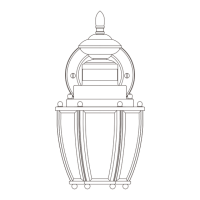DualBrite
®
Motion
Sensing Diecast
Lantern
PF-4290 Series
Features
• Light comes on when motion is detected.
• Automatically turns light off.
• Dusk Accent lighting.
• Photocell keeps the light off during daylight
hours.
Requirements
• The Light Control requires 120 volts AC.
• If you want to use Manual Mode, the control
must be wired through a switch.
• Some codes require installation by a
qualied electrician.
© 2006 DESA Specialty Products™ 598-1234-02
OPERATION
* resets to Auto Mode at dawn.
Set the ON-TIME switch
on the bottom of the cover
plate to TEST.
TEST 1 5 10 MIN
Set ON-TIME switch to 1,
5, or 10 minutes.
1 Second
OFF then...
Manual mode only works at
night because daylight re-
turns the sensor to AUTO.
Flip the light switch off for
one second then back on to
toggle between AUTO and
MANUAL MODE.
Manual mode works only
with the ON-TIME switch in
the 1, 5, or 10 position.
... back on.
Mode Switching Summary
D
ualBrite
®
Dimmer Control
Light comes on half bright for selected time
after dusk (3 hr., 6 hr., until dawn). If motion
is sensed, the light turns on full bright for the
ON-TIME (1, 5, or 10 minutes) then returns
to dim mode.
This package includes:
• Lantern
• Universal mounting bracket
• Mounting screws (Includes extra long screw
studs for recessed junction box mounting).
• Wire nuts
ON-TIME Switch at 1,
5, or 10 minutes
Flip light switch
off for one second
then back on*
* If you get confused while switching modes,
turn the power off for one minute, then back
on. After the calibration time the control will
be in the AUTO mode.
Note:Whenrstturnedonwaitabout1
1
/
2
minutes for the circuitry to calibrate.
TEST
AUTO
MANUAL MODE
TEST 1 5 10 MIN
Mode: On-Time Works: Day Night
Test 5 Sec x x
Auto 1, 5, or 10 Min x
Manual To Dawn* x
Accent 3,6 Hr. to Dawn x
Before installation, record the model
number from back of xture below.
Attach receipt in case of possible war-
ranty issues.