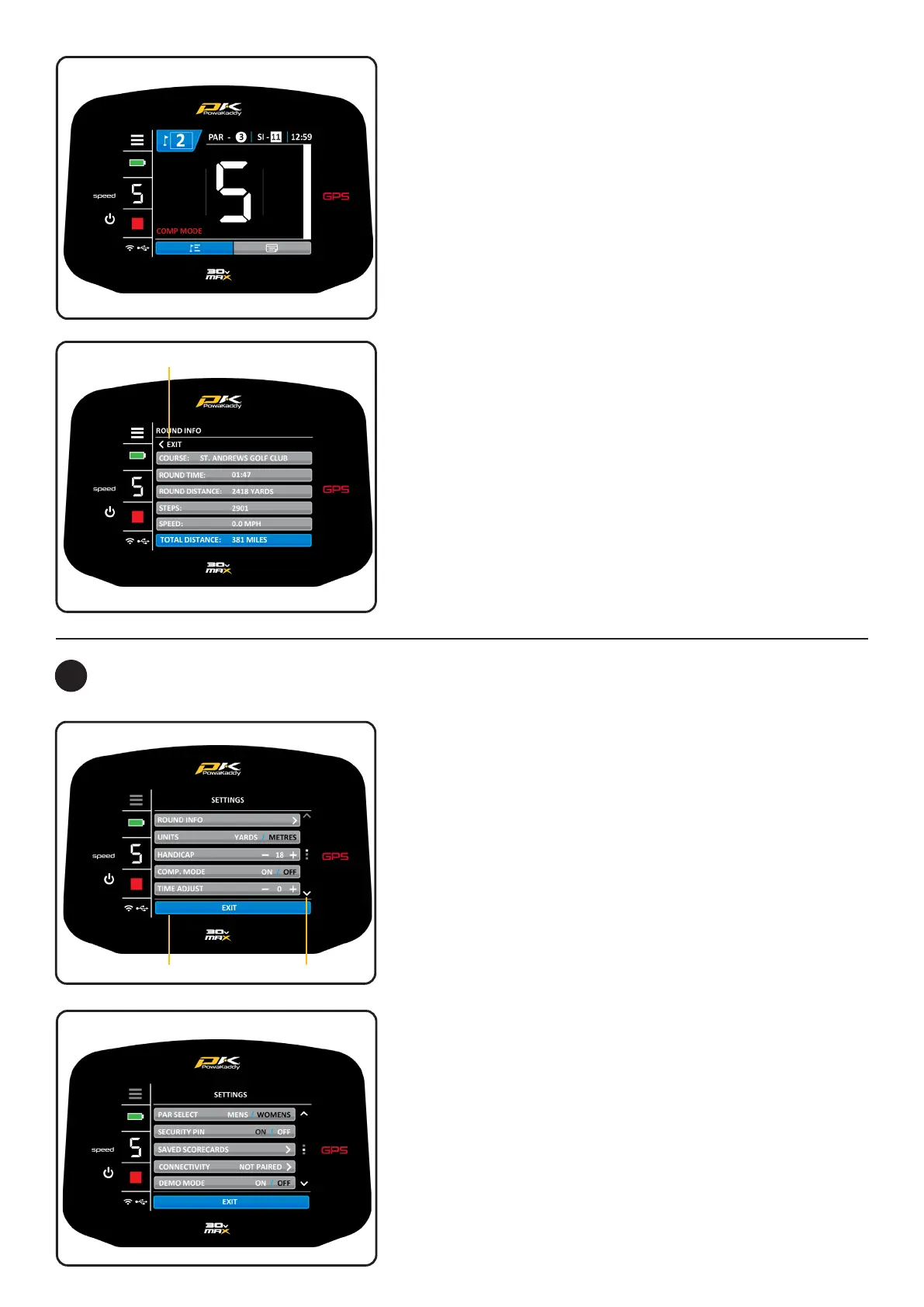Competition Mode
Return to the Settings Menu
Round Info
11
Settings
Navigation ArrowsExit Settings
Settings Page 1
Settings Page 2
Your new GPS trolley is ready to use but there are a few
preferences you may change. To enter the Settings Menu,
press the icon in the top left hand corner of the display.
To exit, press the blue ‘EXIT’ button at the bottom of the
screen. If you have made any changes to settings, when you
exit please allow your new preferences to save. DO NOT turn
the trolley o.
Navigate the 3 pages by pressing the arrows located on the
right of the display.
Settings Options:
ROUND INFO:
Displays information regarding round time and distance. Only
available once a course has been loaded via PLAY GOLF.
UNITS:
Change between ‘YARDS’ (Miles) and ‘METRES’ (Km). Press
the ‘YARDS’ or ‘METRES’ to make the selection. The one
highlighted White is the active selection. All measurements
will be shown in this selection including the GPS
measurements and the ADF distances.
HANDICAP:
Press the plus ‘+’ and the minus ‘-’ symbols to increase or
decrease the handicap.
Round Info:
Enter the Settings menu by pressing the white icon in the top
left corner of the display and select the ‘ROUND INFO’ option
by pressing the arrow located to the right of the text.
Displayed is:
• Course: The current course selected. Change course by
selecting ‘END ROUND’ on page 3 of the Settings Menu
and then re-select ‘PLAY GOLF’.
• Round Time and Round Distance: Displays the “on” time
of the trolley and the distance the trolley has travelled
during the round. This will reset when the battery is
disconnected.
• Calories: Displays the approximate number of calories
burnt when walking during your round of golf.
• Speed: Current speed of the trolley.
• Total Distance: Displays the total distance the trolley has
travelled.
Press the ‘EXIT’ arrow to return to the settings menu
followed by the blue ‘EXIT’ button to return to the GPS
Distances.
Note: Round Info is only available when a course has been
loaded via the ‘PLAY GOLF’ mode.