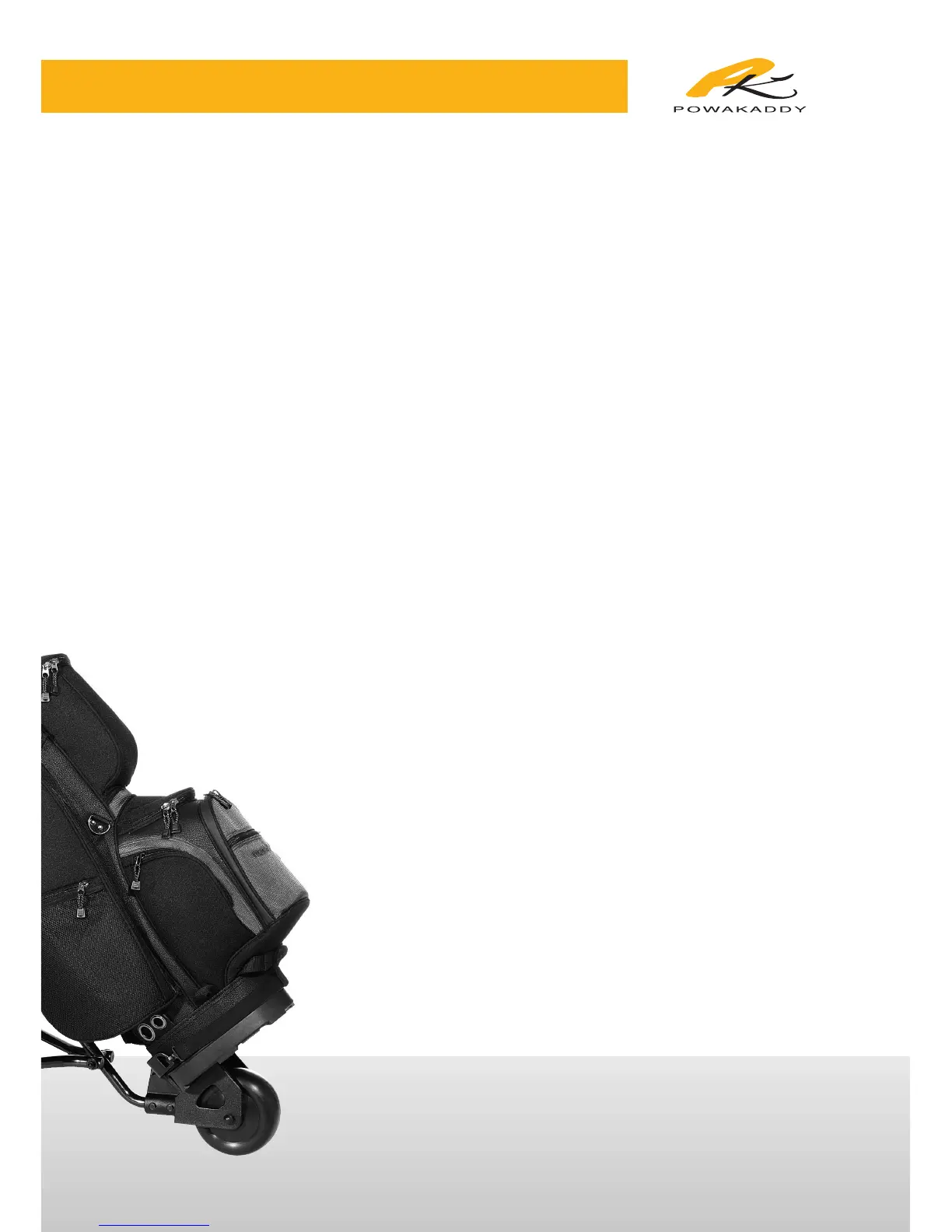Special Features
Your RoboKaddy is fitted with some special features to give you maximum
control and adaptability. You will not need them often. However it is worth
reading the instructions now to familiarise yourself with the range of features
available to you.
LED Signal Indicators
Your RoboKaddy is fitted with three sophisticated LED signal indicators
one on the handset, one on the handle and one on the base controller under
the battery tray. These will help you to diagnose any problems with interference
or other problems.
The handle LED will blink green in time with your handset LED when all is well
and the machine is receiving a signal with the correct frequency and code.
Should the machine pick up interference from the same frequency but the
wrong code the LED will flash red. If you get the red flashing LED look for
possible causes as defined in “trouble shooting”.
On the base controller near the trimmer knob is another LED, this indicates as
follows – LED flashing green indicates that all is well and that the machine is
working properly. The LED will only stop flashing when the main battery is
disconnected. If it is solid green the on/off switch is off (O).
If the LED is flashing red in dashes of 1 second the main battery is below
usable voltage when under load. If the LED is solid red this indicates that
the base controller is not receiving communication from the handle.
Look for a break in the handle cable.
If the LED is giving short red flashes of about half a second
the internal thermal cut out has been activated due to some
kind of overload. (say by trying to operate the
RoboKaddy when it has been stalled). The thermal cut
out is re-set by disconnecting the battery and
re-connecting.
Please see the trouble shooting guide for further details.
6