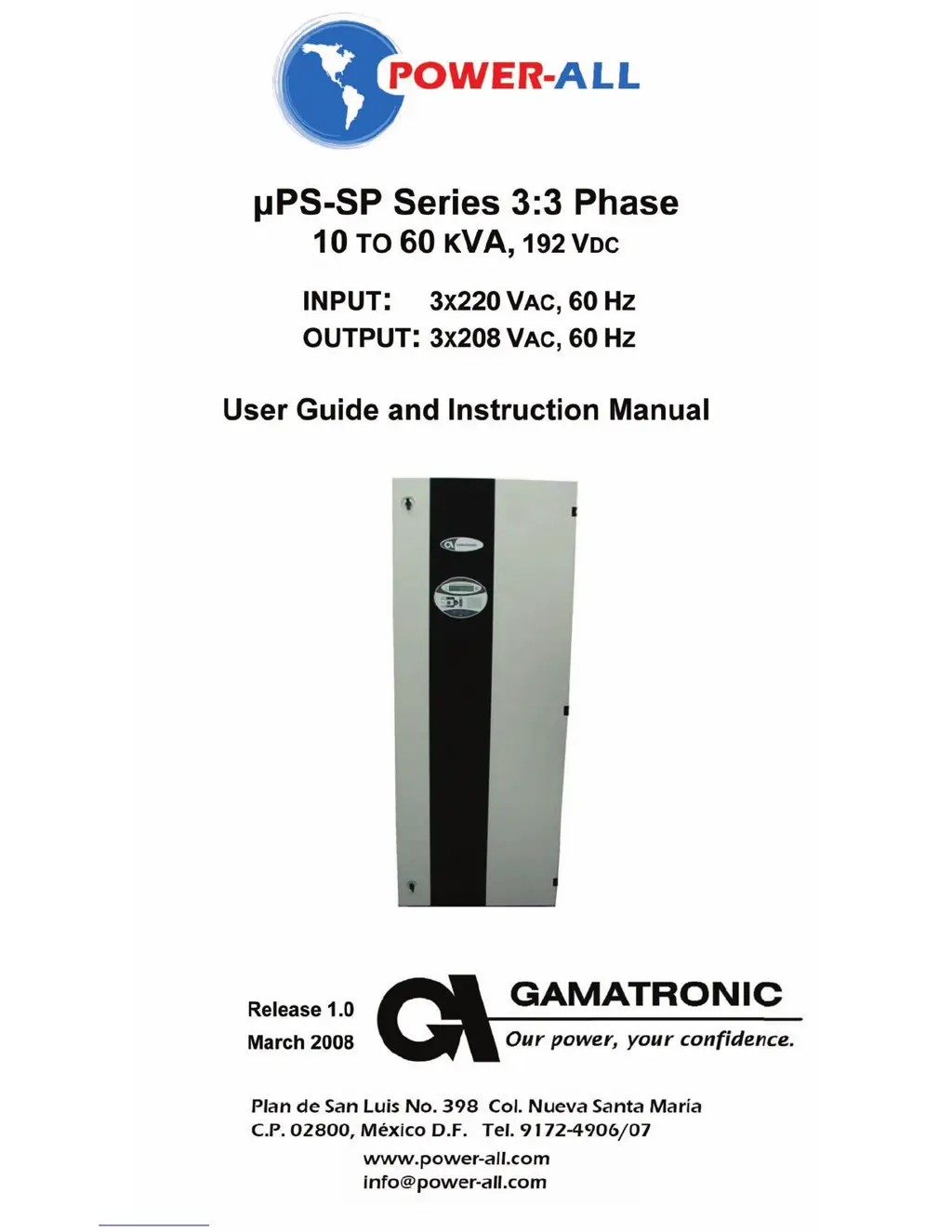What does 'BATTERY UNDER LOAD' mean on my Power-all PS-SP?
- HhwilsonJul 31, 2025
If your Power-all UPS indicates 'BATTERY UNDER LOAD', a slow beep means the battery is starting to discharge. A fast beep along with a lit 'TEST BATT' indicator means the battery is almost completely discharged.