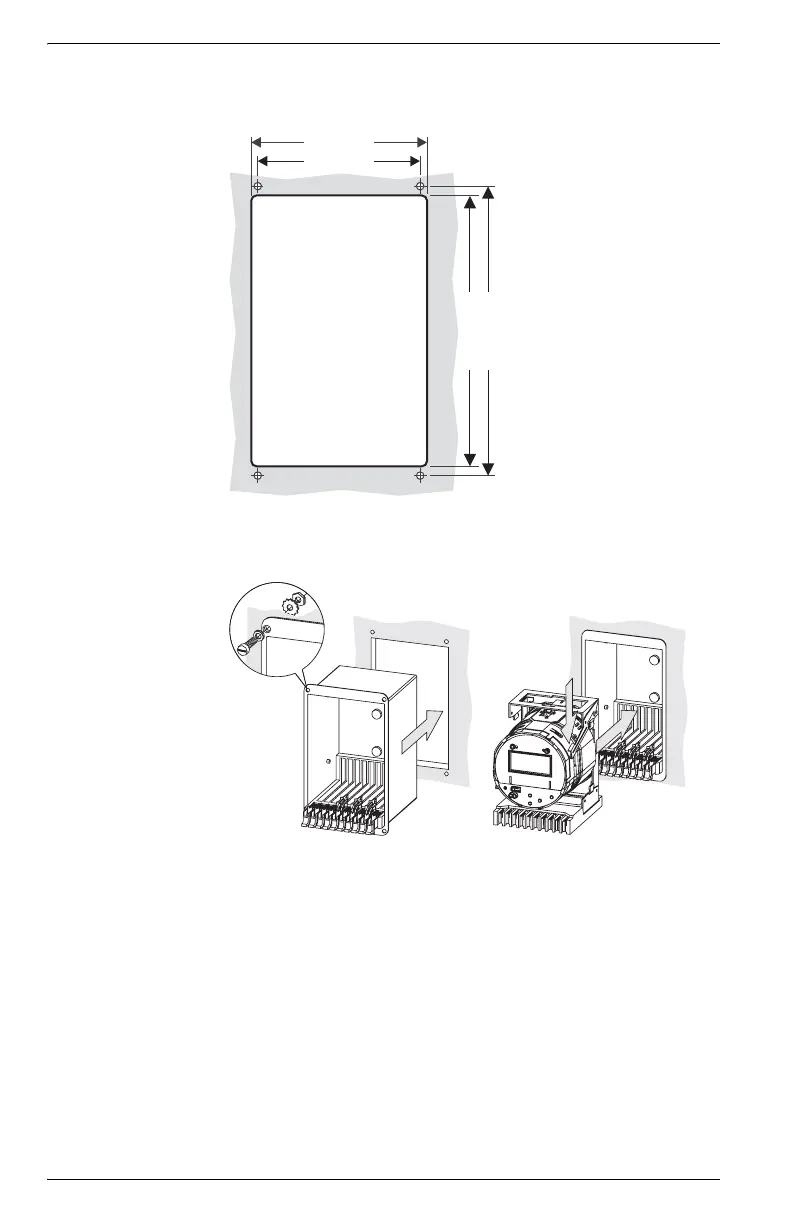10
Switchboard Meter Mounting
1. Prepare a mounting hole for the switchboard case.
2. Place the switchboard case into the prepared mounting hole. Attach the
mounting washers and nuts.
3. Place the case cover into position and tighten the thumbscrew. Apply anti-
tamper sealing if required.
141mm [5.6"]
149mm [5.9"]
246mm [9.7"]
230mm [9.1"]
