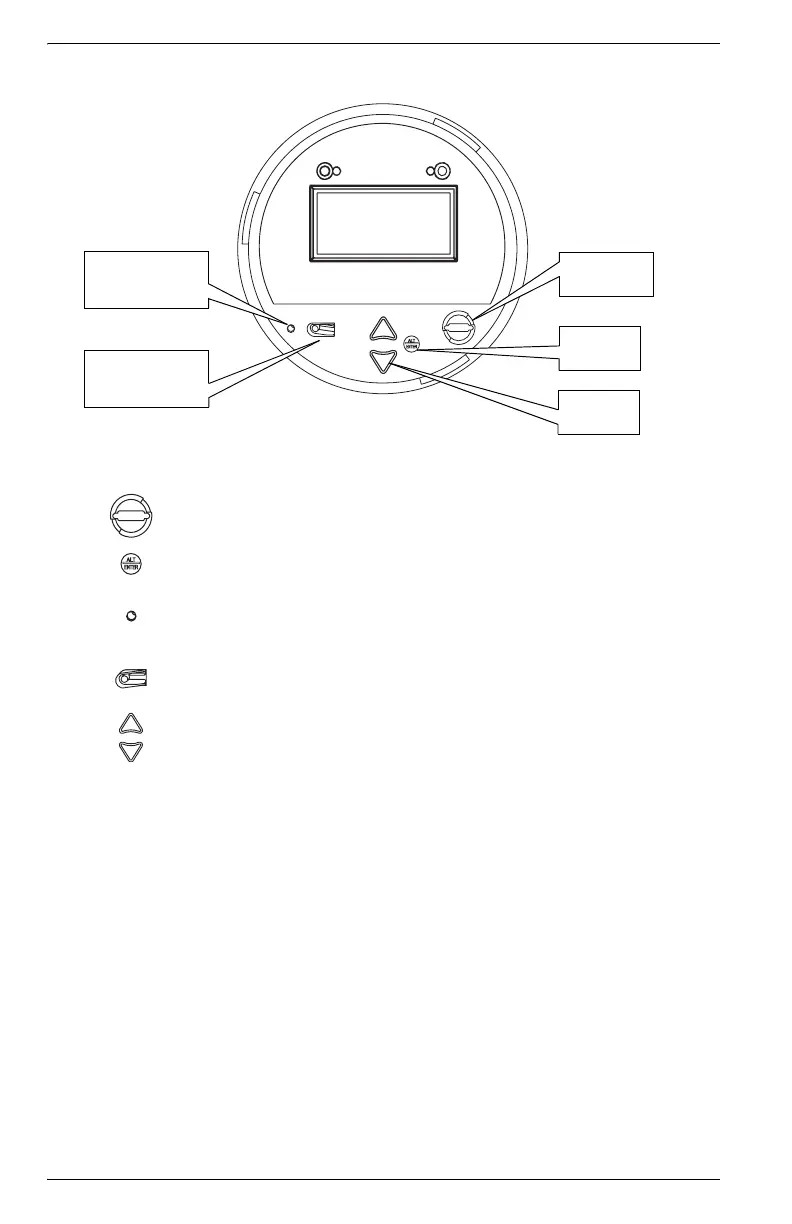6
Meter Overview
Navigation
buttons
Master Reset
pinhole (located
under front label
TEST mode button
(located under
front label)
ALT/Enter
button
Demand
Reset Switch
DEMAND RESET SWITCH: Resets the peak demand values logged in the
meter. Can be activated with the cover on or off.
ALT/ENTER BUTTON: Toggles between NORM and ALT display modes.
Hold for 3 seconds to access Setup menu.
MASTER RESET BUTTON: Recessed to prevent accidental activation. You
must remove the meter cover and its label to
access.
TEST MODE BUTTON: Places the meter into TEST mode, ceasing
accumulation of billable quantities.
NAVIGATION BUTTONS: Press the UP/DOWN buttons to highlight menu
items, or increment/decrement numbers.
