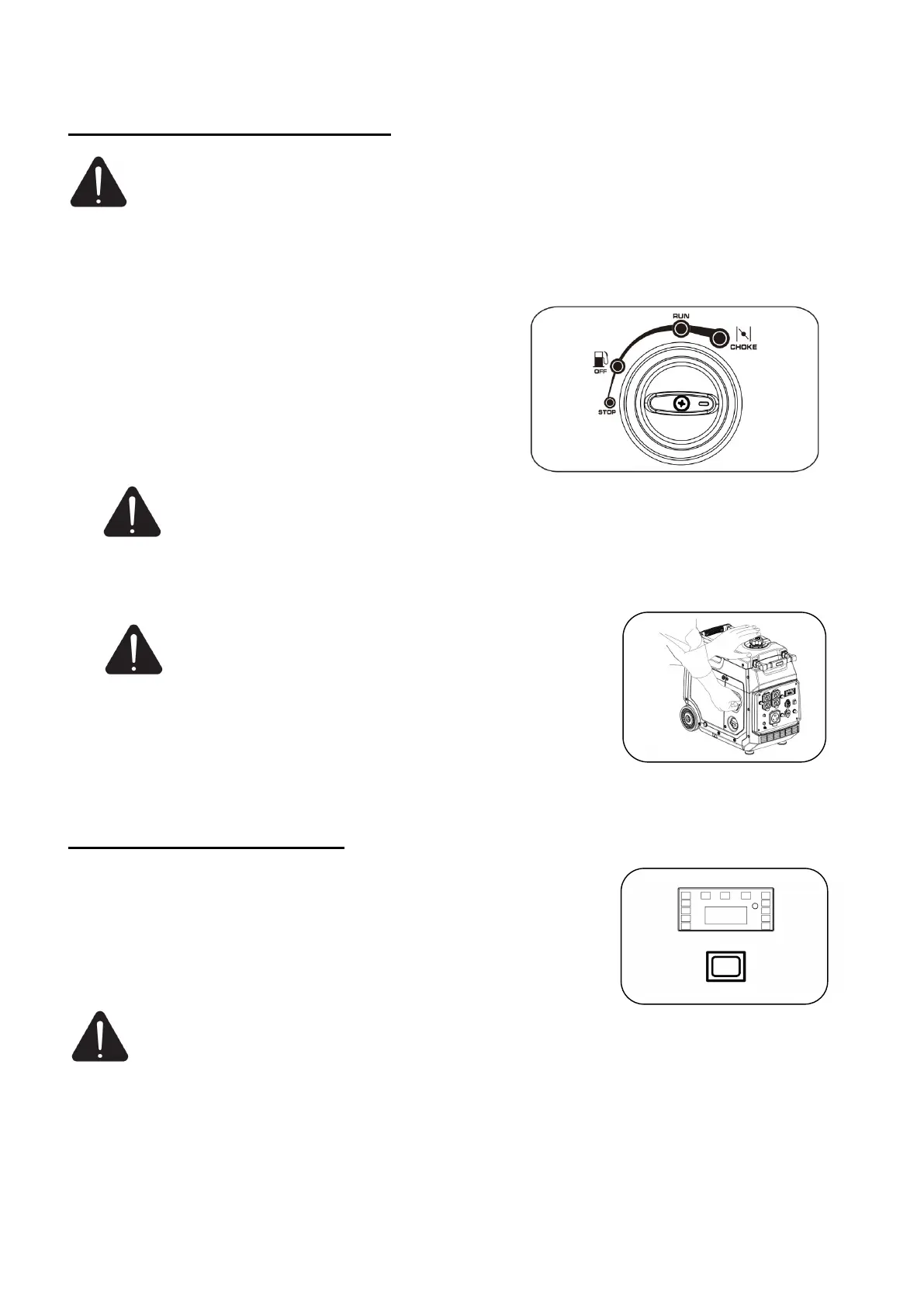16
STARTING THE GENERATOR
CAUTION: Disconnect all electrical loads from the generator before attempting to start.
Pull the starter handle 6-8 times to prefill fuel system before initial operation or removal from long term
storage. Failure to do so could result in bad starting experience.
1. Perform generator preparation (see page 12) and remove all loads.
2. Cold start
Turn the combination switch to “CHOKE” position to shut
off the choke.
Warm start
Turn the combination switch to “RUN” position, if not
started, please turn the combination switch to “CHOKE”
position before restarting.
3. Manual start
WARNING: Check starter cord conditions before operating. Have it replaced
immediately by local authorized dealer if cord is frayed.
When starting engine, grasp the recoil starter handle and pull slowly until resistance is felt. Then
pull rapidly to avoid kickback. When pulling the recoil starter, Firmly grasp the generator to avoid
tumble of generator or personal injury caused by tumble.
WARNING: KICKBACK
Rapid retraction of the starter cord will pull hand and arm
towards the engine faster than you can let go.
Unintentional startup can result in entanglement, traumatic amputation
or laceration. Broken bones, fractures, bruises or sprains could result.
Turn the combination switch to “RUN” position.
USING THE GENERATOR
When electric device requires a large starting current, please put the
energy-saving switch in the “OFF” position. When the starting current
required by electrical device is small. Put the energy-saving switch in the
“ON” position.
After completing the operations above, the generator can be connected to
electrical devices.
WARNING: It is prohibited to start or close the generating set when the output terminal of
generating set is connected to an electric device is in “ON” state.