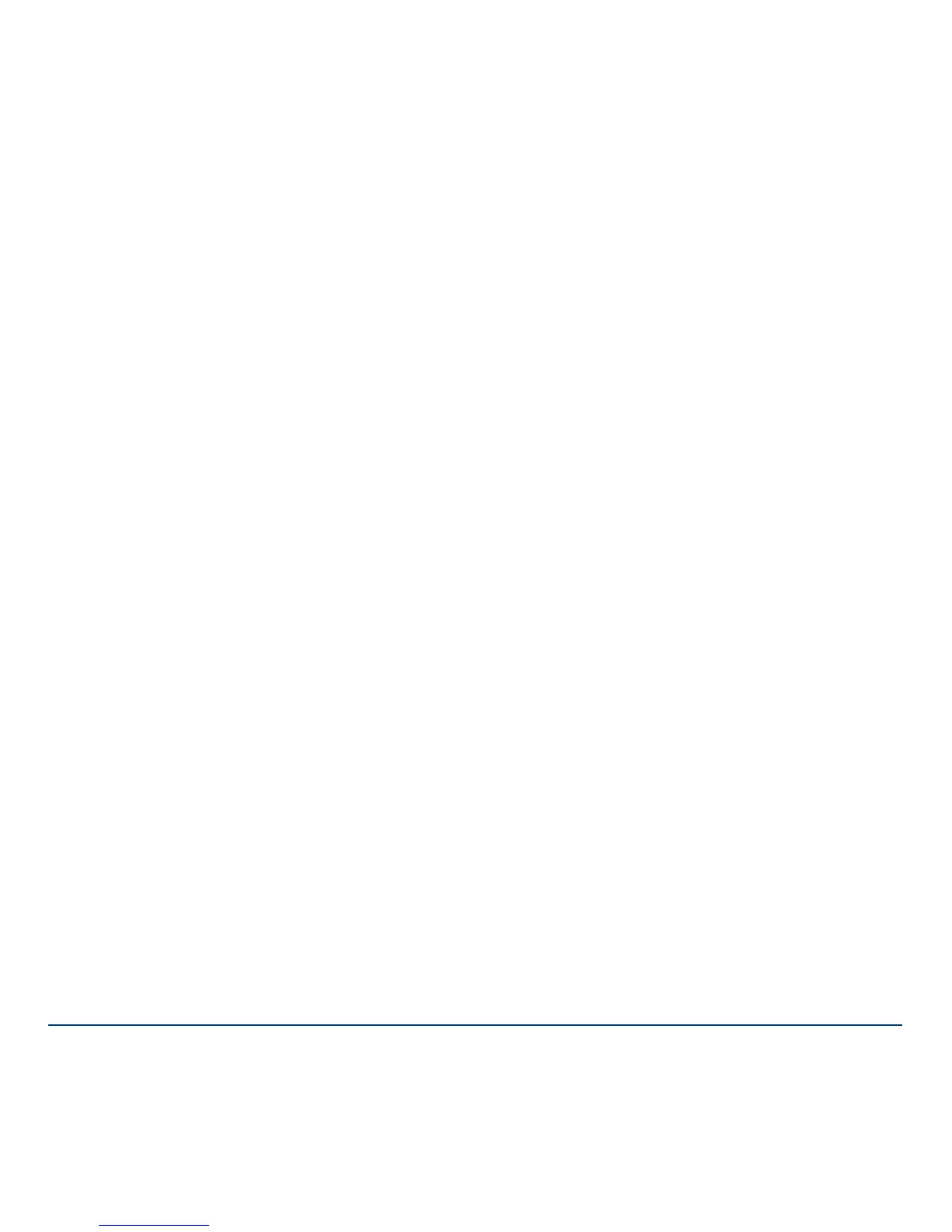Dear customer,
we are delighted that you have selected the BlueCom adapter from our range of
products. We are confident that this unique accessories unit will bring you much
pleasure and success.
1. PRODUCT DESCRIPTION
The BlueCom adapter provides a means of setting up PowerBox products wi-
relessly, and of updating the software to the latest version. To use the adapter
all you have to do is simply and conveniently download the corresponding App
„PowerBox Mobile Terminal“ from Google Play and the Apple Appstore - at no
charge!
Once you have installed the App on your mobile telephone, you can plug the Blue-
Com adapter into a PowerBox device. You are then in a position to load the latest
update or alter settings.
For example, the BlueCom adapter enables you to adjust all the various settings
available on the iGyro 3e and iGyro 1e conveniently from your mobile phone.
Features:
+ Wireless Bluetooth connection to the PowerBox device
+ Updates and set-up work carried out very simply using your mobile phone or
tablet
+ Free App for Apple and Android devices
+ Automatic online update function