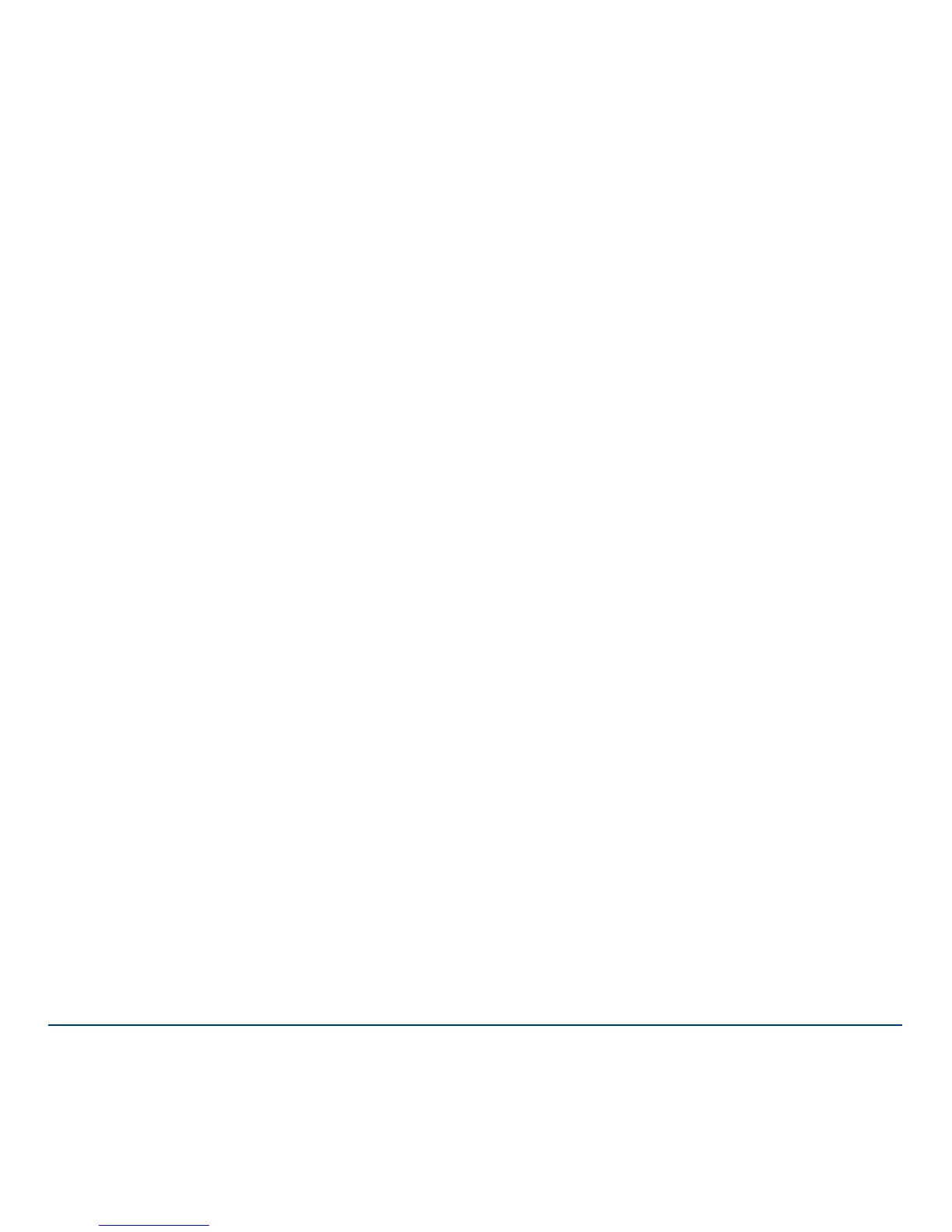3
2. INSTALLING THE APP
The App required for use with the BlueCom adapter is conveniently available for
downloading. For Android devices the download platform is “Google Play”; for iOS
devices it is the “App Store”.
Please follow the instructions on the screen to install the App.
3. CONNECTING THE ADAPTER TO THE POWERBOX DEVICE
Once you have installed the App, you can plug the BlueCom adapter into the
PowerBox device. Since the methods of connecting PowerBox devices to the
BlueCom adapter vary widely, we provide a table (below) which indicates the
socket to which the adapter should be connected, and the functions which are
supported. Some PowerBox devices require activation of the “PC-CONTROL” fun-
ction in the device’s internal menu before the BlueCom adapter can be paired
(bound) to it. Other devices also require the connection of a separate power sup-
ply by means of a Y-lead.
Our Support forum includes wiring diagrams for the various devices.