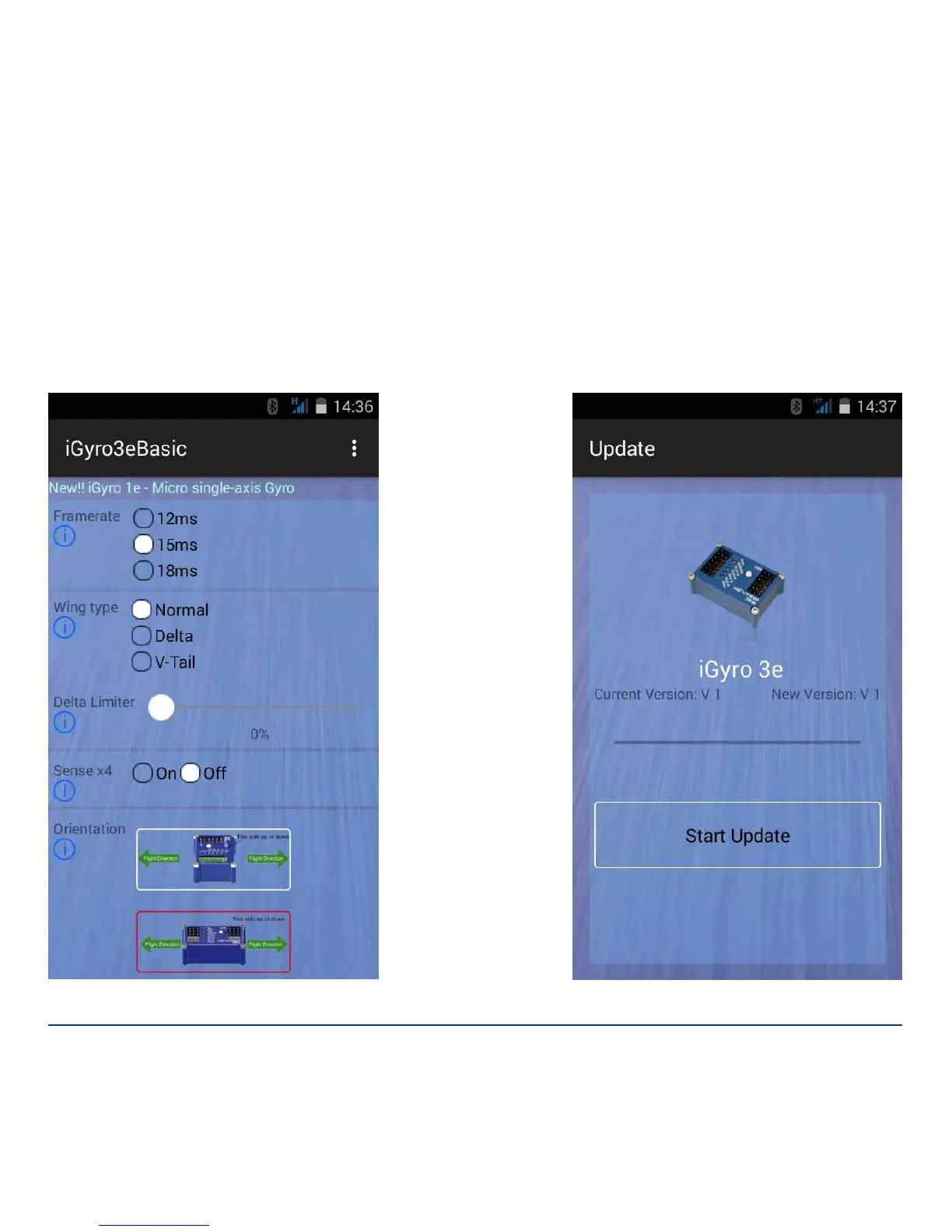7
At this screen you have to select your PowerBox device. The “Quick Connect”
function or just the “Quick Update” function will be available, depending on the
range of functions offered by the PowerBox device in question.
The “Quick Connect” function is available for devices such as the iGyro 3e; this
facility enables the user to adjust the device’s parameters. The “Quick Update”
function provides a swift, simple method of updating PowerBox devices.
Set-up screen for the iGyro 3e Quick Update funktion