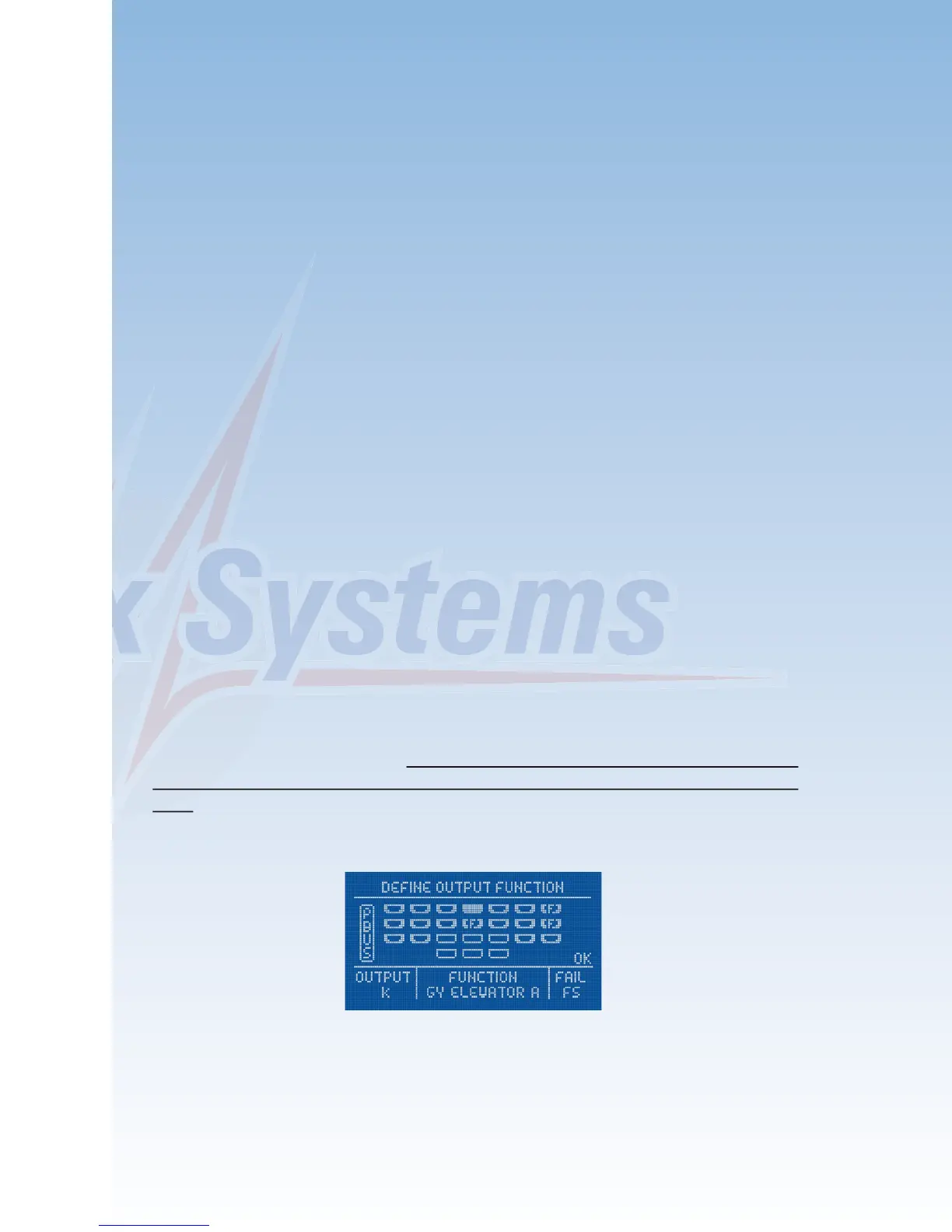2. Selecting the radio control system
The appropriate radio control system has to be selected In the RX/TX Settings
menu. No servos should be connected to the PowerBox at this point.
The receiver or receivers can now be connected to the backer, and bound to
the transmitter. You may need to make adjustments at the receiver to ensure
that the serial output is operating; this varies from system to system.
- HoTT (SUMD OF 16)
- M-Link (digital output)
- Futaba (S-BUS)
- Jeti (UDI or EX)
- JR (X-BUS Type A)
3. Setting the battery type
It is important to avoid deep-discharging the batteries while you are carrying out
the set-up procedure. You can avoid this by selecting the battery type under the
PowerManager point, and entering the capacity and type of your packs.
4. Gyro Basic Setup Assistant
The Assistant defines the essential system functions, such as channel
assignment for the primary functions, and the output sequence.
Start the Basic Setup Assistant, and enter the information in the order
displayed by the Assistant.
Please note that the servos should not be
connected to the output sockets until you reach the Output Mapping menu
point
. This is accomplished by moving the cursor over the Output field, and
selecting the corresponding socket:
-03-
