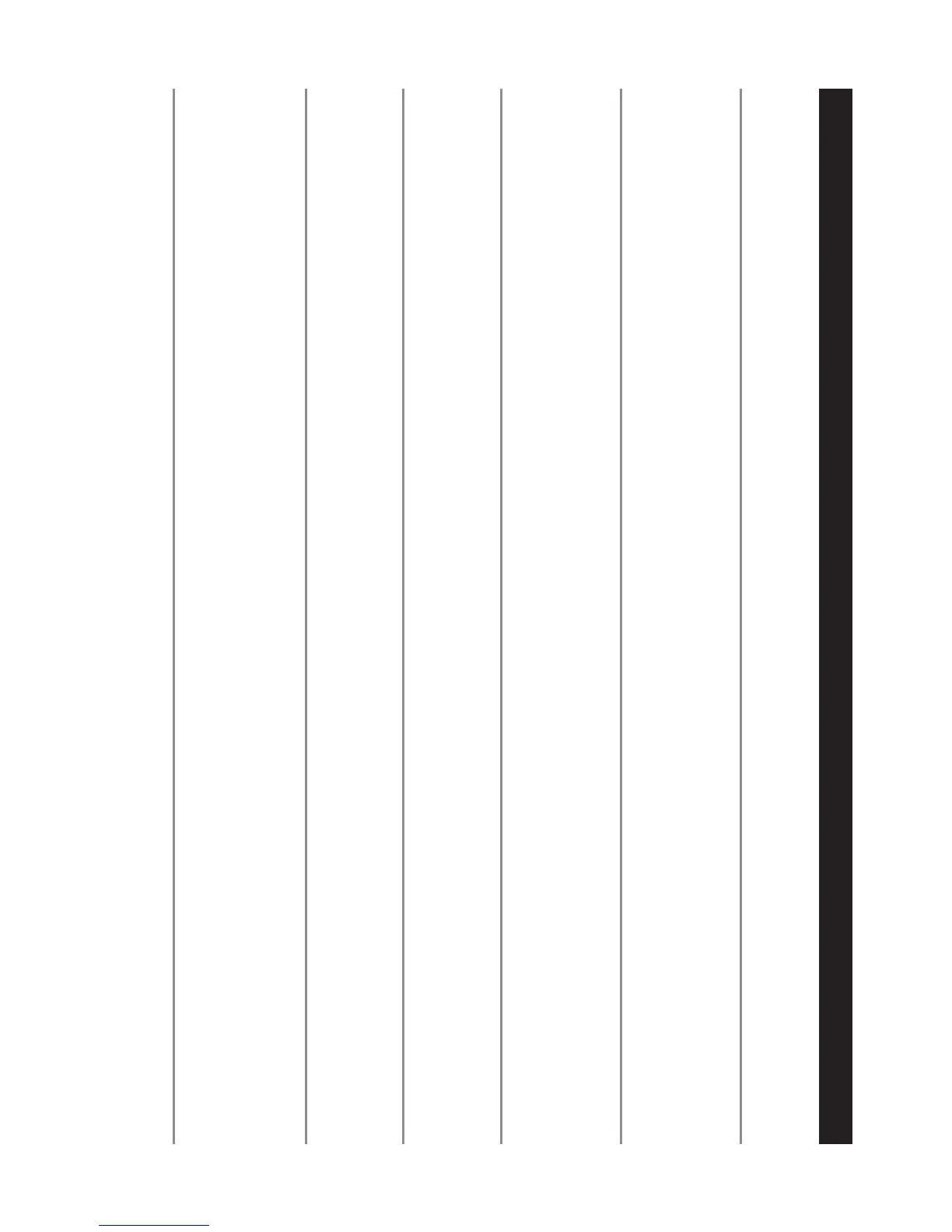Problem/SymptomPossible Causes Solution
Low output voltage Overloaded Reduce the load.
No output voltage Low input Recharge battery.
Red LED illuminated Voltage Check connections and cable.
Alarm sounding Continuous operation input
current required.
Thermal shutdown Overloaded Allow inverter to cool off.
Reduce load. Improve ventilation; make sure
ventilation openings in the inverter are not obstructed.
Reduce ambient temperature.
No output voltage High input Make sure the inverter is
Red LED illuminated voltage connected to a 12V battery.
Alarm sounding Check regulation of charging systems
No output voltage Short circuit Check load for
Red LED illuminated proper operation.
No alarm Inspect cables from battery.
No output voltage Inverter switched off Turn inverter on
No power to inverter Check wiring to inverter.
Reverse DC polarity Observe correct polarity
(black to black/red to red).
Inspect cables from battery.
Low battery alarm Poor DC wiring Check connections.
on all the time Poor battery condition Make sure battery is fully charged.