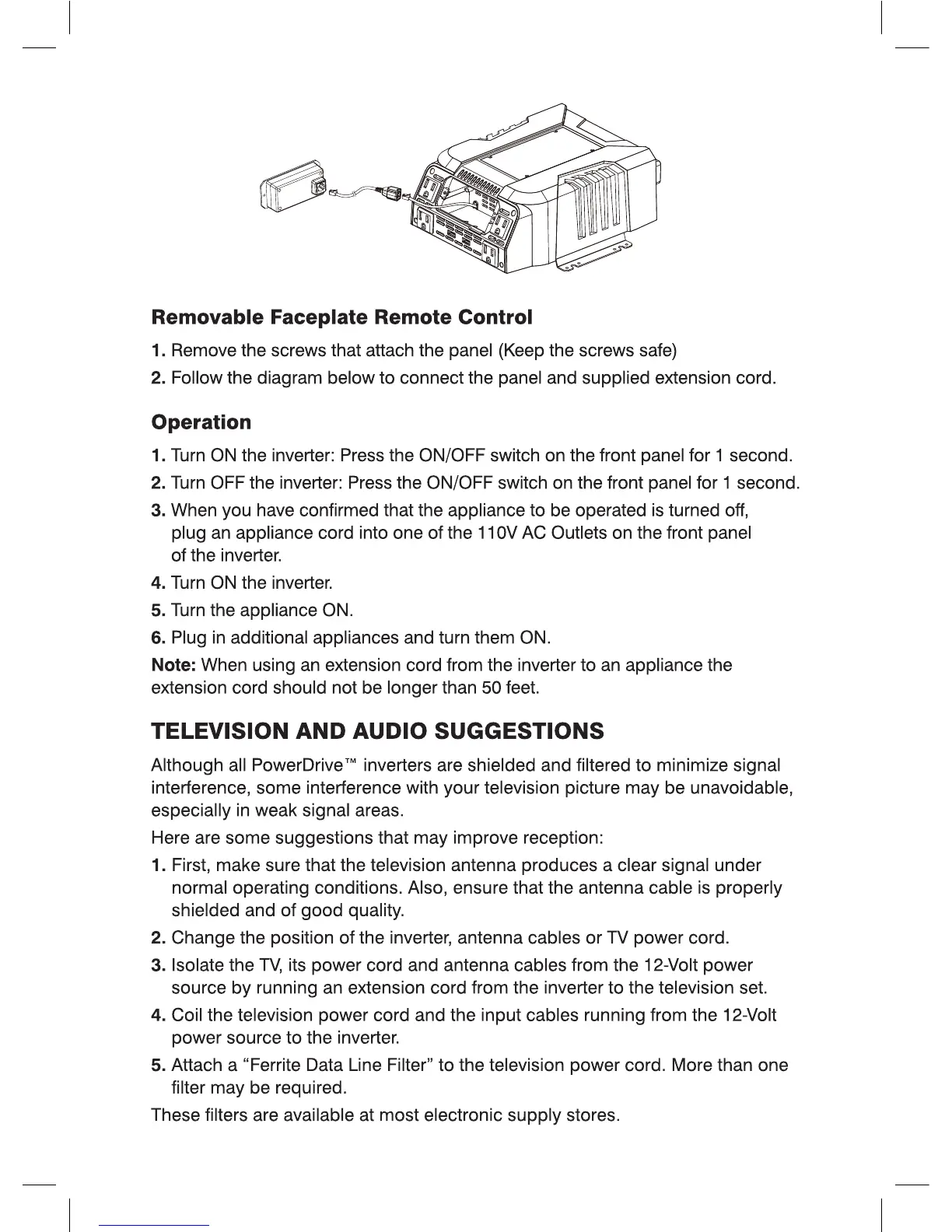9 10 11
12 13 14
powerdriveinverters.com
PD1000
PD1500
PD2000
PD3000
Owner’s Guide Of PD1000
PD1500,PD2000 and PD3000
Please Save for Future Reference
1875 Zeager Road, Elizabethtown, PA 17022
© POWERDRIVE
To mount the inverter:
1. Inverter ON/OFF switch must be in the OFF position.
2. The inverter should be mounted horizontally.
3. Position the inverter against the mounting surface and
mark locations of the mounting screw openings.
4. Remove the inverter and drill four mounting holes.
5. Fasten the inverter to the mounting surface using
corrosion-resistant fasteners sized #10 or larger.
Connecting the Inverter
This inverter has two DC cable connections, one positive
and one negative. The order of steps in the following
procedure minimizes the danger of sparking near the
battery bank.
1. Prepare all cable set ends with ring terminals at the
battery ends.
2. Install one fuse holder with fuse on the Pos cable
close to the battery bank end.
3. Make sure the ON/OFF
switch located on the front
panel of the inverter is in the OFF (O) position.
4. Ensure all appliance cords or extension cords are
disconnected from the inverter.
5. Connect a #8 gauge stranded insulated wire to the
enclosure ground terminal and connect the free
end of the wire to the vehicle’s chassis or any other
ground point.
6. Connect the unfused cable to the Negative (-)
terminal of the battery bank.
7. Connect the Negative cable to the Inverter’s
Negative (-) terminal.
8. Insulate the end of cable to be connected to the
Pos (+) Inverter terminal.
9. Connect the fused cable to the battery bank Pos
(+) terminal.
10.Connect the Pos cable end to the Pos (+) inverter
terminal.
NOTE: Sparking is normal for the first connection.
1.Make sure you have good secure connections – Do not
over-tighten.
2. If you need the information on the panel at a distance,
you can take out the panel and connect it to a 12FT
extension cord (included) or simply use the APP.
(1)Remove the screws fixing the panel (Keep the screws
safe)
(2)Follow the diagram below to connect the panel and
extension cord.
Operation
1. Turn On the inverter: Press the ON/OFF switch on
the front panel for 1 second.
2. Turn OFF the inverter: Press the ON/OFF switch on
the front panel for 1 second.
3. When you have confirmed that the appliance to be
operated is turned off, plug an appliance cord into
one of the 110v AC Outlets on the front panel of the
inverter.
4. Turn ON the inverter.
5. Turn the appliance on.
6. Plug in additional appliances and turn them on.
Notes:
Although all Powerdriver inverters are shielded and
filtered to minimize signal interference, some interference
with your television picture may be unavoidable,
especially in weak signal areas.
Here are some suggestions that may improve reception:
1. First, make sure that the television antenna
produces a clear signal under normal operating
conditions. Also, ensure that the antenna cable is
properly shielded and of good quality.
2. Change the positions of the inverter, antenna cables
and TV power cord.
3. Isolate the TV, its power cord and antenna cables
from the 12 volt power source by running an 、
extension cord from the inverter to the television set.
4. Coil the television power cord and the input cables
running from the 12 volt power source to the inverter.
5. Attach a "Ferrite Data Line Filter" to the television
power cord. More than one filter may be required.
These filters are available at most electronic supply
stores.
Note:
Some inexpensive audio systems may produce a slight
"buzzing" sound when operated with the inverter. The
only solution to this problem is to use a sound system
with better power supply filtering.
•
When using an extension cord from the inverter to an
appliance the extension cord should not be longer than
50 feet.
TELEVISION AND AUDIO SUGGESTIONS
TROUBLESHOOTING
SPECIFICATIONS
PROBLEM: Inverter Shut Down
PROBLEM: No Input Voltage
Reason
Solution
Reason Solution
PROBLEM: Low Battery Alarm on all the time
Reason
Solution
Input voltage below
11 Volts – buzzing
sound
Keep input voltage above
11 Volts to maintain regulation.
Poor or weak battery
condition.
Recharge or replace battery.
Inadequate power
being delivered to the
inverter or excessive
voltage drop.
Use lower gauge (heavier)
cable. Keep cable length as
short as possible.
PROBLEM: TV does not work
Reason
Solution
TV does not
turn on.
Contact TV manufacturer to find out if
the TV is compatible with a modified
sine wave.
Error Code & solution
Error Code
Solution
LUP
Low battery voltage. Please charge
the car battery or replace the car battery
by new one.
OUP
Remove all appliances and turn off the
unit by ON/OFF switch.Check the
battery voltage, make sure it is within
11-15V.
OCP
Remove all appliances and turn off
the unit by ON/OFF switch. Cool down
for 15 minutes before turning on again.
OPP OR OLP
Overload protection. Turn off the
inverter and remove all appliance.
Then use appliance with smaller power
consumption.
Name PD1000 PD1500 PD2000 PD3000
1000 Watt 1500 Watt 2000 Watt 3000 Watt
Input 12V (10-15V) DC
Output 115V AC
Output
waveform
Continuous
power
2000 Watt 3000 Watt 4000 Watt 6000 Watt
Surge
power
<0.6A DC <0.6A DC <0.6A DC <0.6A DC
6X 25 amp
(automotive
blade type)
7 X 30 amp
(automotive
blade type)
10X 30 amp
(automotive
blade type)
12 X 30 amp
(automotive
blade type)
No Load
Draw
Efficiency MAX 90 %
Power
Switch
ON/OFF Control
Battery low
alarm
10.5 ± 0.5 V DC
Low battery
shutdown
10 ± 0.5 V DC
USB output
AC output
sockets
Internal
fuses
Dimensions
(mm)
Net Weight 3 lbs
282x223x107 311x228x107 321x258x107 356x357x107
4 lbs 3 lbs 4 lbs
4 North American
Standard 15 amps
4 North American
Standard 15 amps
2PCS /2.4A(share)
Modified Sine Wave (MSW)
The actual output power
is higher than rated
power of inverter,
Overload protection
has occurred.
Reduce load to have the actual
output lower than rated power
of inverter.
Use a product with starting
surge power within the
inverter’s capability.
The actual output is less
than rated power, but
high starting surge has
caused overload
shutdown.
The voltage input is
too low.
Inverter is overheated
due to poor ventilation
and has shut down.
Charge the battery
Disconnect the inverter from
battery or DC socket and allow
to be cooled for 15 minutes.
Please ensure to remove
objects covering unit.
Battery is defective
Blown fuse
Lose cable
connections
Replace battery
Ask for help from technician.
Check the connection to the battery.
Tighten as required.
