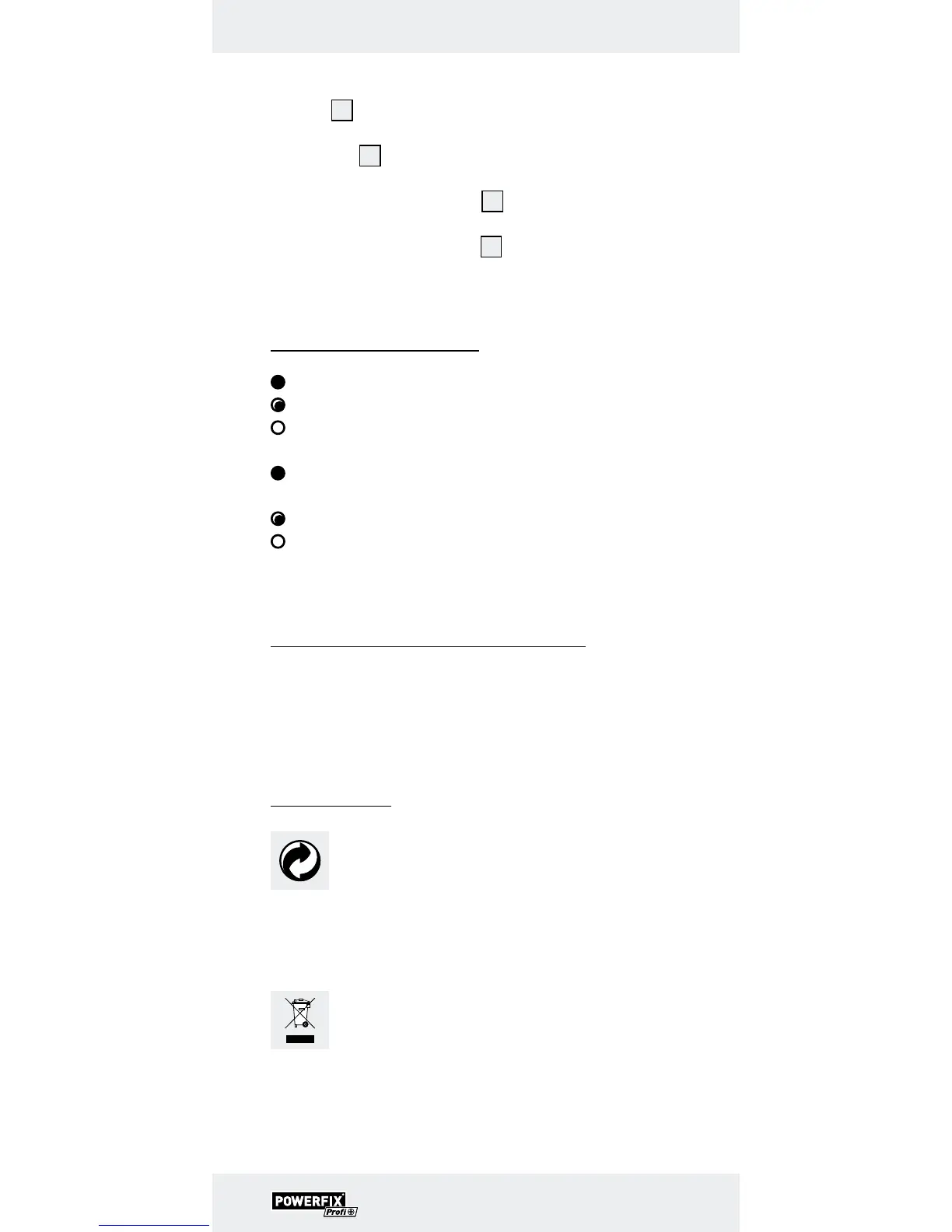11 GB
... / Trouble... / Cleaning and ... / Disposal
j Once the device locates metal or power lines, the red
LED
2
flashes. A beep is also heard. The closer you
move the device to metal or power lines, the faster the
red LED
2
flashes and the more frequently the beep
is heard. If there are power lines or metal in the imme-
diate vicinity, the red LED
2
lights up permanently.
The beep sounds continuously.
j Release the PUSH button
4
in order to stop the
measurement.
Q
Trouble-shooting
= Error
= Problem
= Solution
No beep is heard when metal or power
lines are in the immediate vicinity.
The batteries are flat.
Change the batteries (see ”Inserting/Changing the
Batteries”).
Q
Cleaning and Maintenance
j Clean the outside of the device only with a soft, slight-
ly moist cloth. Never use liquids or cleaning agents,
as they may damage the device.
Q
Disposal
The packaging is made entirely of recyclable
materials, which you may dispose of at local
recycling facilities.
Contact your local refuse disposal authority for more de-
tails of how to dispose of your worn-out product.
To help protect the environment, please dis-
pose of the product properly when it has
reached the end of its useful life and not in the
household waste. Information on collection
points and their opening hours can be ob-
tained from your local authority.