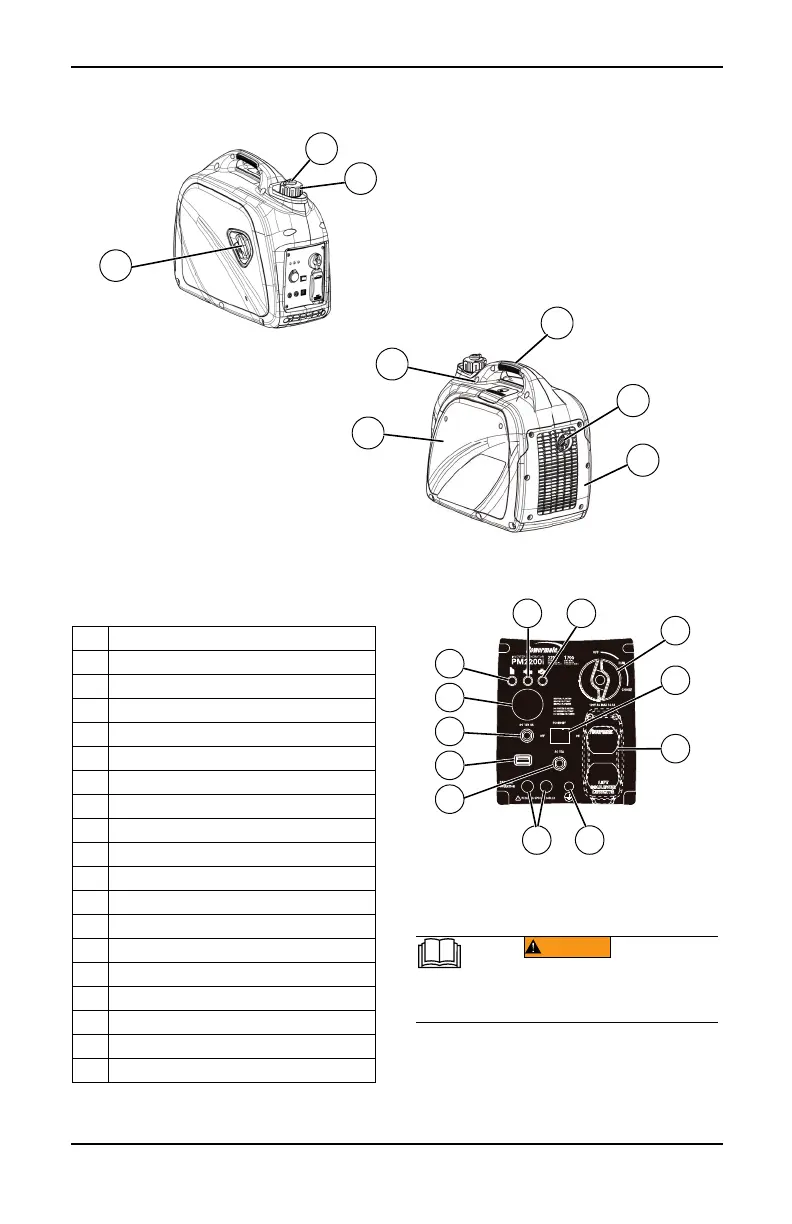4 Owner’s Manual for Portable Generator
Section 2 General Information and Setup
Figure 2-1. Features and Controls
TABLE 1. Generator Components
Figure 2-2. Control Panel
Know Your Generator
Replacement owner’s manuals are available
at www.powermate.com.
1 Off/Run/Choke Switch
2 Economy Switch
3 120V, 20A Receptacle
4 Circuit Protector (if equipped)
5 Parallel Outlets
6 Grounding Location
7 1.5A, 5VDC USB Outlet
8 DC Receptacle (battery charger)
9Low Oil Warning
10 Overload Warning
11 AC Power Light
12 Carrying Handle
13 Fuel Tank Vent
14 Fuel Cap
15 Recoil Starter
16 Spark Arrestor
17 Muffler Cover
18 Service Door
19 Spark Plug Cover
002331
(000100a)
WARNING
Consult Manual. Read and understand manual
completely before using product. Failure to
completely understand manual and product
could result in death or serious injury.
