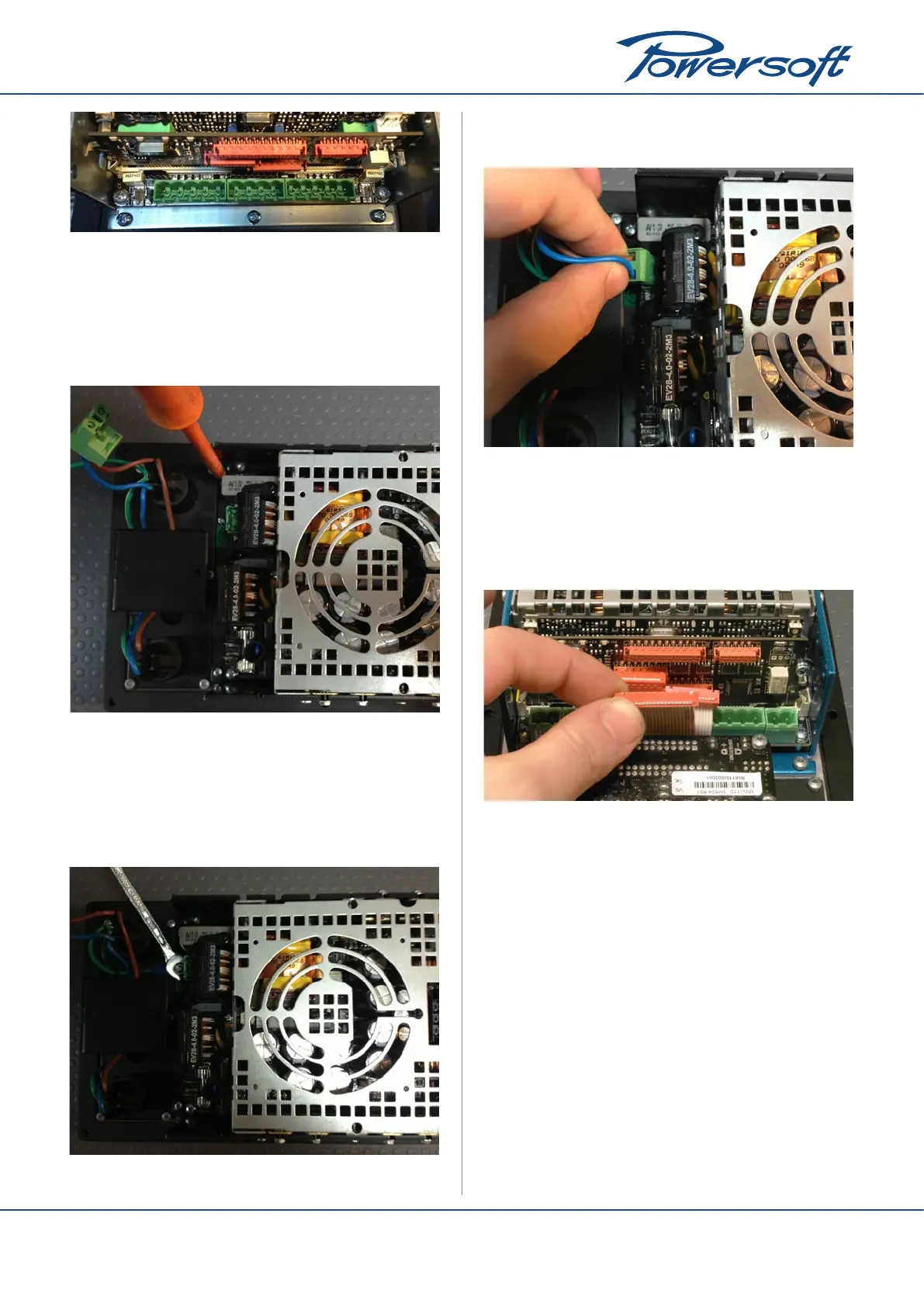3. Fix the DigiMod module on the heat sink with the six screws.
4. Fix the grounding with a bolt.
5. Connect the PowerCon mains on the DigiMod.
6. Connect the programming at cables from the interface to
the DSP-C on board.
7. The procedure is nished.
FIGURE 6: Fixing the grounding
FIGURE 7: Connecting the powercon
FIGURE 5: Fixing the module on the heat sink
FIGURE 9: Connecting the at cable
FIGURE 8: Jumpers removed
2
