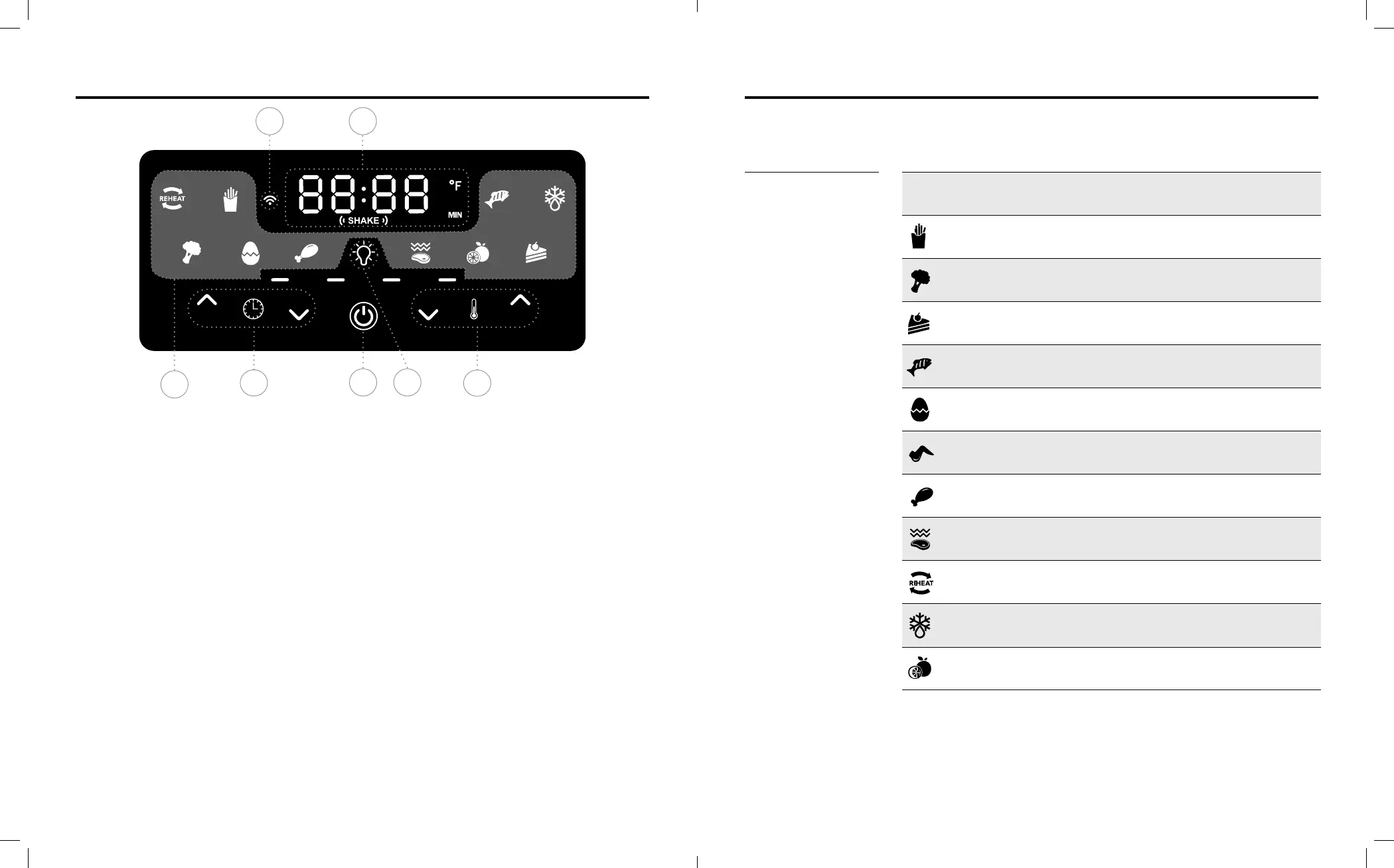14 PowerXL Vortex Pro Air Fryer™ PowerXL Vortex Pro Air Fryer™ 15
Preset Temperature Time Shake*
Low
Fan Models
Default
375° F (191° C) 15 mins. Yes All models
French Fry 400° F (204° C) 18 mins. Yes All models
Vegetable 380° F (193° C) 8 mins. Yes All models
Bake 320° F (160° C) 30 mins. No On (4-, 6- & 8-Quart)
Fish 390° F (199° C) 10 mins. No All models
Eggs 250° F (121° C) 18 mins. No All models
Chicken Wing 400° F (204° C) 25 mins. Yes (2- & 4-Quart)
Chicken 350° F (177° C) 40 mins. Yes (6- & 8-Quart)
Broil 400° F (204° C) 12 mins. Yes (4-, 6- & 8-Quart)
Reheat 240° F (116° C) 12 mins. Yes All models
Defrost 180° F (82° C) 15 mins. Yes On (4-, 6- & 8-Quart)
Dehydrate 120° F (49° C) 2 hrs. No On (4-, 6- & 8-Quart)
Using The Control Panel
Preset Chart
Once you are familiar with
the appliance, you may want
to experiment with your
own recipes. Simply choose
the time and temperature
that suits your personal taste.
NOTE: The Bake, Broil,
Defrost, and Dehydrate
presets are not available
on the 2-quart model.
*Shake Function Programming: Halfway through the cooking cycle, the appliance will beep ve times, indicating that food
can be shaken or ipped over (see the “Shaking” section).
Using The Control Panel
2
3
4
5
7
6
TO START: Plug the Power Cord into the electrical outlet.
TheDigital LED Display will illuminate and a series of dashes
(running lights)will display.
1. Power Button: Once the Basket and Fry Tray are
properly placed in the Main Unit Housing, the Control
Panel will be illuminated. Pressing the Power Button
once will set the appliance to a default cooking
temperature of 375° F/191° C and time of 15 minutes.
Pressing the Power Button a second time will start the
cooking process. Pressing the Power Button during
the cooking cycle will turn the appliance off.
2. Cooking Presets: Press the cooking preset
buttons to choose from up to ten cooking presets
(presets vary by model). See the Preset Chart for the
cooking times and temperatures associated with each
preset. The running lights on the Control Panel will
illuminate when the cooking cycle begins and will stay
illuminated for up to 20 seconds after the cooking
cycle is complete.
3. Timer Control Buttons: The + and − symbols
enable you to increase or decrease cooking time
1minute at a time (30minutes at a time for Dehydrate).
Keeping the Button held down will rapidly change
the time. Time control range: 1– 60 minutes (Dehydrate
time control range: 2–24 hours).
4. Temperature Control Buttons: The + and −
symbols enable you to increase or decrease cooking
temperature 5° F at a time. Keeping a button held
down will rapidly change the temperature. Temperature
control range: 180° F–430° F/82° C–221° C (Dehydrate
temperature control range: 90° F–170° F/32° C–77° C).
5. Time and Temperature Display:
This display will keep track of the temperature
and remaining cook time.
Shake Indicator: The Shake Indicator will illuminate
when the cooking cycle has reached its halfway point.
This halfway timer gives you the opportunity to shake or
ip your food in the appliance, which helps ensure even
cooking (see the “Shaking” section).
6. Wi-Fi (select models only): Indicates the
appliance’s connection to a mobile device (see the
ˮUsing the Wi-Fi Featuresˮ section). Only available with
certain models.
7. Light Button (select models only):
Press to turn the internal light off and on.
1
Model: AF-E6001-WA (6-Qt.)
Display Panel
