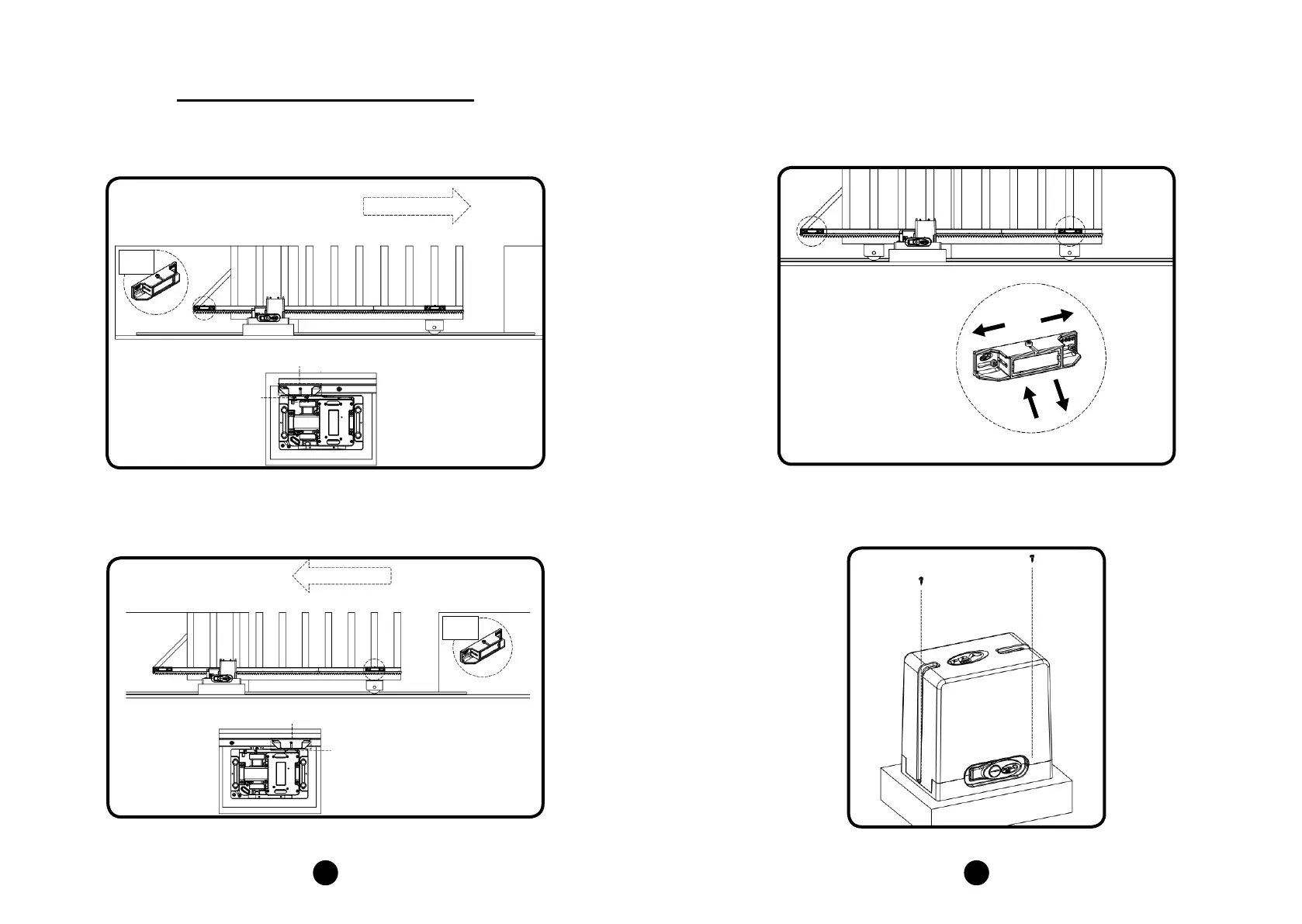14 15
INSTALLING THE ANALOG LIMIT SWITCH
Step 1: With the gate closed, place the magnet holder assembly, placed facing the
operator reed. This magnet is the ‘Closed’ Limit Switch.
Step 2: Totally open the gate and place the other magnet holder assembly on the
rack bar, facing the operator reed. This magnet is the ‘Open’ Limit Switch.
Step 3: Run the motor and check if the reeds are correctly turning o. If necessary,
reverse the connector of the control board.
After mounting the magnet holder assemblies, perform the nal adjustments, mo-
ving them left / right or up / down, according to the desired adjustment.
Step 4: In order to nish the installation procedure, one must screw the operator
housing by using the 2 provided 3,5 X 16 mm screws.
CLOSING DIRECTION
HOLDER ADJUSTMENT
MAGNET HOLDER ASSEMBLY
MAGNET HOLDER ASSEMBLY
OPENING DIRECTION
MAGNET
HOLDER
ASSEMBLY
MAGNET
HOLDER
ASSEMBLY
REED
REED