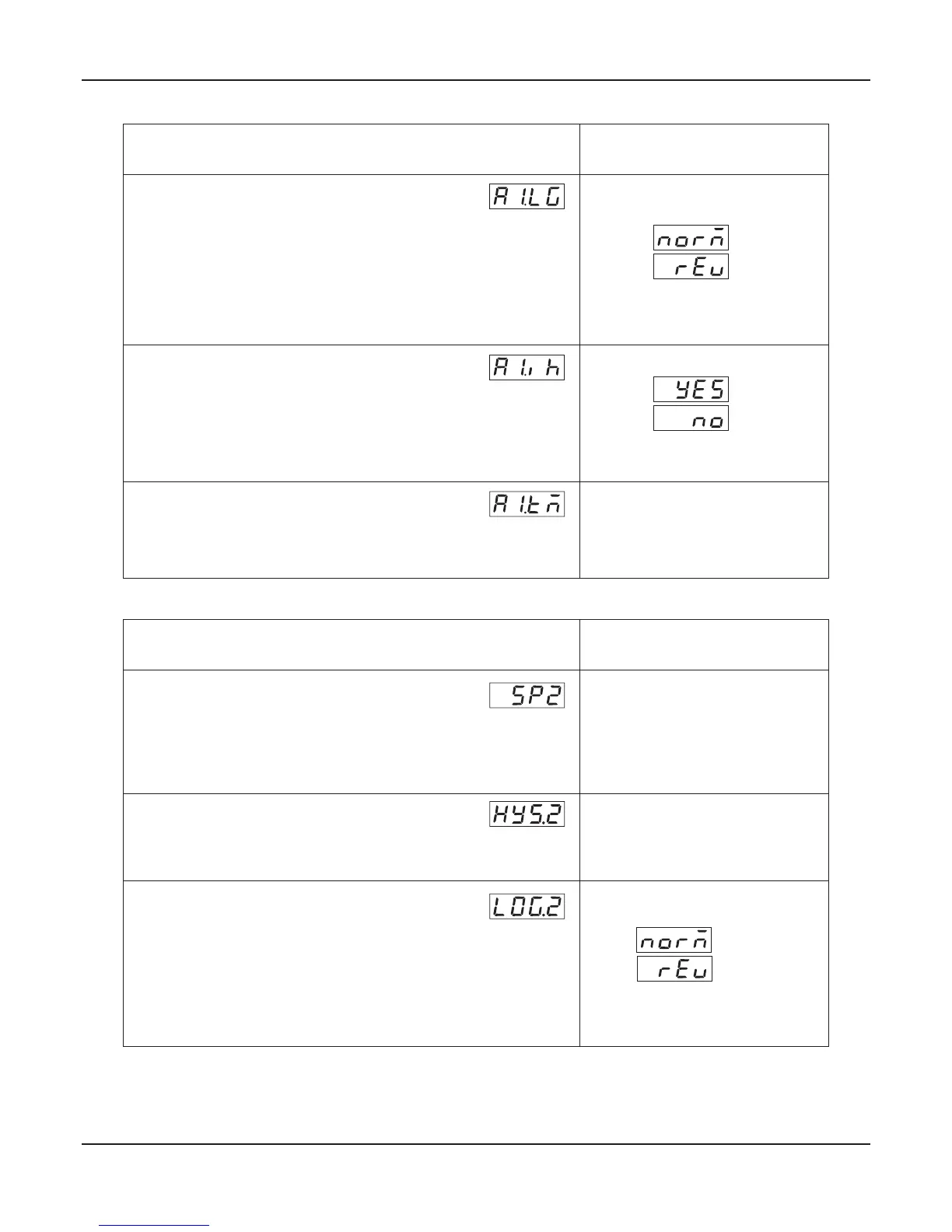12
Yes
No
(Default : Yes)
Normal
Reverse
(Default : Normal)
Parameter Description
Settings
Default Value
LOGIC
Normal
The Alarm output (Relay/SSR) remains ON under alarm condition;
OFF otherwise. Useful for Audio / Visual Alarm.
Reverse
The Alarm output (Relay / SSR) remains OFF under alarm
condition; ON otherwise. Useful for Tripping the system under
control.
INHIBIT
No
Alarm is not suppressed for start-up condition.
Yes
The Alarm activation is inhibited (suppressed) until the PV is found
within alarm limits from the time the controller is switched ON.
ALARM TIMER
Available for End of Soak Alarm. Sets time duration in seconds for
which the alarm shall activate upon end of soak timer.
5 to 250 Seconds
(Default : 10)
OP2 Function : Auxiliary Control
User Manual
zenex
Parameter Description
Settings
Default Value
OFFSET VALUE
Offset value for the Auxiliary Control Setpoint. Can be set as
positive value or negative value.
Auxiliary Control Setpoint = Control Setpoint (SP) + Offset Value
(Min. Range - SP) to
(Max. Range - SP) specified
for the selected Input Type
(Default : 0)
HYSTERESIS
Sets a differential (dead) band between the ON and OFF control
states.
1 to 999 or
0.1 to 99.9
(Default : 2 or 0.2)
CONTROL LOGIC
Normal
The Output remains ON for PV below Setpoint and OFF
otherwise.
Reverse
The Output remains ON for PV above Setpoint and OFF
otherwise.
Normal
Reverse
(Default : Normal)
