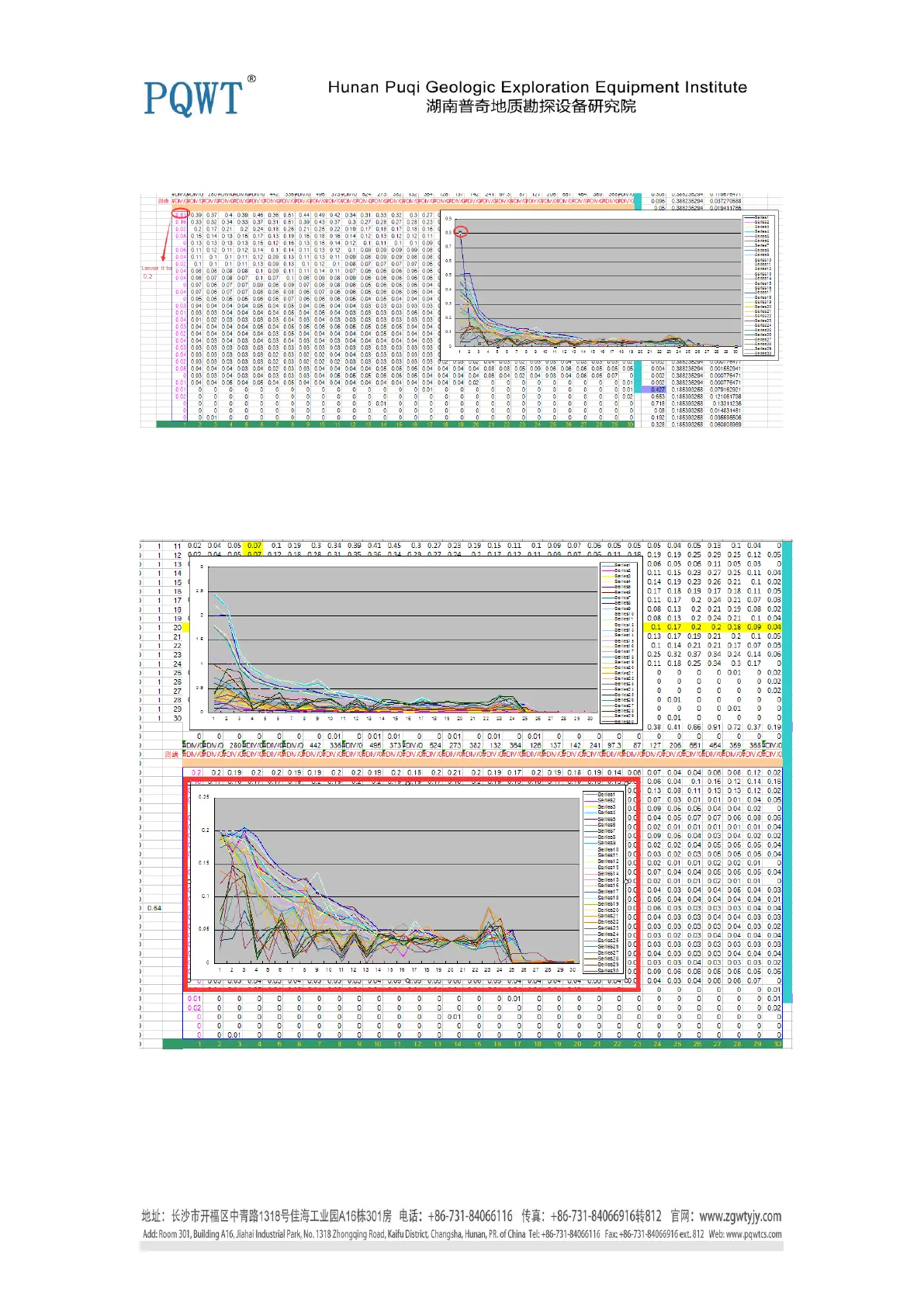need to lower the high values into 0.2 area.
For example, we lower the hig value 0.8 into 0.2, as shown in figure Figure 8,
Figure 8
Based on this method, lower other high values into 0.2 area, then the line chart will be changed as
shown below in figure 9, you can find that other low values will be more obvious than the original
one.
Figure 9
8. Then copy the changed data in the red box, through " Paste - value - Transpose " steps to the
green area, as shown in figure 10,
