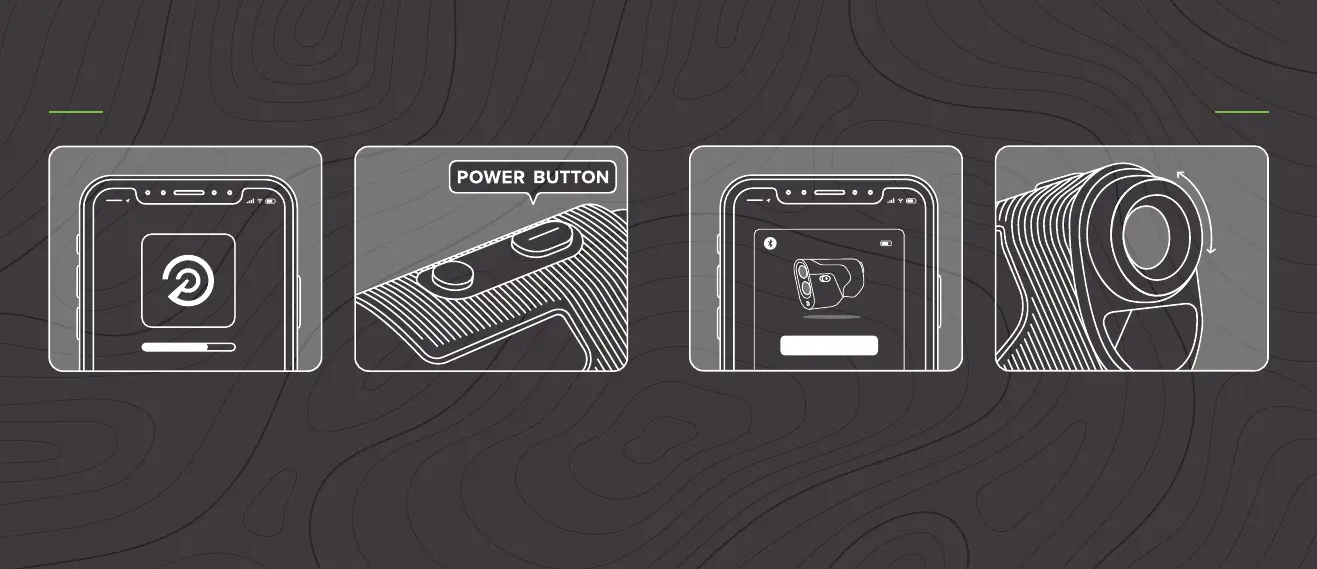Rangefinder quickstart GUIDE
Download the PRECISION PRO
GOLF app from the Apple App
Store or the Google Play Store.
1:
CONNECT
Rangefinder quickstart GUIDE
Turn on the rangefinder by
pressing the POWER button.
2: Open the Precision Pro Golf
app, go to the devices tab, and
follow the pairing instructions
to connect your R1 Smart
Rangefinder.
3:
Rotate the dial left or right on
the adjustable eyepiece until the
display appears sharply focused.
4: