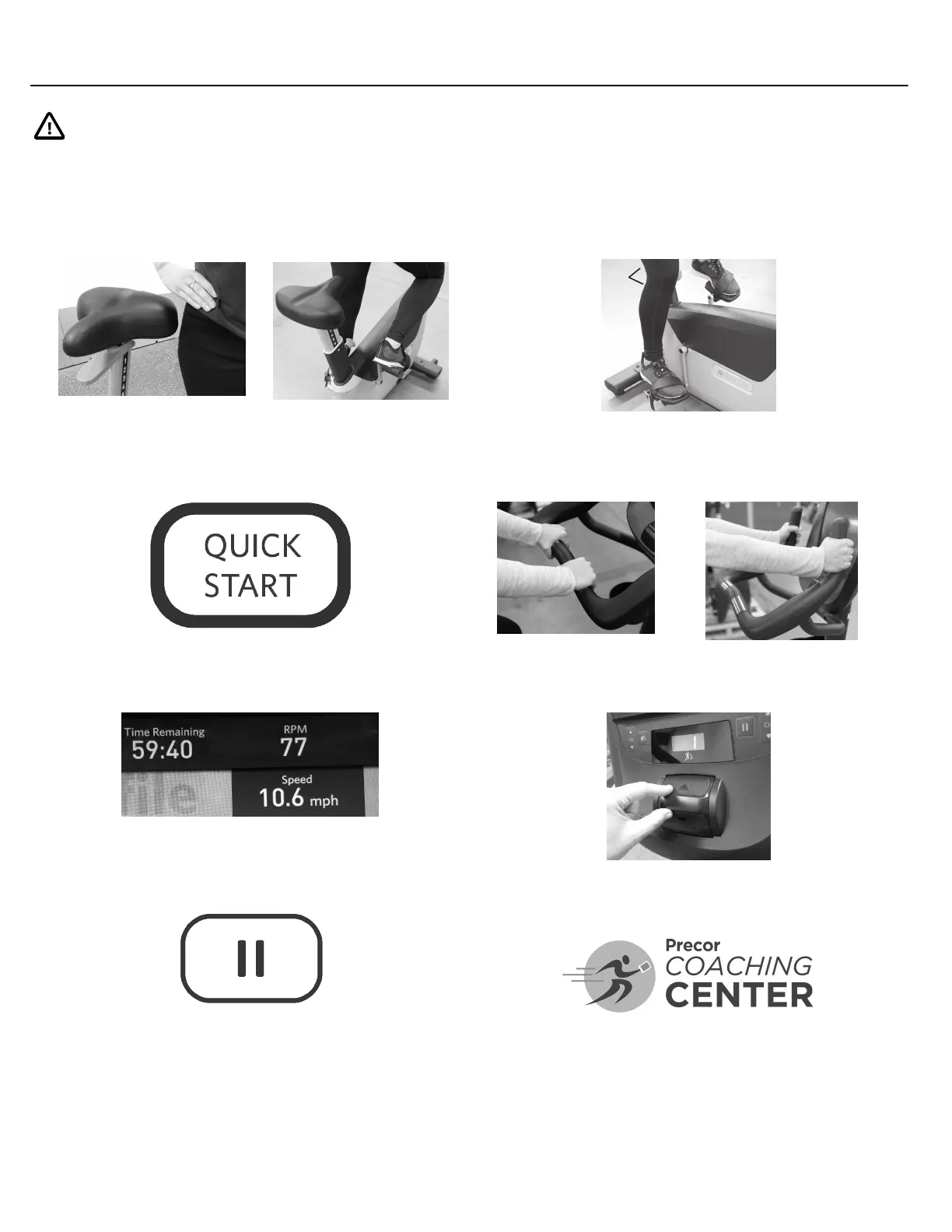TRAINING AND EXERCISING
CAUTION
Before beginning any tness program, see your physician for a thorough physical exam. Seek advice from your
physician to learn the target heart rate appropriate for your tness level.
Read all safety and operating instructions included with your equipment. For more information, visit us at www.precor.com and look
for your equipment model number.
Start a workout
Step 1: Position the seat at hip height. Grasp the handlebars
and sit down on the bike.
Step 2: Place the balls of your feet on the pedals. When your
leg is fully extended, your knee should be slightly bent
(approximately 15 degrees). If necessary, dismount and
readjust the seat height
Step 3: Touch Quick Start, or touch Workouts to choose a
preset workout, select a goal you want to reach, then touch
GO.
Step 4: Select your preferred hand position.
Step 5: Maintain a consistent speed between 60 and 90 RPM
for optimal performance.
Step 6: Adjust the motion control to select a resistance level.
Step 7: Press Pause to nish. To safely dismount, hold the
upper handle bars and stop pedaling. Place your feet on the
oor and carefully step out of the bike.
Check out our trend-based workouts and Precor product
tutorials at www.precor.com/education.
600 Line UBK Getting Started Guide | P/N 305379-101, ENU
© 2019 Precor Incorporated | 1 January 2019
