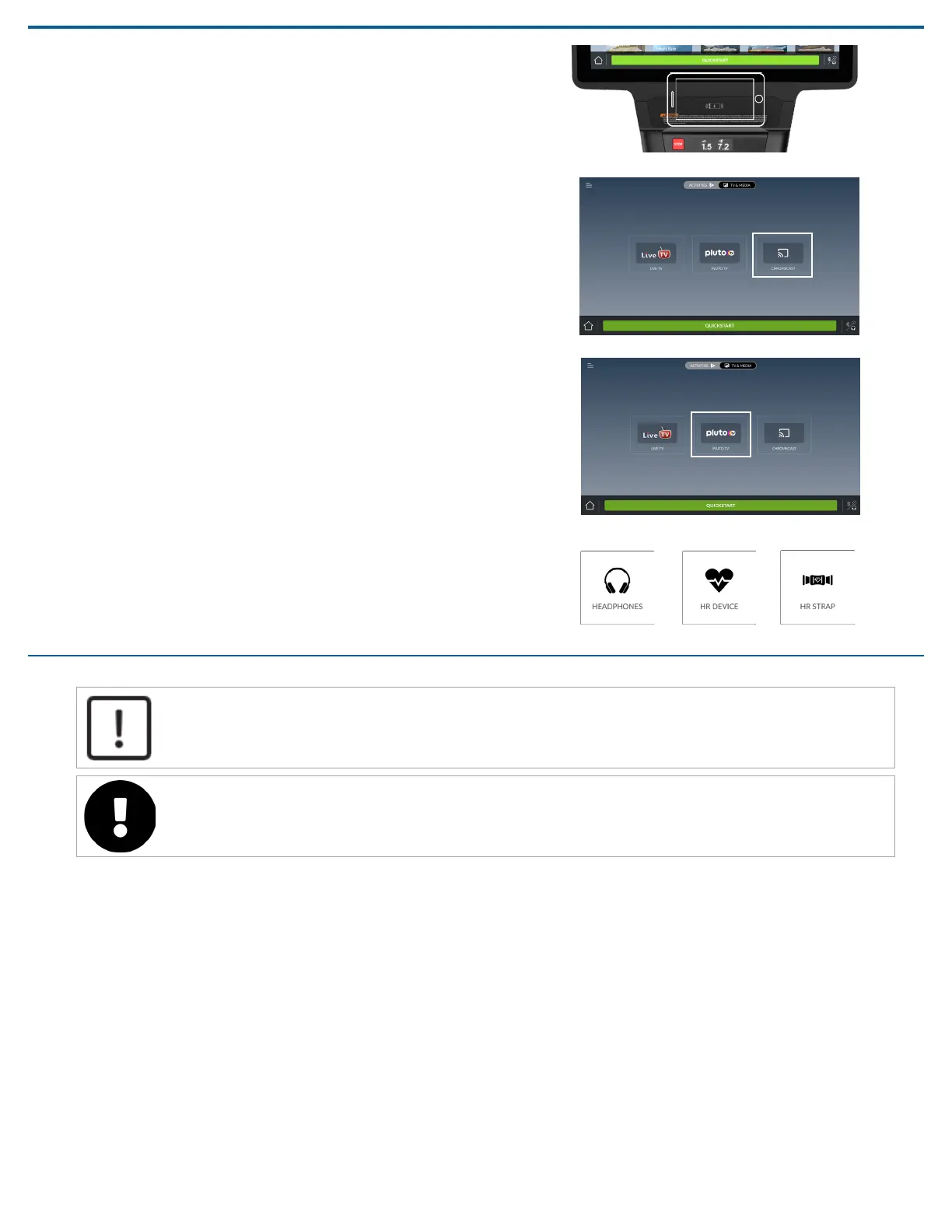CAUTION
Before beginning any tness program, see your physician for a thorough physical exam. Seek advice from your physician to
learn the target heart rate appropriate for your tness level.
Read all safety and operating instructions included with your equipment.
Start a workout
IMPORTANT The heart rate features are intended for reference only. They may not be accurate for every user or at every
speed and are not intended for use as a medical device. Holding the heart rate handle touch sensor while exercising at
higher intensity may also decrease accuracy of the heart rate reading and is not recommended. Please also read your
product documentation and visit www.precor.com/en-us/customer-service/faq.
QuickStart
Touch QuickStart to launch a manual program. Calculations, such as calories used, are based on a 170-lb (77 kg), 40-year old individual. Exercisers
can complete a workout using this program with the default values, or change workout settings to suit the training program specic for them.
Featured Workouts
Scroll through the tiles of the featured workouts. Tap the tile you want and touch GO to start.
Fitness Focus Workouts
Fitness focus workouts are a great way to tailor workouts to your client’s tness goals, stay challenged, and add variety to their sessions. These
workouts are arranged in the following categories (plus a view All workouts option):
Build Muscle: Workouts with a greater emphasis on lower body strength
Burn Calories: Cardio workouts focused on the action of changing body shape
Test My Fitness: Precor and standardized tness tests that measure tness
Train Intervals: Dedicated high intensity interval training (HIIT) workouts
Once a workout is selected, touch GO. If an exerciser changes their workout midway, the metrics will carry-over. At the end of a workout, a
summary screen displays the average heart rate and accumulated metrics achieved. Exercisers are prompted to start another workout to keep them
motivated and engaged.
Wireless Charging
The built-in charging device allows you to set your phone or headphones on
to the platform and charge without cables. Place devices as instructed on the
console.
PrecorCast™
For facilities that have enabled casting, a tile will appear on the TV & Media home
page. Tap the Chromecast™ tile and follow the instructions to scan the QR code.
After scanning, it will create a secure connection with your phone to the Wi-Fi
and ONLY your equipment. A conrmation message will appear on your phone
and the console when ready. Open your streaming app and watch what you
like.
When you end the workout, the casting connection ends and no data is retained.
NOTE Casting is not available in China.
PlutoTV
PlutoTV is available on all units for select markets. From the TV & Media home
page, tap the PlutoTV tile. You will be able to enjoy all the channel choices
available from PlutoTV. Select the Guide to navigate the channel listing. It can be
set as the Live TV default, allowing quick access.
Bluetooth Pairing
Pair headphones and select heart rate straps or devices. Tap the Add Bluetooth
button and allow it to discover your device.
For heart rate devices, ensure contacts are touching skin appropriately and allow
7-14 seconds for detection. Tap the appropriate tile to pair your device.
Chromecast is a trademark of Google, Inc.
P94 and P84 Touchscreen Consoles | Getting Started Guide | 306877-101 ENU | 31 August 2023 | 2 of 2
