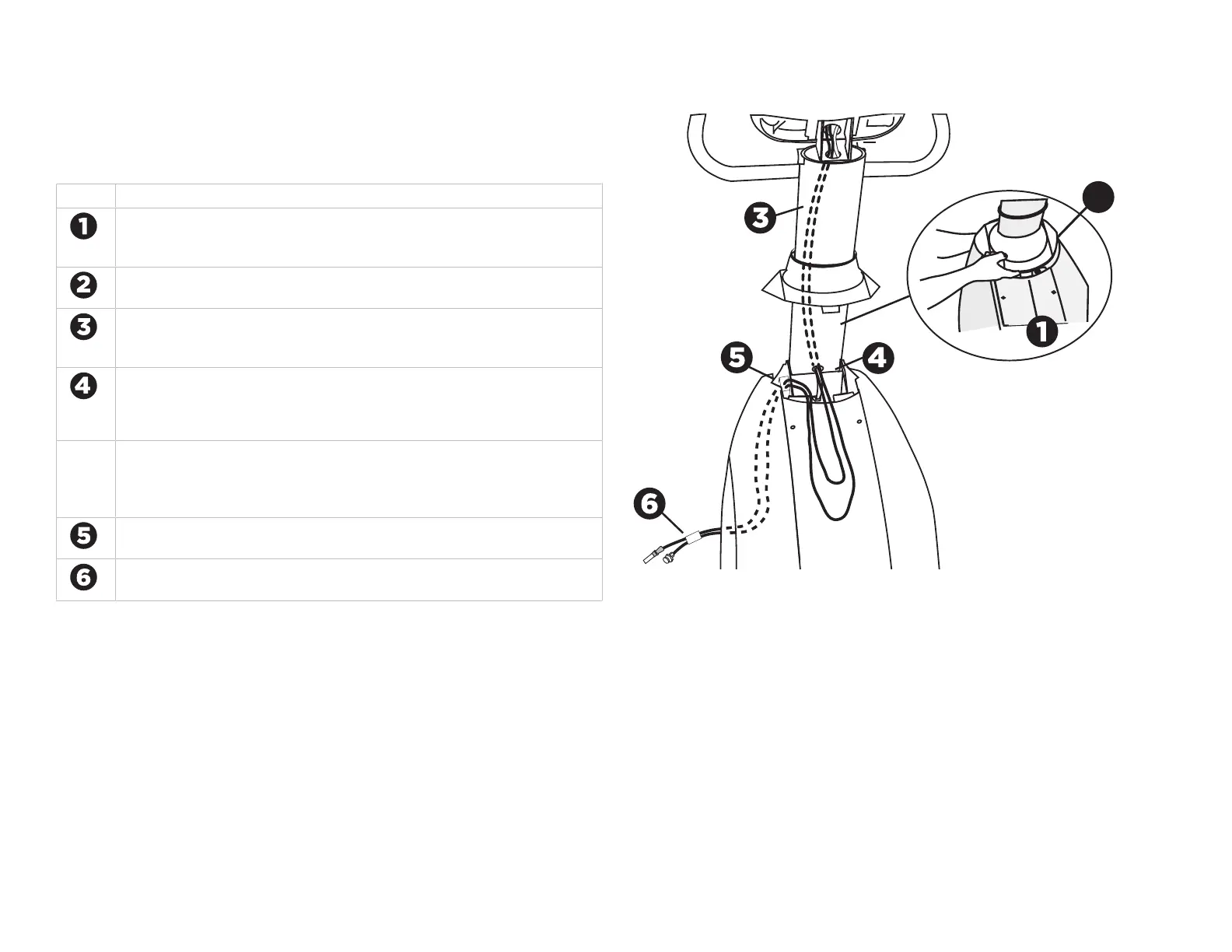Rewire the Climber
T
o thread the PVS power and television cables through the climber, refer to the
following gure and table:
Step Procedure
Push the rear tab in on the plastic top cover to unlock it before lifting
it. Y
ou may need to detach the rubber grommet from the plastic top
cover before sliding both along the upright column.
Slide the rubber grommet and the plastic top cover along the upright
support to e
xpose the hole.
Thread the cable ends through the top of the display console and
feed the taped cable ends thr
ough the opening. Continue to feed the
cables down through the upright column.
Pull the cables out of the opening at the base of the column.
Note Y
ou may need to use needle nose pliers to gently pull the cable
connectors out the small opening.
Important Precor recommends that you have an assistant tip the unit on
its side. Do not attempt to tip the equipment without assistance. Slightly
tipping the unit, with assistance, makes it easier to gain access to the
cables.
Thread the cables and its connectors into the internal upright frame
tube and out onto the oor.
Pull the cables out from the base of the unit and reattach the climber
co
vers.
12