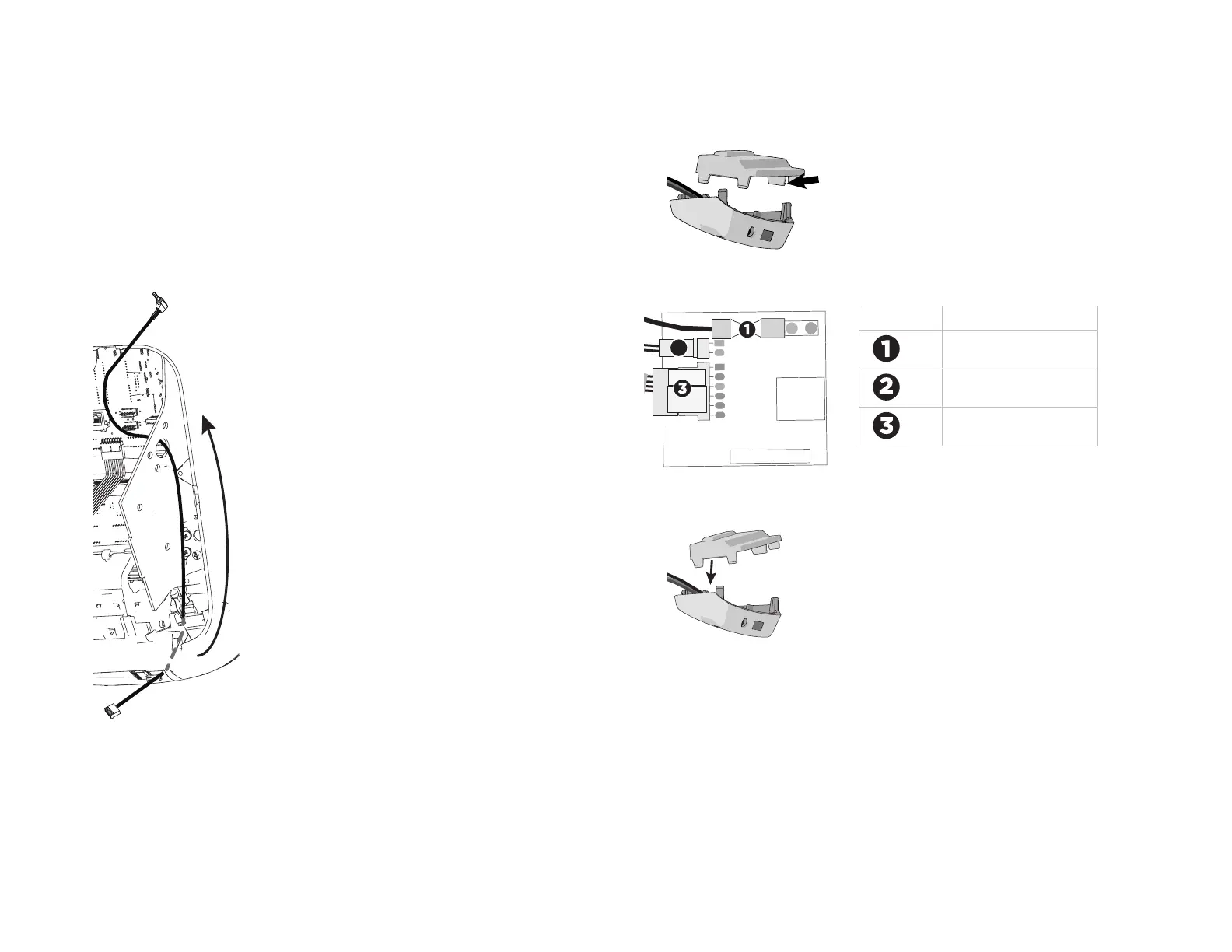Route the audio cable
The audio cable plugs into the chin boar
d and then routes to the PVS.
To route the audio cable through the console:
1. Remove the existing chin from the console.
2. Disconnect the USB charging cable and ground wire from the USB.
3. Starting at the base of the console, feed the audio plug through the cable
slot.
4. Route the cable upward and through the hole in the metal bracket.
Y
ou will route the cable to the PVS in an upcoming step.
To attach cables and the console chin:
1. Pull the audio cable, power cable, and grounding wire through the hole at
the bottom of the console.
2. Press the tab to remove the top cover from the new chin. See image for tab
location.
3. Connect the audio cable, USB charging cable, and the ground wire to the
cir
cuit board in the chin.
Number Cable
Ground wire
USB charging cable
Audio cable
4. Insert the tabs on one side of the top into the chin and press the other side
into place.
5. To attach the chin, line up the back tab with the back slot and snap the two
side tabs into their slots.
16