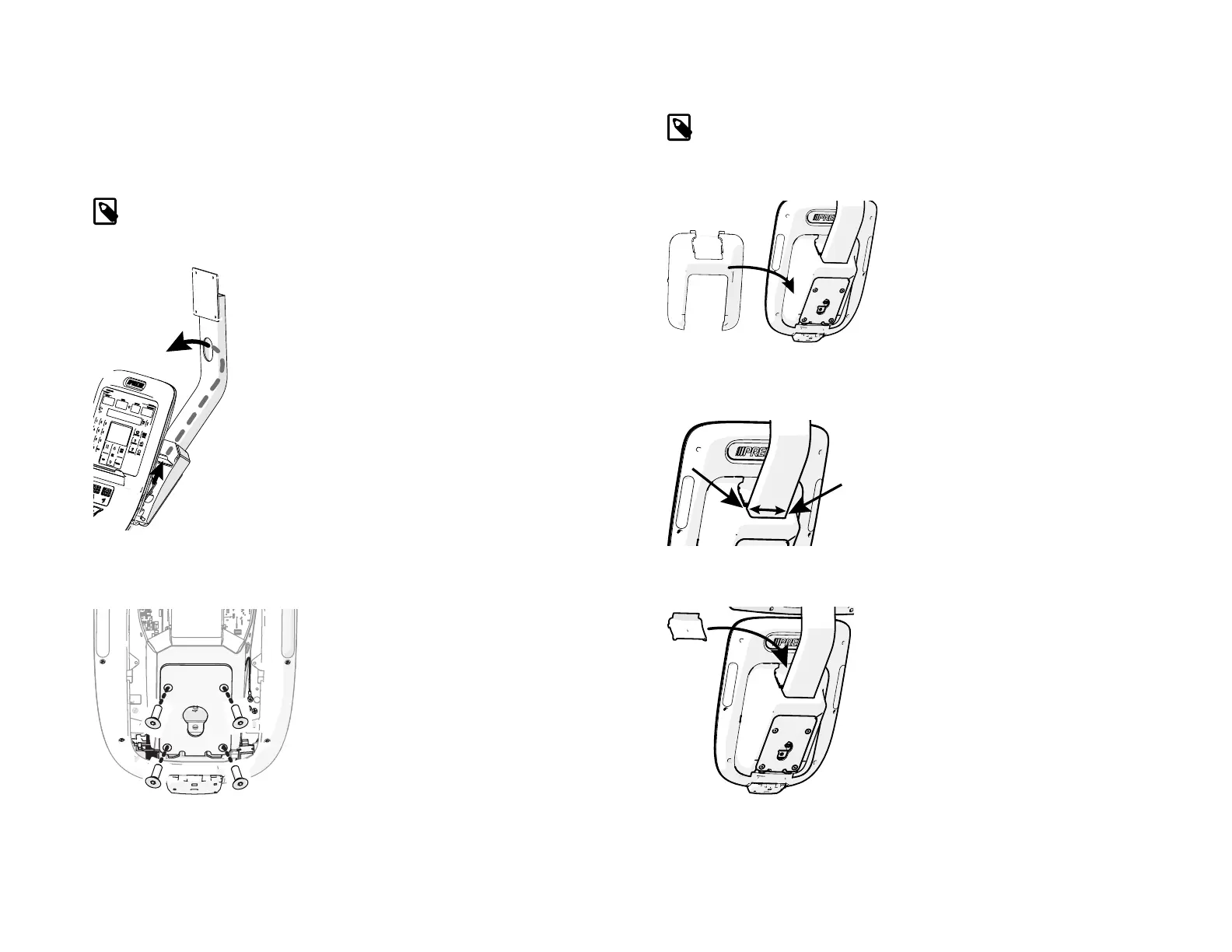Thread the cables through the PVS mounting bracket
1.
Tape the audio, power, and television (coax) cables together and feed them
up the the PVS mounting bracket.
NOTE
If the coax cable has a 90 degr
ee tting on it, remove the tting before
threading the cable up the mounting bracket.
2. Tilt the console onto the mounting bracket and attach it using four at head
scr
ews. DO NOT fully tighten the screws at this time.
These screws are packed with your base equipment. A longer T-handle or L-
shaped 5/32-inch hex wrench is helpful to complete this step.
3. Carefully position the console access cover around the PVS mounting bracket
and snap it into place.
NOTE
If the co
ver does not easily snap into place, it may be due to the position
of the PVS mounting bracket. See step 4 to align the PVS mounting
bracket.
4. Hold the console still and move the PVS bracket side to side (see arrows in
gur
e below) so that it is centered in the top opening of the console access
cover. Once it is centered, the console access cover should easily snap into
place, if it did not in step 3.
5. Fully tighten the screws.
6.
Attach the console access cap on top of the console access cover and snap it
into place.
17