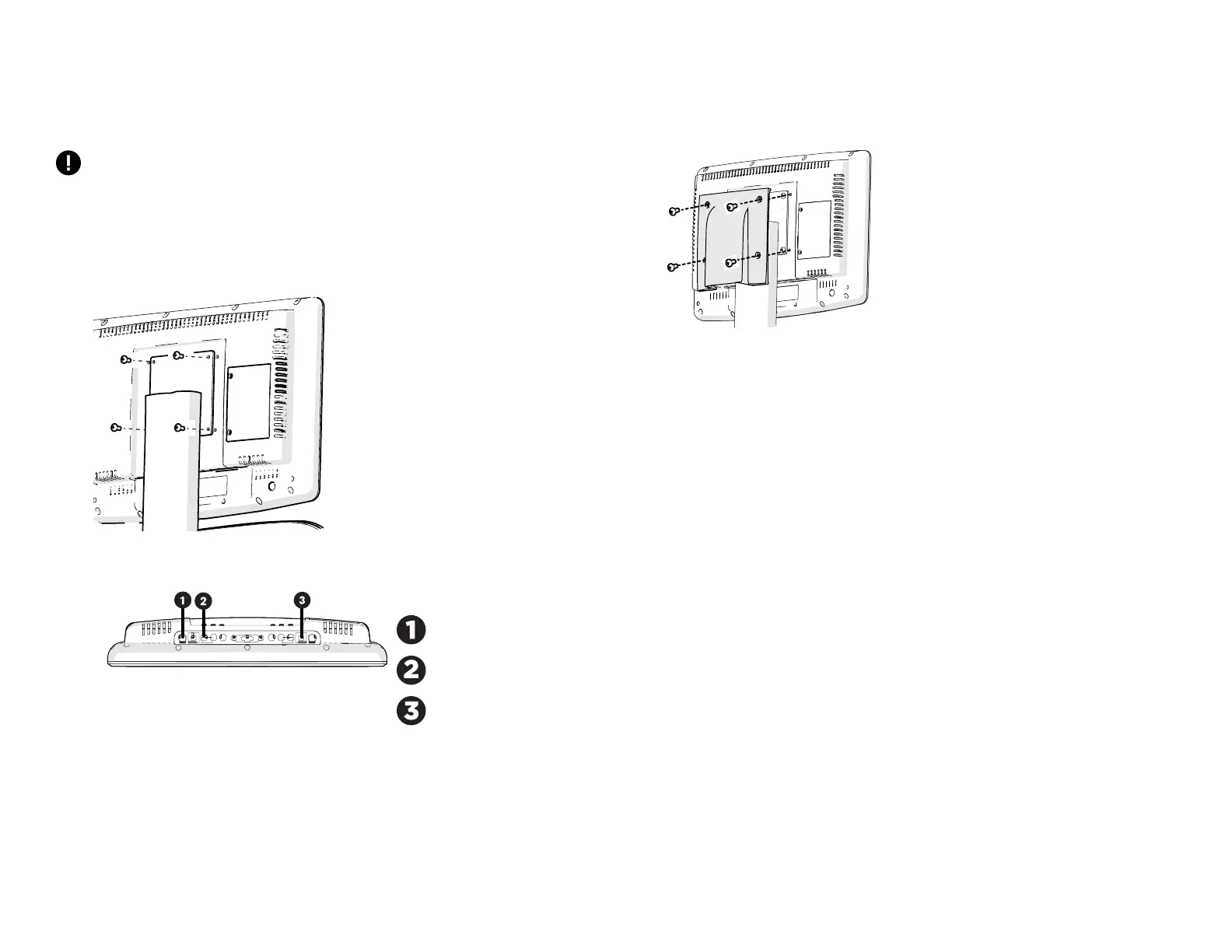Attach the PVS to the mounting bracket
IMPORTANT
At least two people ar
e required to assemble the equipment.
To complete PVS assembly:
1. Remove the tape from the cables you threaded up the PVS mounting bracket.
2. Have your assistant hold the PVS against the PVS mounting bracket and
attach it using four black screws from the hardware kit.
3. If required, reattach the 90 degree elbow tting to the coax cable.
4.
Plug the cables into the bottom of the PVS.
Key Cable
Power
Audio
Television (coax)
5. Check alignment of the PVS from the user side. If needed, gently tilt the PVS
to the left or right to align it.
6. Place the PVS bracket cover over the back of the PVS and secure it using four
black scr
ews.
7. Plug in the equipment and turn on the power to make sure PVS and the
console work.
18