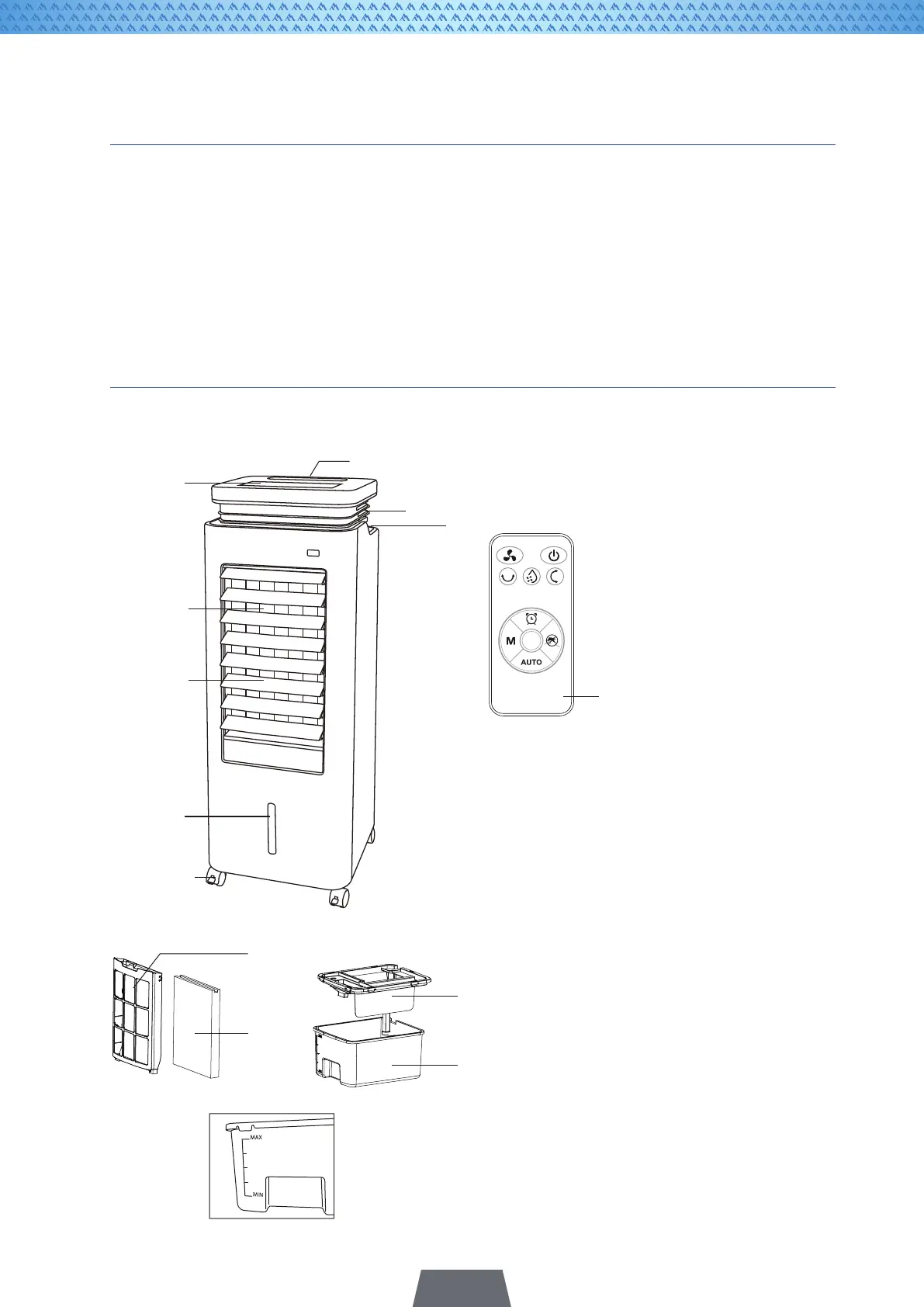13
FIRST USE
1. Open the box and unpack the product.
2. Necessary to remove the wáter tank to ll it.
3. Put clean wáter until MAX signal. Replace the wáter tank at its place and dry any pie-
ce of wáter. If you have any difculty placing the tank in the correct positionm, please
read “cleaning and maintenance” (pag. 18)
4. To use ice cubes, open the tank and insert them inside the wáter tank
5. Plug in the unit
PRODUCT DESCRIPTION
2
3
4
5
6
7
9
8
10
11
12
13
1. Handle
2. Control panel
3. Cool air outlet
4. Iner and Outer louvre
5. Water level indicator
6. Caster
7. Dust lter
8. Water curtain
9. Water tank cover
10. Water tank
11. Max/Min Indicator
12. Air inlet for Mosquito-Killer
13. Insect waste tray
14. Remote control
