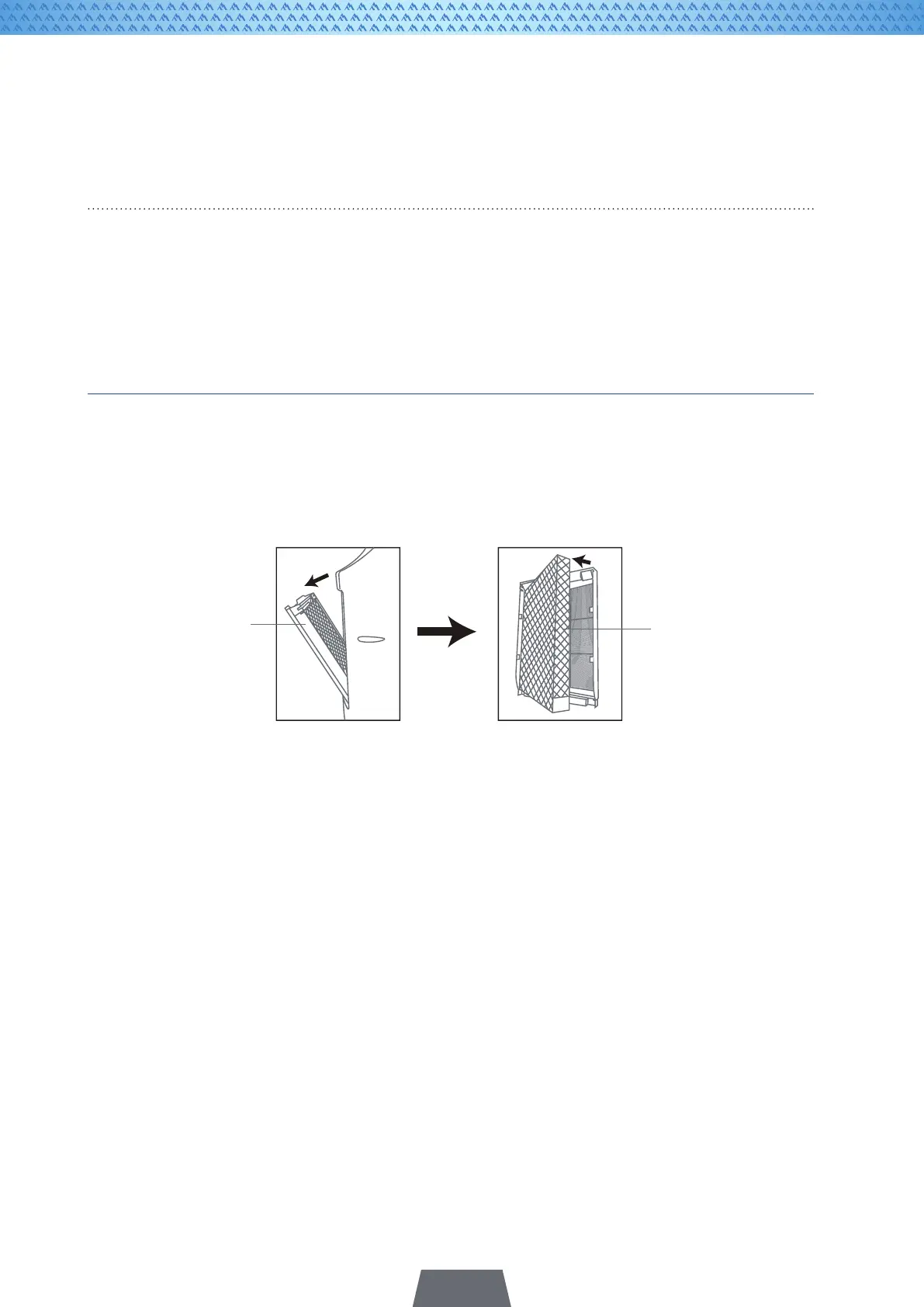18
NOTE
1. Fill the water tank before use Cool Air function. If the water is at a low level or wi-
thout water, this function will not activate until the tank is lled with water.
2. The air cooler can be used without water as a normal electric fan without using
COOL mode.
CLEANING AND MAINTENANCE
BEFORE CLEANING THE DEVICE, MAKE SURE to turn off and unplug the plug to avoid risk
of electric shock.
In order to prolong the life of the product and maintain the best possible performance, it is
recommended to clean the unit regularly.
1. General cleaning.
Do not use gasoline, solvents or other chemical products for cleaning and maintenance.
Use a soft cloth for cleaning.
2. Filter cleaning.
Remove the dust lter and wash it under water using a soft brush or cloth.
3. Water tank cleaning.
Remove the water tank by pulling it. Before the tank is completely out, lift it up to
liberate the locator from the clamp below it. Use a wet cloth with neutral detergent for
cleaning. Rinse with water, dry off and instal the tank again.
4. Insect waste tray cleaning.
Take out the tray. Clear the waste inside and clean with neutral detergent. Dry off the
tray before reinstalling it.
Dust lter
Water curtain
