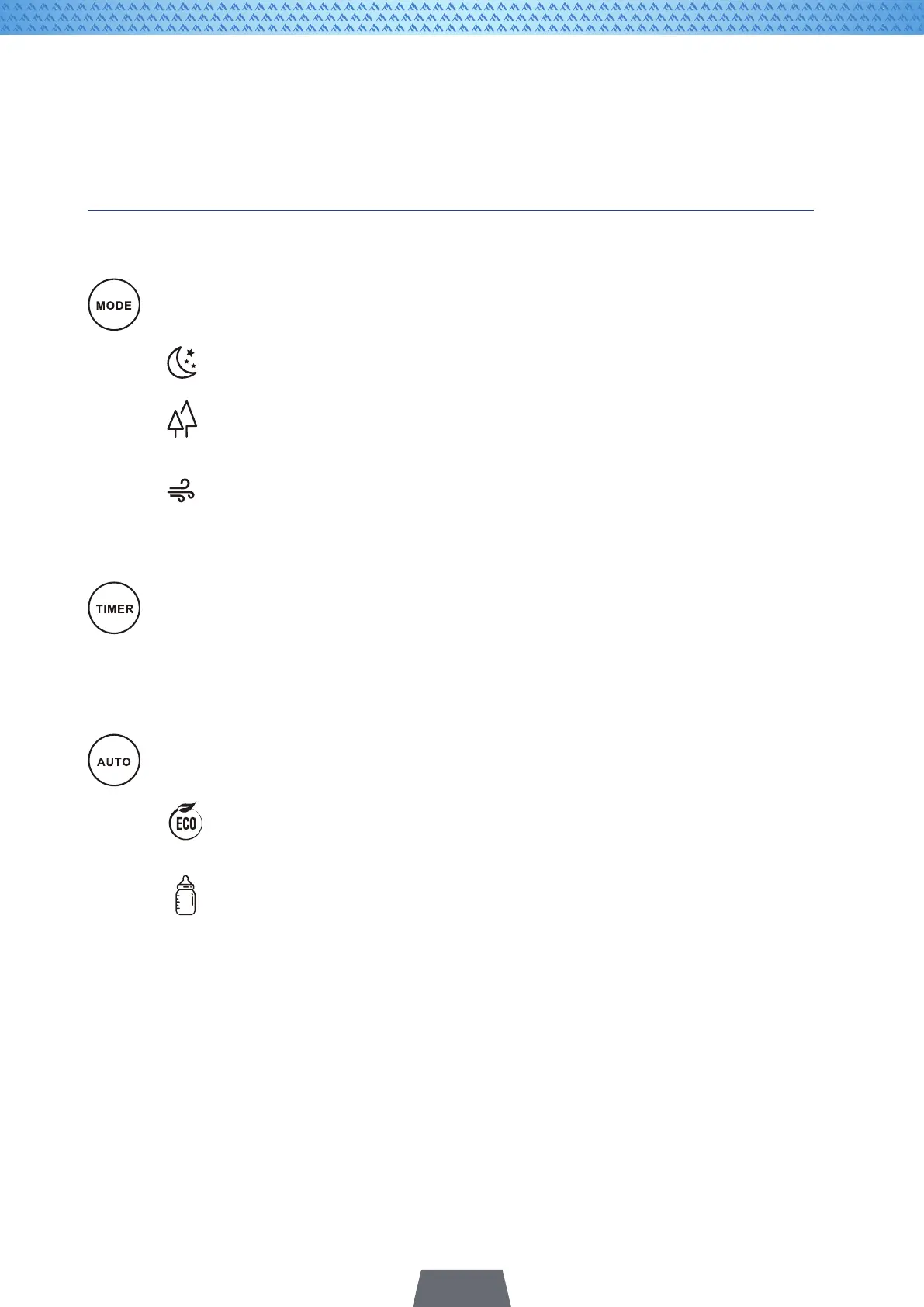16
OPERATING MODES
4- MODE Button
Press MODE button to choose Sleep Mode, Natural Mode and Dry Wind Mode.
Sleep Mode: the air cooler will work at low speed in and stop for 2 second
in every 40 seconds interval.
Natural Mode: the air cooler will work at high speed for 6 seconds, médium
speed for another 6 seconds and low speed for 6 seconds. Then, it will stpo
for 3 seconds.
Dry Wind Mode: the air cooler will work at high speed for 20 minutes and
then, it will return to the standby mode automatically.
If this function is activated, only the MODE button and the ON/OFF button
can be activated. The rest of the functions will be blocked.
5- TIMER OFF Button
a. Press the TIMER button to set the desired programming time from 1 to
8 hours (you can set 1 hour, 2 hours, 4 hours and 8 hours).
b. Press the TIMER button once to change the setting to the next time slot.
c. The air cooler works continuously if there is not a time indicator light on.
6- AUTO Button
There are 2 programs in this mode.
a. ECO Mode.
The air cooler will automatically regulate the speed of the air ow accor-
ding to the ambient temperature of the room.
b. BABY Mode.
The air cooler will continue works at low wind speed.
