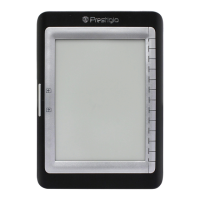
Do you have a question about the Prestigio Libretto PER3362B and is the answer not in the manual?
| Brand | Prestigio |
|---|---|
| Model | Libretto PER3362B |
| Category | eBook Reader |
| Language | English |
Instructions for controlling music playback, volume, and skip functions.
Enabling music playback while performing other device functions.
Performing cut, copy, paste, delete, and creating new folders within the file explorer.
Configuration options for device name, language, and font type.
