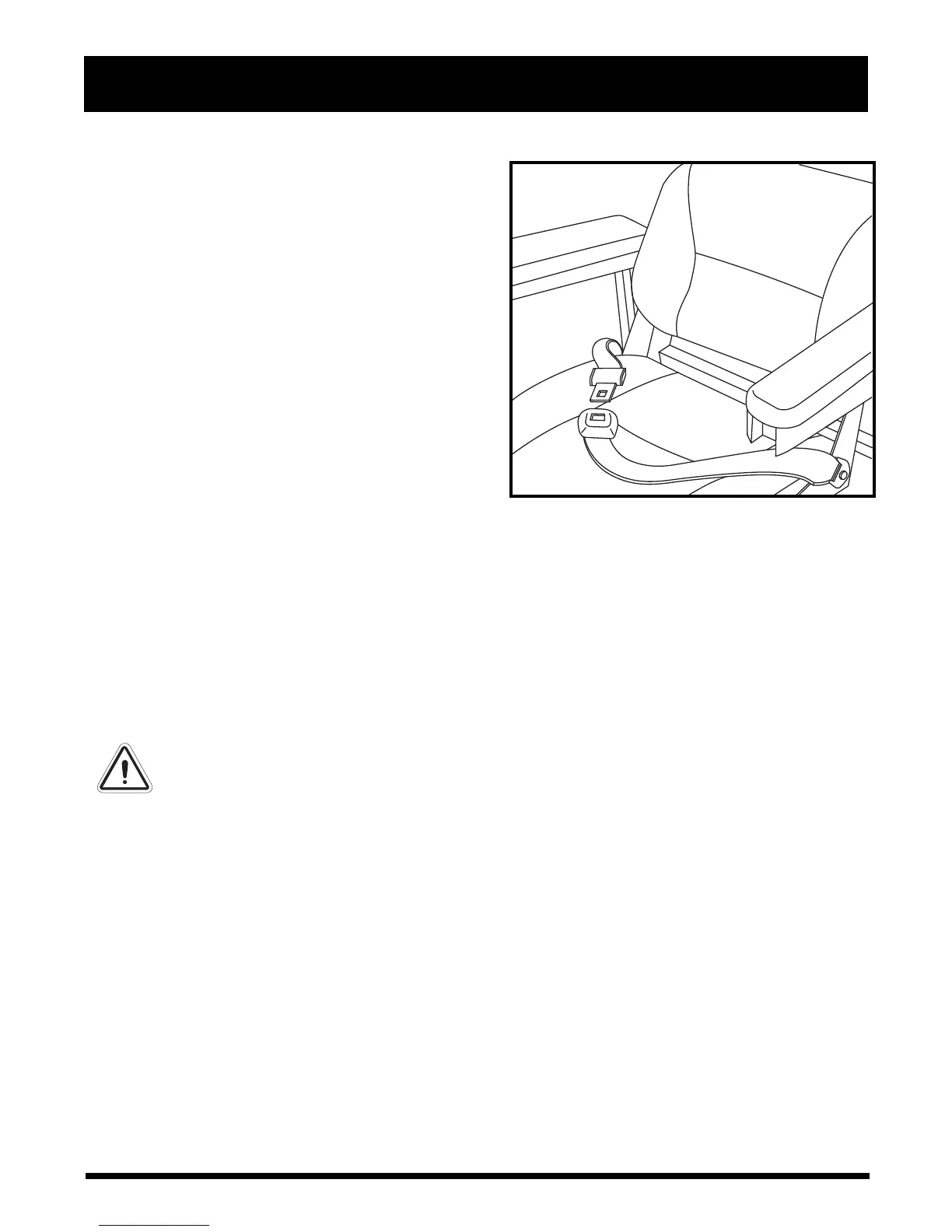Maxima
29
www.pridemobility.com
VI. COMFORT ADJUSTMENTS
POSITIONING BELT
Your scooter seat may be equipped with an auto-type
positioning belt that can be adjusted for operator
comfort. The positioning belt is designed to help sup-
port the operator so that he or she does not slide down
or forward in the seat. The positioning belt is not
designed for use as a restraining device.
To install the positioning belt (if required):
1. Remove the seat from your scooter.
2. Place the seat upside down so that you can see the
bottom of the seat base. See figure 11.
3. Use a spanner to remove the two back bolts on the
outermost part of the rear seat.
4. Insert the bolt through the appropriate ends of the
positioning belt and then reinstall the bolts and
belt back into the seat bottom.
5. Tighten the bolts.
To adjust the positioning belt for operator comfort:
1. Insert the metal tab on the right side of the belt
into the plastic housing on the opposite strap until
you hear a “click.” See figure 15.
2. Pull the strap on the right side of the belt until it is
secure, but not so tight as to cause discomfort.
MANDATORY! Make sure the posi-
tioning belt is properly secured to
the scooter and is adjusted for oper-
ator comfort before each use.
MANDATORY! Inspect the position-
ing belt for loose or damaged parts
before each use of the scooter. If you
discover a problem, contact your
authorised Pride Provider for mainte-
nance and repair.
Figure 15. Positioning Belt