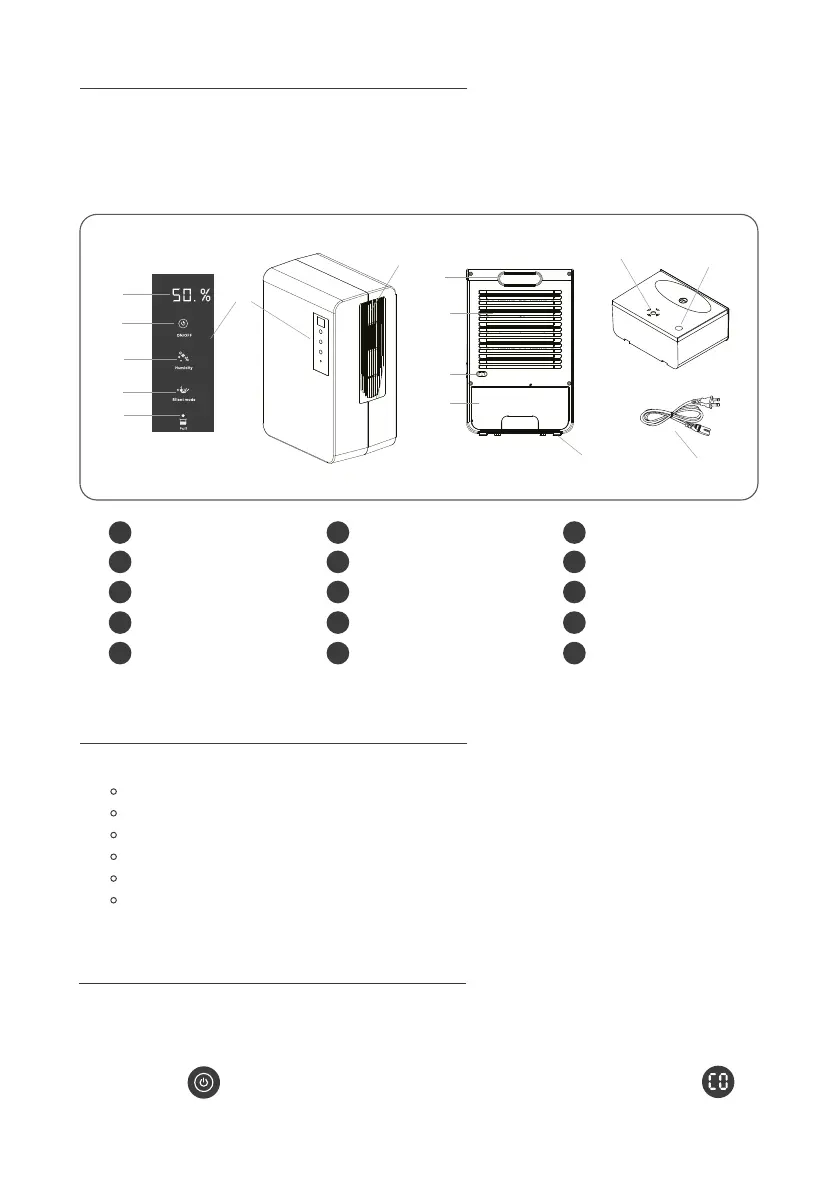FEATURES
This dehumidifier uses Peltier Technology (no compressor) making it lightweight and quiet.
It is perfect for small and medium sized rooms and poorly ventilated areas that are
susceptible to damp odours and fungus. Using this dehumidifier will help to eliminate
unwanted moisture from the air.
SPECIFICATIONS
Collection Capacity: Approx 1500ml (52oz) per day at 30°C (86°F), 80%
Cooling Element: Thermo-Electric Peltier Module
Size: 405x260x181mm
Voltage: AC100-240V
Max Tank Capacity 3000ml (106oz)
Recommended for Humidity above 45%
1 | English
1
4
7
10
13
Control Panel
On/Off Button
Capacity Indicator
Power Connector
Power cable
2
5
8
11
14
Air Outlet
Humidity Control
Handle
Water Tank
Water Hole for Emptying
3
6
9
12
15
Display Screen
Silent Mode
Air Inlet
Anti-Slide Feet
Water Level Indicator
1
2
3
4
5
6
7
8
9
10
11
12
13
14
15
SWITCHING ON
Connect the power cable to both the product and the wall socket. The screen will flash
and the dehumidifier will make a beeping sound.
1.
Press the (On/Off button). The unit will automatically go to a constant mode
and after 3 seconds the Screen will display the current humidity in the room.
2.