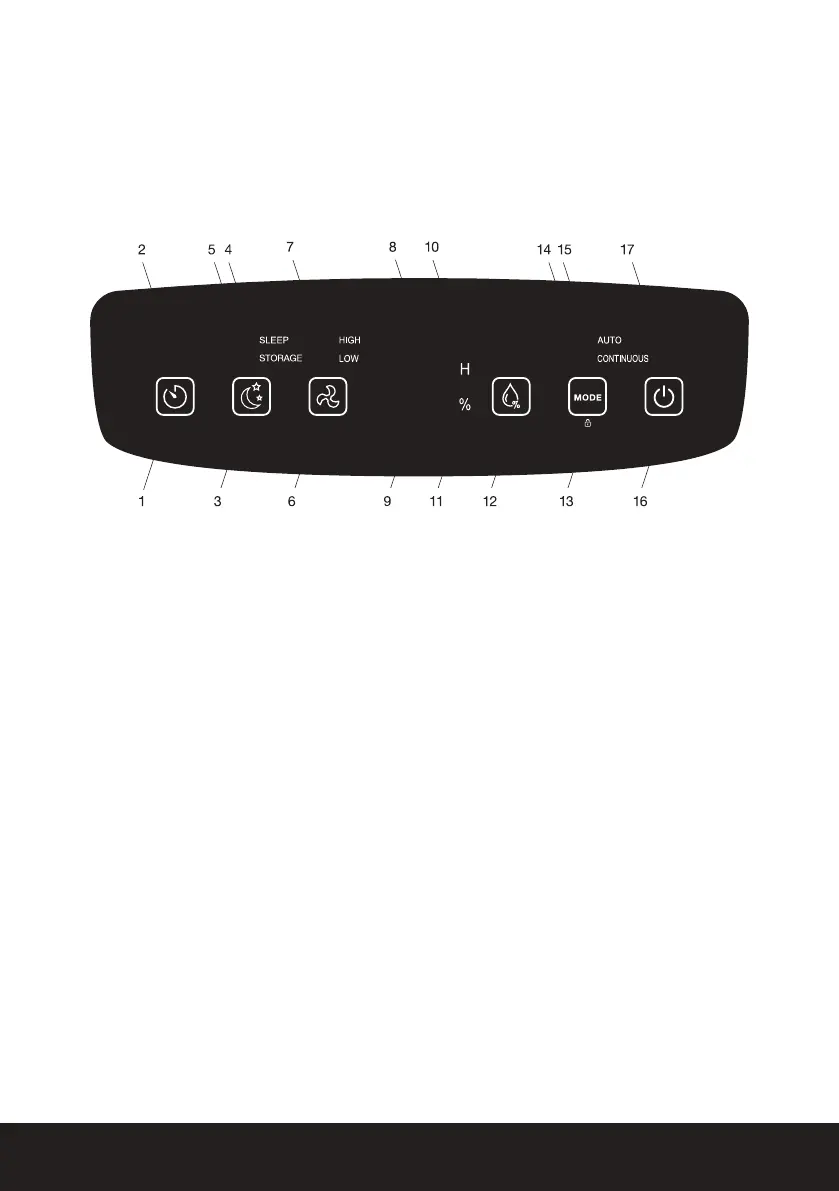64 of 92 | Nederland
1. Bedieningspaneel
2. Luchtingang
3. Watertank
4. Indicator waterniveau
5. Filter
6. Handvat
7. Luchtuitlaat
8. Verbindingsstuk waterslang
9. Ophangstuk snoer
BEDIENINGSPANEEL
――
1. Timer knop
2. Timer indicatielampje
3. Knop Slaapmodus / opslagcyclus
4. Slaapmodus indicatielampje
5. Indicator opslagcyclus
6. Knop ventilatorsnelheid
7. Indicator ventilatorsnelheid licht op
8. Indicatielampje watertank vol
9. Beeldscherm
10. Uur indicator
11. Vochtigheidsindicator
12. Knop vochtigheidsinstelling
13. Modus / Kinderslot
14. Indicatielampje continue modus
15. Indicatielampje automatische modus
16. Aanknop
17. Power indicatielampje
KNOPPEN
――
Timerknop: Stel een In- of Uitschakeltimer in tussen 1-24 uur.
Een inschakeltimer instellen:
1. Druk op de Aan/Uit-knop om de luchtontvochtiger in te schakelen.
2. Druk op de Timer knop om de timerfunctie te activeren.
3. Druk op de Timer knop om de gewenste tijd (1-24 uur) in te stellen tot inschakeling.
4. De cijfers op het display knipperen vijf keer om te bevestigen dat een timer is ingesteld en
tonen de resterende tijd tot de luchtontvochtiger wordt ingeschakeld.
5. Selecteer de gewenste instellingen voorafgaand aan het inschakelen.
Opmerking: Als er geen specieke instellingen zijn geselecteerd, werkt de luchtontvochtiger in de
automatische (AUTO) modus.
