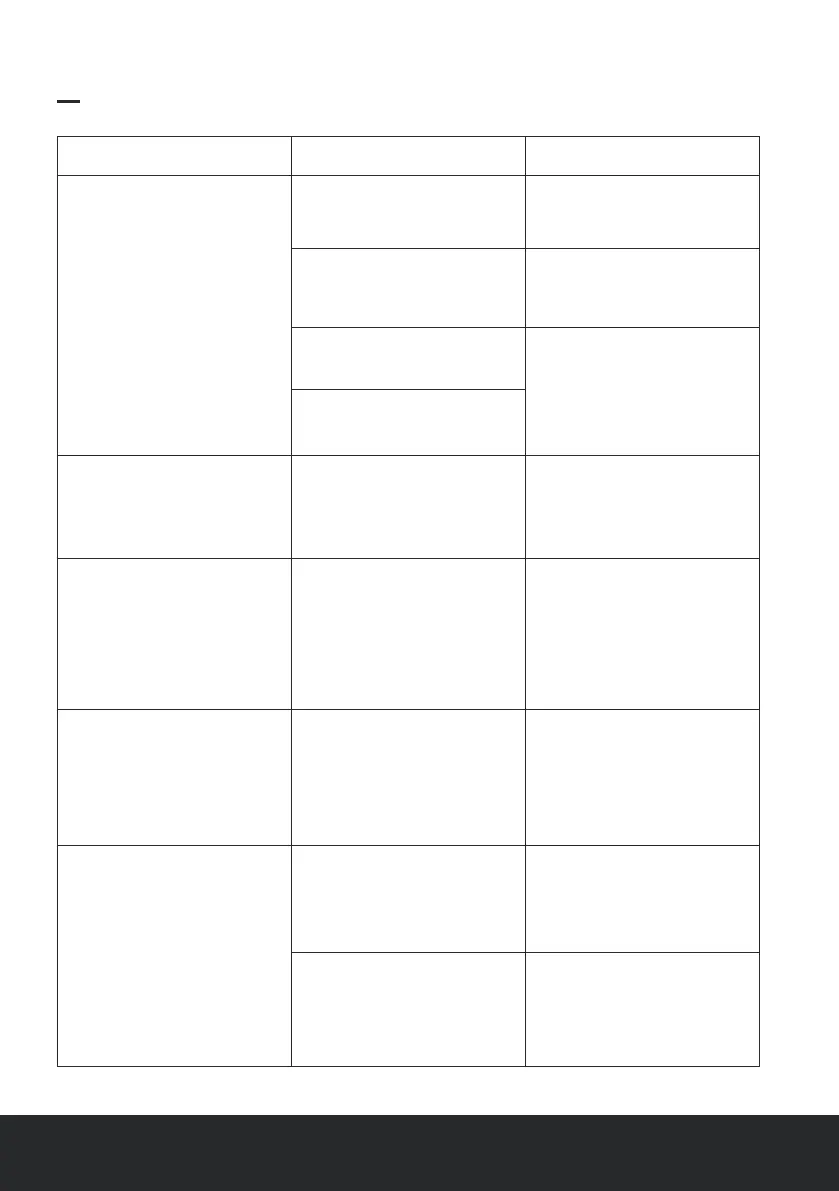English | 10
Troubleshooting
Problem Cause Solution
The appliance is not
plugged in.
Plug the appliance into a
suitable power socket.
The appliance is not
turned on.
Press the power button
to turn the appliance on.
The appliance is
making an unusual
and/or loud noise.
The water level is
too low.
Fill the water tank with
cold or room temperature
water (for best results use
distilled water).
The water tank is not
positioned correctly on
the base.
Realign the water tank
with the base so that it
fits securely.
No mist coming out of
mist outlet.
No water in the water tank.
Fill the water tank with
cold or room temperature
water (for best results use
distilled water).
The water level is low.
White dust (limescale)
has appeared around the
appliance and inside.
The water being used
has high mineral
content.
Use distilled, purified, or
filtered water. Clean the
appliance on a regular
basis.
The appliance is leaking
water.
The silicone ring within
the water tank cap is
incorrectly positioned
and/or the water tank
cap is loose and needs
tightening.
Ensure the silicone ring
within the water tank
cap is correctly
positioned and/or
tighten the water tank
cap.
There is a pool of water
around the appliance.
Excess water has been
spilt when filling the water
tank or when placing the
water tank onto the base.
Use a dry, soft cloth to
absorb any excess water
when filling the water
tank and placing it onto
the base.