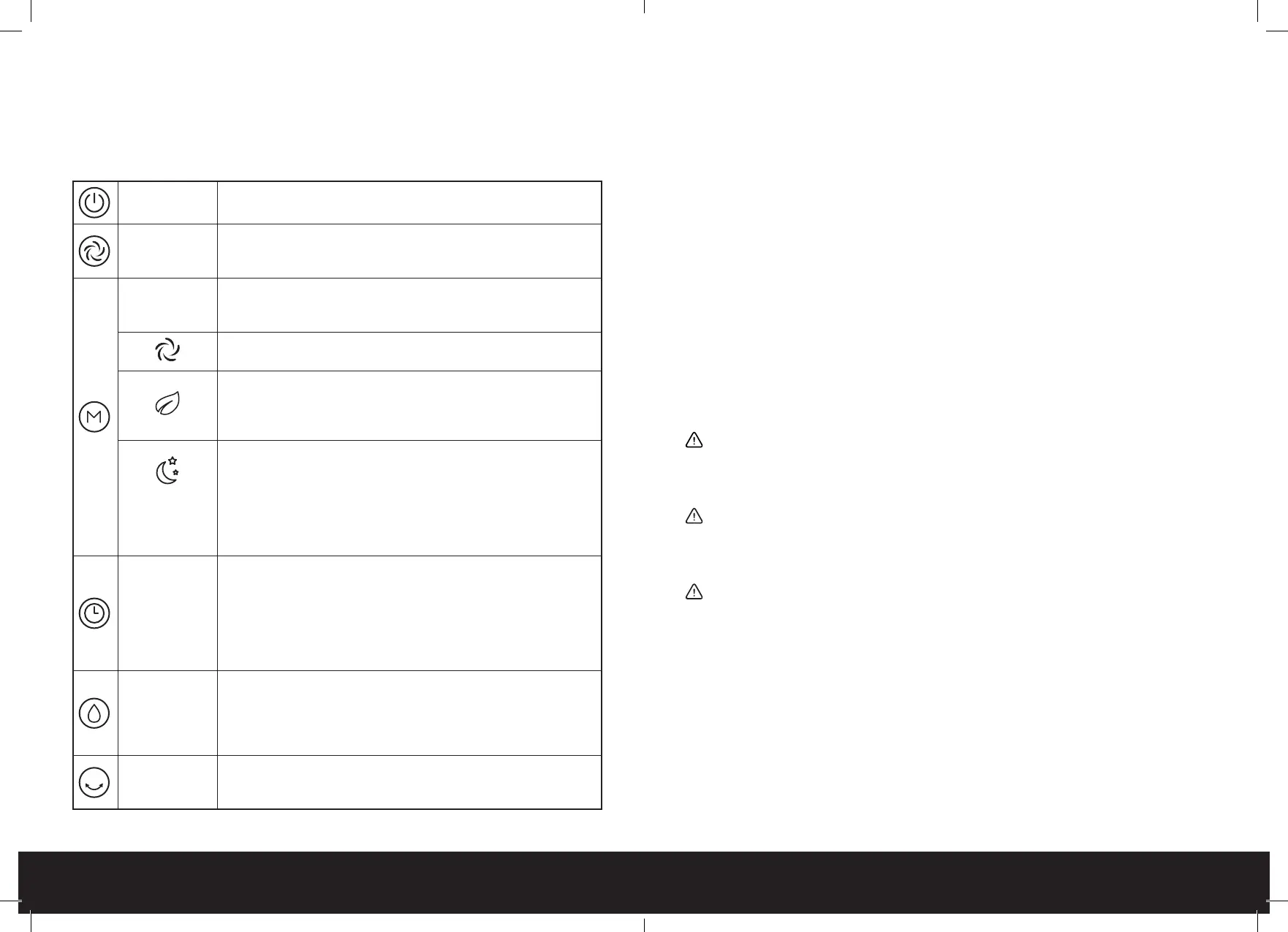12 of 48 | English English | 13 of 48
CONTROLS
―
1. Plug your appliance in to a suitable plug. You will hear a beep.
2. This appliance can be operated using the control panel located on the top of the appliance
or by the remote control.
ON/OFF button
Press once to turn your device ON or OFF
Speed button Spress to change the speed of the fan. A different colour will
illuminate on your control panel based on the speed set:
RED: Low speed | AMBER: Mid speed | GREEN: High speed
Mode button Press once to switch between the three modes available. The light
indicator on the control panel will illuminate based on the mode
you have set:
FAN mode: the fan will run at a constant speed based on which of
the three speed settings (outlined above) have been selected.
NATURE mode: nature mode is designed to replicate the
natural ow of wind. When activated the fan speed transitions
automatically through the available speeds and OFF to create a
natural air ow.
NIGHT MODE: night mode slowly reduces the fan speed down to
LOW to save energy as you sleep. The time the air cooler takes to
reduce is based on which speed setting is selected: LOW speed: will
remain on a low, quiet speed. MID speed: will run on MID speed for
30 minutes before reducing to a low, quiet speed. HIGH speed: will
run on HIGH speed for 30 minutes before reducing to MID speed for
30 minutes and then to a low, quiet speed.
Timer Button You can set your air cooler to turn off automatically using the timer
button in one hour increments from 1-7hrs. Press the TIMER button
once for one hour, twice for two hours etc. until you reach the
required time. The lights will illuminate to the sum of hours selected
(e.g. if 2h and 1h are illuminated, the device will turn off in 3hrs). To
turn the timer function off, continue to press the TIMER button until
none of the timer indicator lights are illuminated.
Humidication
mode
In humidication mode, your product will utilise the water tank;
activating the evaporative cooling mechanism to send moisture
into the air and reduce the surrounding temperature. Press once to
active. Note: the indicator light will ash if the water level is below
MIN. To ll up the water tank, please follow instructions above.
Oscillation
mode
Press once activate the vertical, black louvres; ensuring continuous
air circulation. To further alter the wind ow, manually position the
horizontal louvres at the desired angle.
EMPTYING THE WATER TANK
―
Due to the large capacity of the water tank it is recommended to run the appliance until the
water level is at the min line prior to emptying the water tank.
1. Once the water level is at the min line, to empty the water tank:
2. Turn off the appliance and unplug it from the power socket.
3. Place a shallow tray underneath the water outlet to avoid spillage.
4. Turn the water tank clip to release the water tank.
5. Gently press the xing clips to loosen the pump. This will allow you to fully remove the water
tank (ensure you catch any residual water in a shallow tray underneath the tank).
6. Tip the water into a sink or suitable place.
7. Dry the water tank using a soft cloth.
8. Replace the xing clips around the pump and lock the water tank in place.
Note: if the water tank level is above the min line and no time is available to run the appliance
so that the water level reaches the min line prior to emptying the water tank, it is recommended
to partially empty the water tank using a small jug until the water level reaches the min line.
CLEANING AND STORAGE
―
WARNING: ALWAYS TURN THE APPLIANCE OFF, UNPLUG
THE POWER CORD FROM THE ELECTRICAL OUTLET BEFORE
HANDLING OR CLEANING IT.
CAUTION: DO NOT ALLOW WATER OR OTHER LIQUIDS TO
RUN INTO THE INTERIOR OF THE APPLIANCE, AS THIS COULD
CREATE A FIRE AND/OR ELECTRICAL HAZARD.
CAUTION: DO NOT USE ANY ABRASIVE CLEANERS OR
SOLVENTS, AS THIS CAN DAMAGE THE APPLIANCE.
• Do not attempt to clean the appliance in any other way
than that detailed by the manufacturer.
• Cleaning and user maintenance shall not be made by
children.
• Clean the vents and openings of the appliance regularly
with a vacuum cleaner, using the brush attachment to
avoid any dust build-up.
• Empty and clean the appliance before storage. Clean the
appliance before next use.