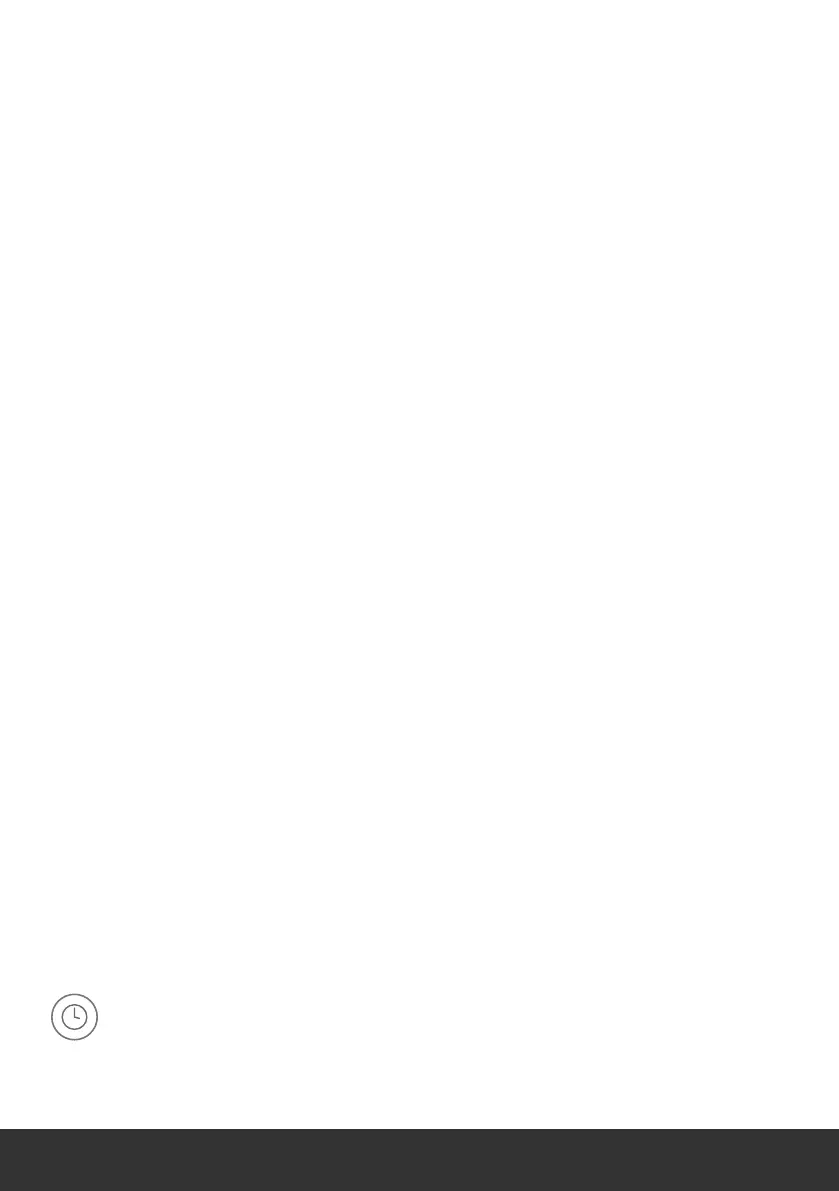English | 7
Setting a turn-on timer:
1. Ensure the appliance is plugged in
and the power socket turned on.
2. Press the timer button to set the
desired time (between 1 and 12
hours) until turn-on.
3. The hour digits will blink 5 times to
conrm a timer has been set and the
time until turn-on will show on the
display screen.
4. To cancel the turn-on timer set the
time until turn-on to 0 hours or turn
the appliance on and o.
Note: The appliance will turn on
utilising the chosen mode that was in
place prior to it previously being turned
o. The fan speed will be set to 1 and
cannot be adjusted when setting a turn-
on timer.
Setting a turn-o timer:
1. Ensure the appliance is plugged in
and the power socket turned on.
2. Turn the appliance on.
3. Press the timer button to set the
desired time (between 1 and 12
hours) until turn-o.
4. The hour digits will blink 5 times to
conrm a turn-o timer has been set
then the display screen will revert to
showing the room temperature. Note,
the display will alternate between
showing the room temperature
and time until turn-o at 5 second
intervals.
5. Select the desired settings prior to
turn-o.
6. To cancel the turn-o timer set the
time until turn-o to 0 hours or turn
the appliance o and on.
speed.
• Natural Mode:
The fan operates in one of four
natural wind modes depending on
the set fan speed to create a natural
air ow by varying the fan speed.
Natural Wind Mode One (Set Fan
Speed 1 and 2): Fan speed varies
through fan speeds 2 to 5.
Natural Wind Mode Two (Set Fan
Speed 3 and 4): Fan speed varies
through fan speeds 3 to 6.
Natural Wind Mode Three (Set Fan
Speed 5 and 6): Fan speed varies
through fan speeds 4 to 7.
Natural Wind Mode Four (Set Fan
Speed 7,8 and 9): Fan speed varies
through fan speeds 4 to 8.
• Sleep Mode:
The fan operates as in Natural Mode,
however, every half hour the set fan
speed will automatically reduce by
1 fan speed. As the set fan speed
reduces the corresponding Natural
Wind Mode it is running at, i.e. one
to four, will also change. The set fan
speed will continue to reduce until fan
speed 1 is reached. When at set fan
speed 1 the fan will remain operating
in Natural Mode One.
Note: Fan speed can be changed freely
on normal, natural and sleep mode but
not on eco mode.
Timer Button
Set a turn-on and turn-o timer between
1 and 12 hours in 1 hour increments.
