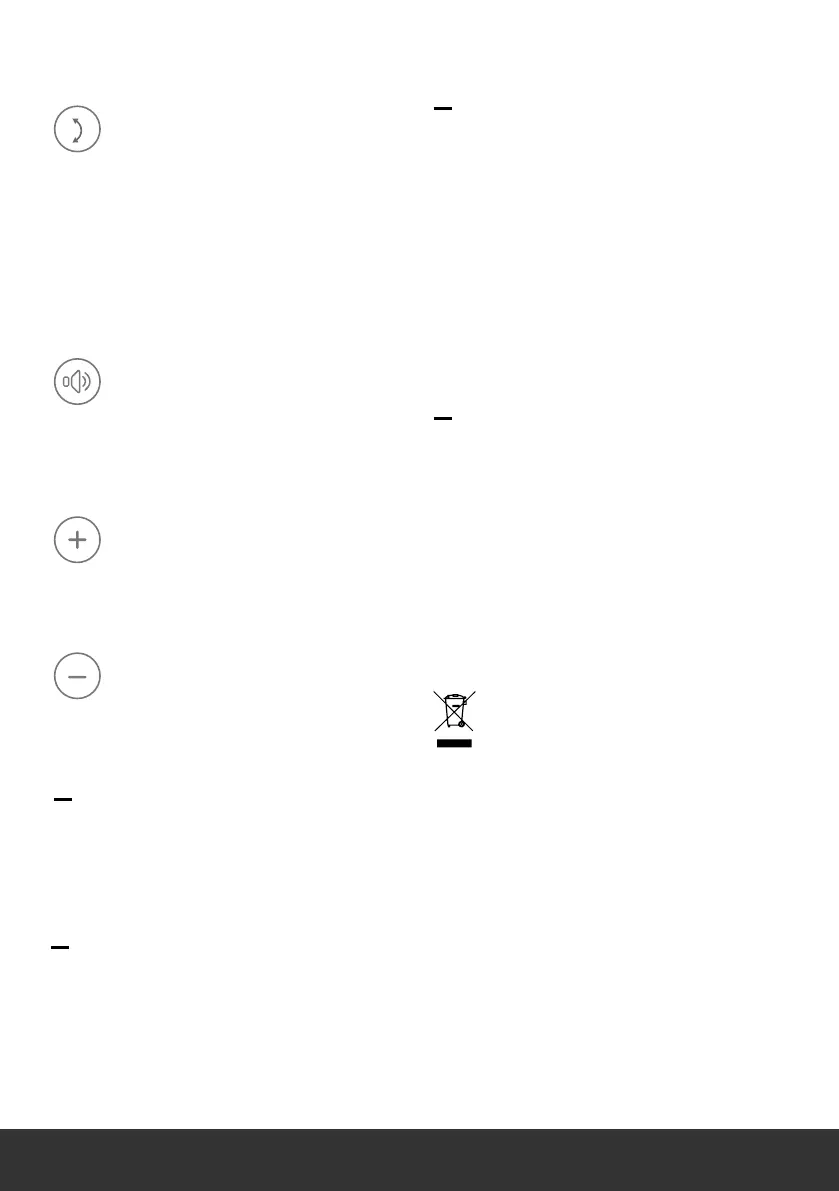English | 9
Vertical Oscillation Button
Activates the vertical oscillating function
to ensure continuous air circulation.
When active, the fan head will turn slowly
through 90° on its vertical axis and back
again.
Mute Button
Mutes the beeping sound made when
choosing settings.
Increase speed Button
Increases the fan speed.
Decrease Fan Speed Button
Decreases the fan speed.
Cleaning
Turn o the appliance and unplug it from
the power socket. Use a soft, dry cloth to
clean away any dust, or debris from the
exterior surface of the appliance.
Maintenance
This appliance requires little maintenance.
Do not try to x it by yourself. Refer it to
a qualied service person if assistance is
required.
Storage
For long-term storage:
1. Turn o the appliance and unplug the
power cord.
2. Remove the battery from the remote
control.
3. Cover the appliance and all the
accessories with a waterproof
covering and store in a safe, dry
place, out of the reach of children.
Disposal
This marking indicates that this product
should not be disposed of with other
household waste throughout the EU.
This is to prevent the possible harm
to the environment and human well-
being. Contact your local authority for
information regarding the collection
systems available. If possible, recycle it
responsibly to promote the sustainable
reuse of resources.
