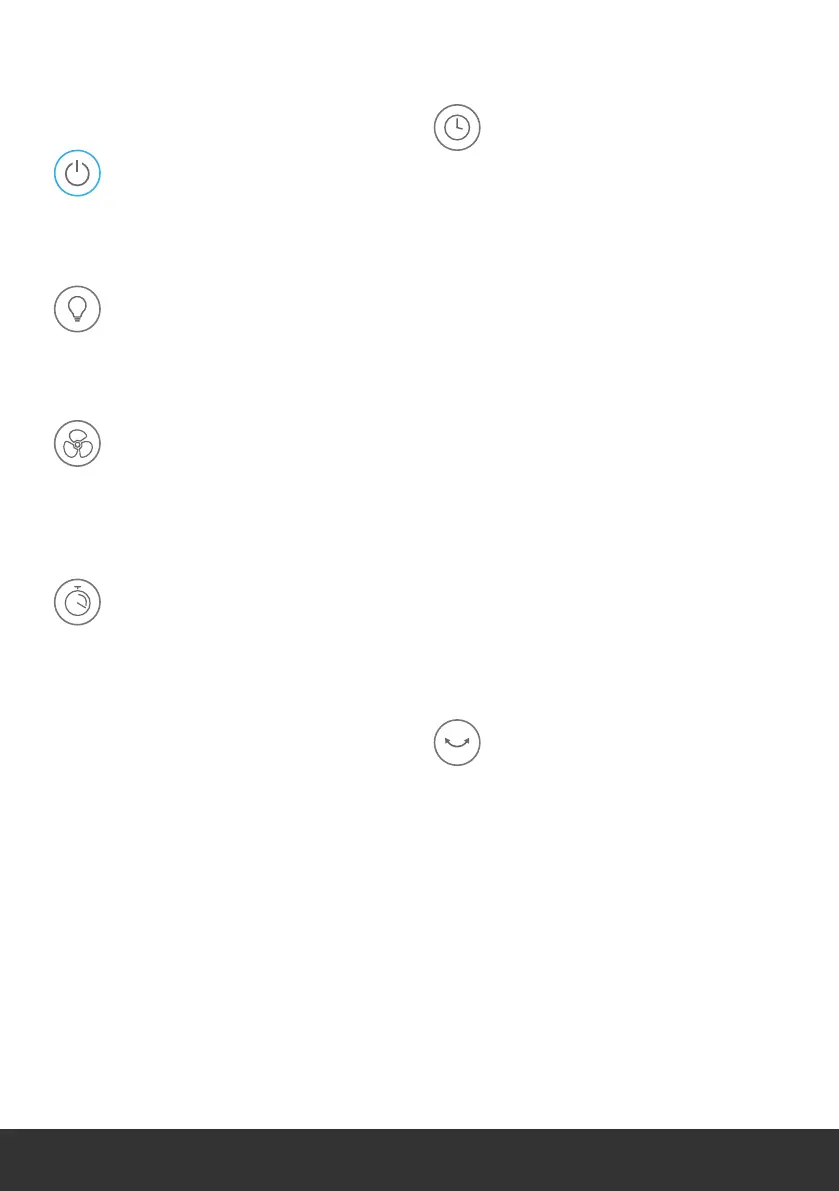8 | English
Remote Control
Power Button
Turns the appliance on and o.
Display On And O Button
Turns the display on and o.
Mode Button
Select between eco, normal natural, and
sleep modes.
Turn-On Timer
Set a turn-on timer between 1 and 12
hours in 1 hour increments.
1. Ensure the appliance is plugged in
and the power socket turned on.
2. Press the turn-on timer button to set
the desired time (between 1 and 12
hours) until turn-on.
3. The hour digits will blink 5 times to
conrm a timer has been set and the
time until turn-on will show on the
display screen.
4. To cancel the turn-on timer set the
time until turn-on to 0 hours or turn
the appliance on and o.
Note: The appliance will turn on utilising
the chosen mode that was in place prior
to it previously being turned o. The fan
speed will be set to 1 and cannot be
adjusted when setting a turn-on timer.
Turn-O Timer
Set a turn-o timer between 1 and 12
hours in 1 hour increments.
1. Ensure the appliance is plugged in
and the power socket turned on.
2. Turn the appliance on.
3. Press the turn-o timer button to set
the desired time (between 1 and 12
hours) until turn-o.
4. The hour digits will blink 5 times to
conrm a turn-o timer has been set
then the display screen will revert to
showing the room temperature. Note,
the display will alternate between
showing the room temperature
and time until turn-o at 5 second
intervals.
5. Select the desired settings prior to
turn-o.
6. To cancel the turn-o timer set the
time until turn-o to 0 hours or turn
the appliance o and on.
Horizontal Oscillation Button
Activates the horizontal oscillating
function to ensure continuous air
circulation.
When active, the fan head will turn slowly
through 80° on its horizontal axis and
back again.