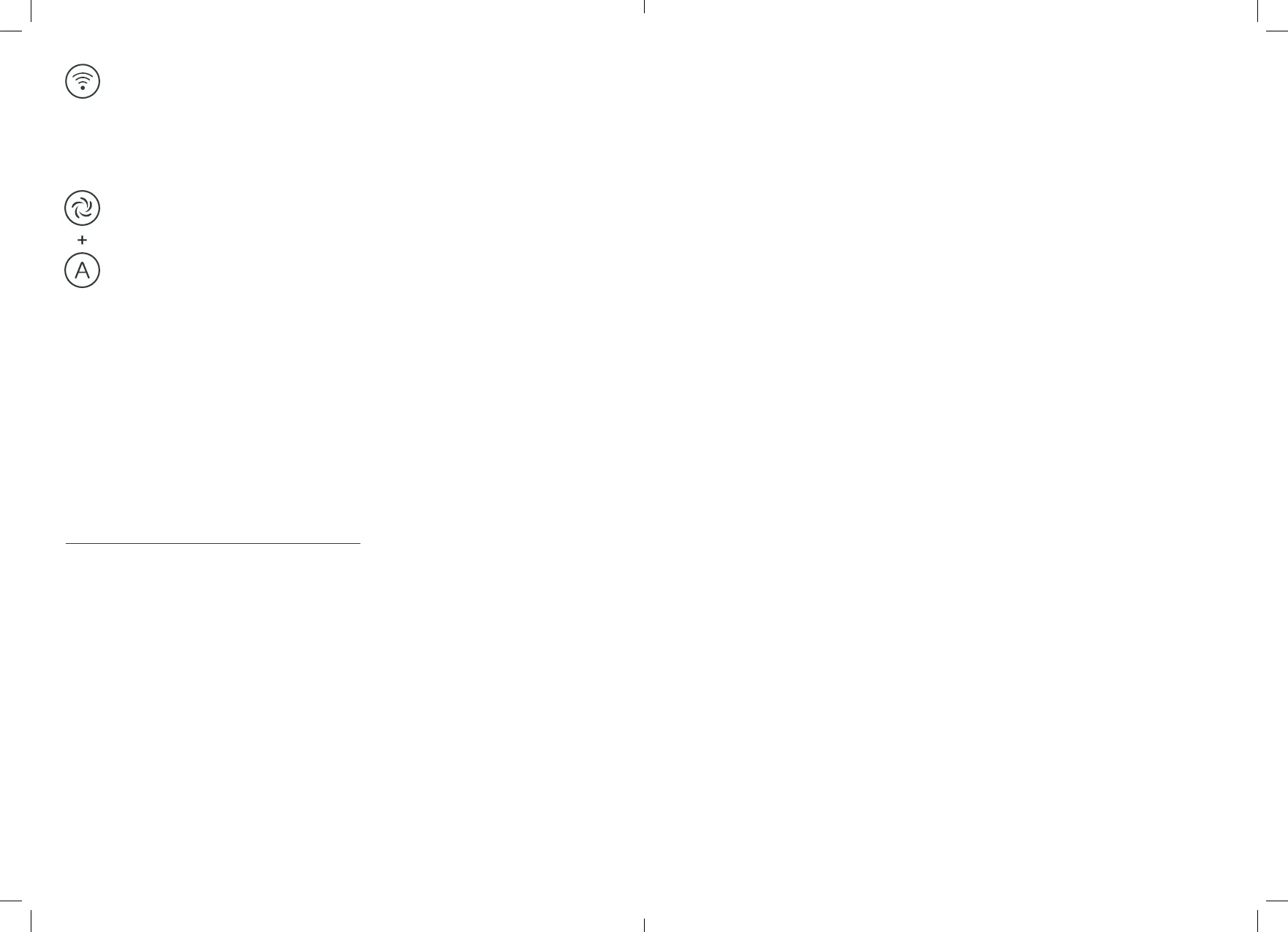9 | English English | 10
AUTO SWITCH OFF
1. For your safety, the device will automatically stop working if either of the doors are open.
2. For your safety, the device will automatically stop working if it is tilted by over 30 degrees.
WIFI AND SMART LIFE APP SET UP
Smart Life is a centralised app for smart device management. With Smart Life, you can control
your smart devices remotely and set up a complex chain of commands and automations. To
connect Pro Breeze smart air purier to a smartphone via WiFi through the Smart Life app
follow the below steps.
1. Download the Smart Life app by Tuya Inc from the Apple App Store or Google Play Store.
2. Register for a Smart Life account.
3. Log in to the Smart Life app.
4. On the Home page tap Add Device or the ”+“ symbol in the top right hand corner.
5. Tap Small Home Appliances.
6. Tap Air Purier.
7. Plug in the appliance and ensure the power socket is turned on.
WiButton
1. Please download the “Smart Life” app, then follow the App User
Manual (or instructions below) to connect to wi and to manage the
wi settings.
2. The wi light will continue to blink until the product is connected.
Speed + AUTO = Filter Reset Button
1. After 3,000 hours of use, the ON/OFF button will light up and beep
three times to indicate that the lter needs replacing
2. If the lter does not need replacing, press and hold the “SPEED”
AND “AUTO” buttons simultaneously, for 10 seconds. This will force
the appliance to reset the lter life.
3. If the lter needs replacing, press and hold the “SPEED” AND
“AUTO” buttons for 3 seconds after you have replaced the lter.
Note: The lter life time is able to be checked from the Smart Life app.
8. Press the power button to turn on the appliance and then press the power button again
to turn o the appliance and place it in standby mode. After the air purier is on, the Wi
indicator on the touch panel will begin to blink. If not, turn o the appliance and unplug it
for 10 seconds to turn it on again.
9. Input WiFi password and tap Conrm in the app.
10. The Smart Life app will automatically connect to the appliance and show Successfully
Added Device.
11. Return to the Smart Life app home page and tap the appliance name.
12. Use the controls to fully control the appliance and set desired settings etc.
For more information, please consult the App user manual (included)
PRO BREEZE AIR PURIFIER IN SMART LIFE APP
After successfully pairing the air purier, the following information can be seen and controlled
through the app:
1. PM 2.5 (both outdoor and indoor)
2. Filter lifespan
3. Wind speed
4. Room humidity
5. Room temperature
Note:
1. Ensure WiFi network is set to 2.4GHz. For Pro Breeze smart air purier, pair it with the
app in AP mode (please check the App user manual for more information about AP mode
pairing).
2. When prompted ensure you give permission to the Smart Life app to access the
smartphone or tablet’s Wi connection.
3. For more detailed instructions on the Smart Life App, please refer to the App user manual
(included).
4. The system automatically recognises your country/area. You can also manually select your
country code. The outdoor PM 2.5 number is based on the information of the selected
area.
For more information about Smart Life, please access the website at https://www.smartlifeapp.
net/
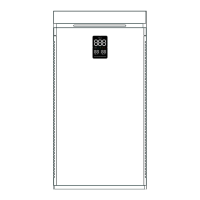