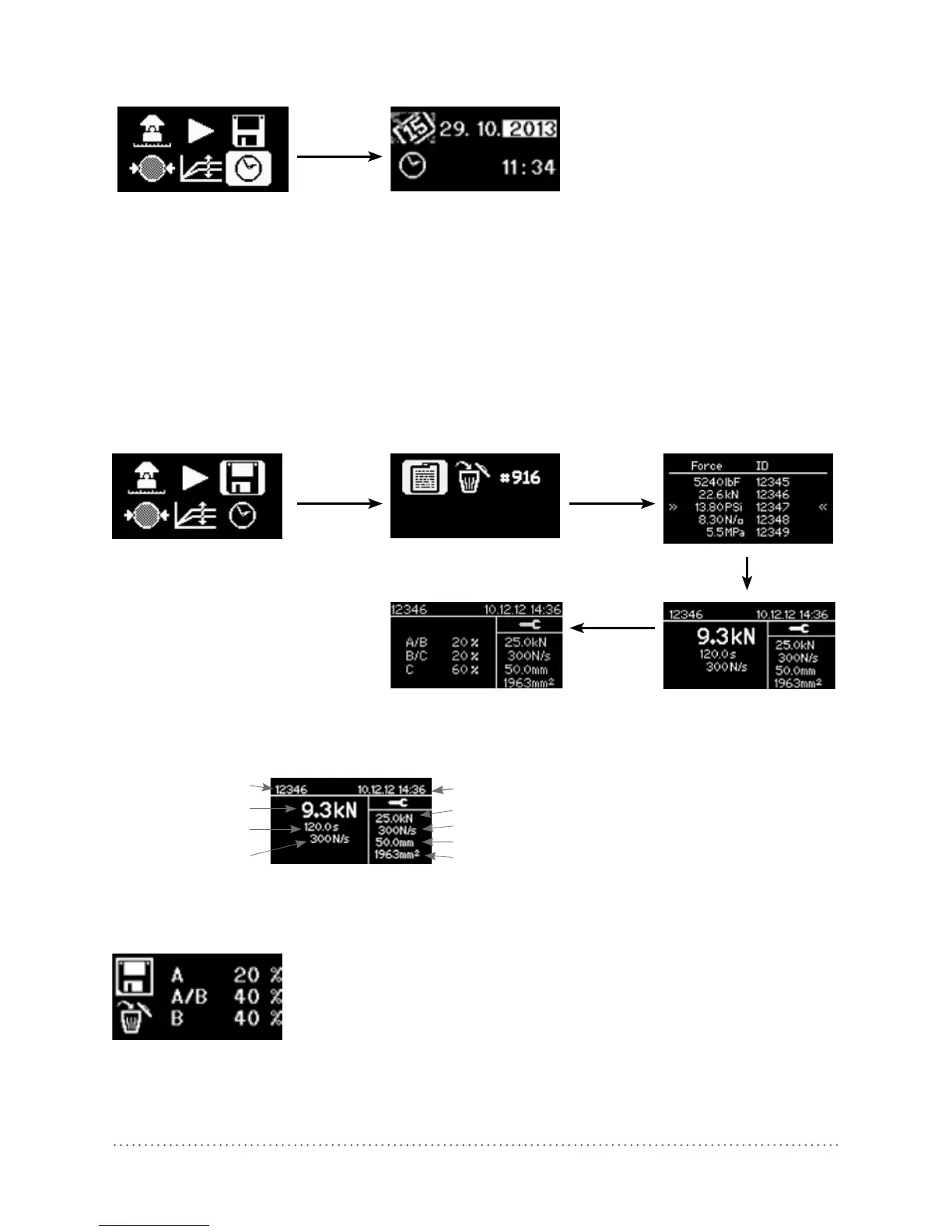8 © 2014 Proceq SA
Set the Date and Time
Every measurement is saved with a time stamp.
Set the date and time:
• Use the left and right navigation keys to select the item from either column.
• Use the up and down navigation keys to adjust the value.
• Press the center key to complete the action.
Measurement Memory
Memory can hold a maximum of 100 measurements.
When completely full, the oldest will be overwritten.
To review the saved measurements follow the procedure below:
• Choose the memory icon.
• Choose the icon to review the measurements.
• Scroll to the desired measurement and press the center key to see the measurement details.
ID Time Stamp
Peak Load max Load
Rate
Diameter
Area
Test Duration
Effective
Load Rate
• Press the left and right navigation keys to switch between the main test result (see above) and
the failure mode reporting screens (see below).
Details see chapter 5.3.
