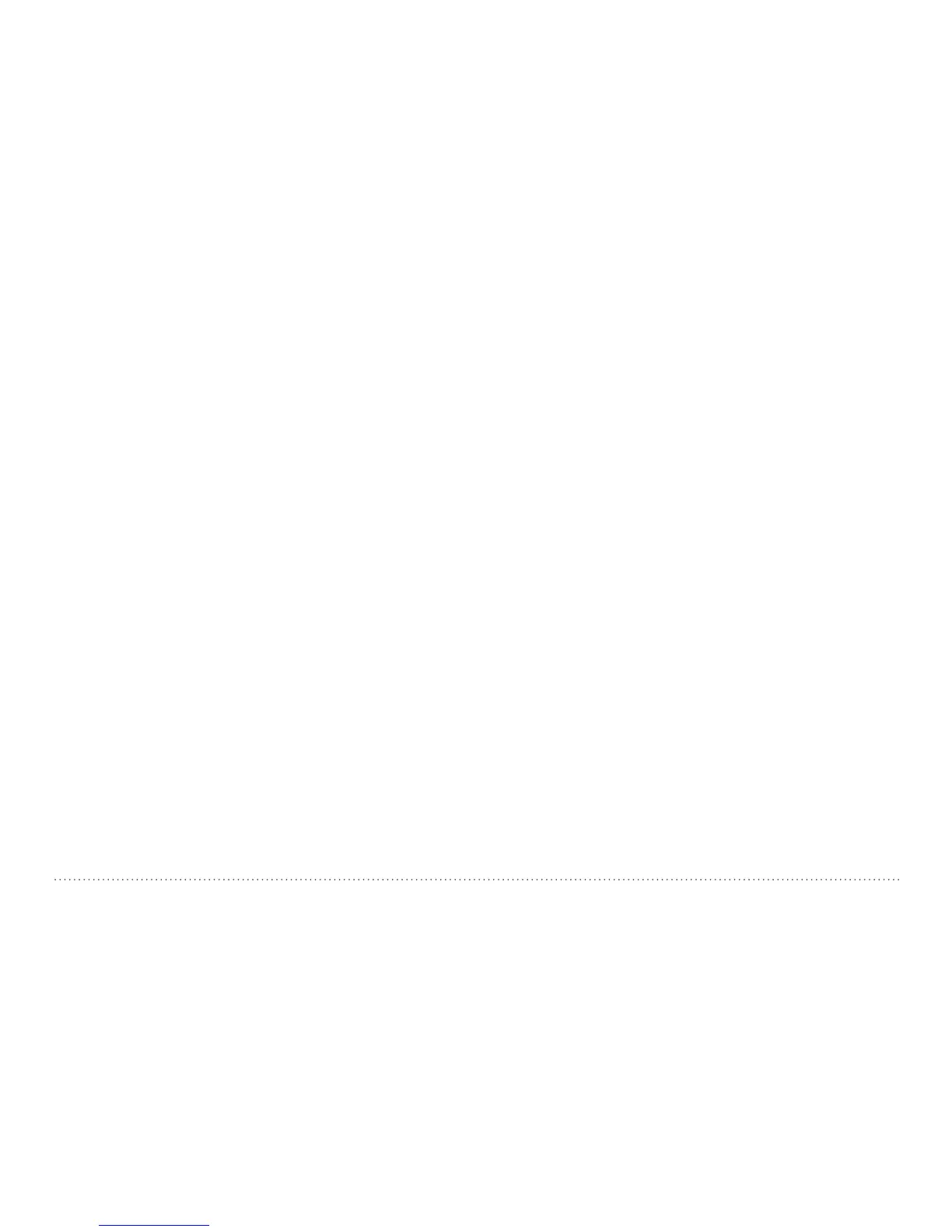© 2017 Proceq SA 4
Table of Contents
1. Safety and Liability ...................................................5
1.1 General Information ........................................................... 5
1.2 Liability ............................................................................... 5
1.3 Safety Instructions ............................................................5
1.4 Correct Usage ...................................................................5
2. General Operation ........................................................ 6
2.1 Getting Started ..................................................................6
2.2 Main Menu .........................................................................7
2.3 Upgrade procedure ...........................................................7
2.4 Cover Meter and Corrosion functionalities ......................8
3. Profometer 6 Cover Meter............................................ 9
3.1 Measuring Principle ..........................................................9
3.2 Cover Meter Operation ...................................................10
4. Profometer Corrosion ................................................. 30
4.1 Measuring Principle ........................................................30
4.2 Profometer Corrosion Operation ....................................33
5. Explorer Document Handling ..................................... 43
6. Ordering Information ................................................. 44
6.1 Units .................................................................................44
6.2 Upgrades .........................................................................44
6.3 Parts and Accessories ....................................................44
7. Technical Specifications ............................................ 45
8. Maintenance and Support ......................................... 46
8.1 Maintenance and Cleaning .............................................46
8.2 Support Concept .............................................................47
8.3 Standard Warranty and Extended Warranty ..................47
8.4 Disposal ...........................................................................47
9. Profometer Link Software .......................................... 47
9.1 Starting Profometer Link .................................................47
9.2 Connecting to a Profometer Touchscreen Unit ..............48
9.3 Viewing Cover Meter Data ..............................................48
9.4 Viewing Corrosion Data ..................................................49
9.5 Editing and moving data files .........................................49
9.6 Exporting Data ................................................................. 50
9.7 Merging Corrosion Scans ...............................................51
9.8 Further Functions ............................................................51
10. Appendices ................................................................. 52
10.1 Appendix A1: Rebar Diameters ......................................52
10.2 Appendix A2: Neighboring Bar Correction ..................... 52
10.3 Appendix A3: Minimum / Maximum Cover ....................52