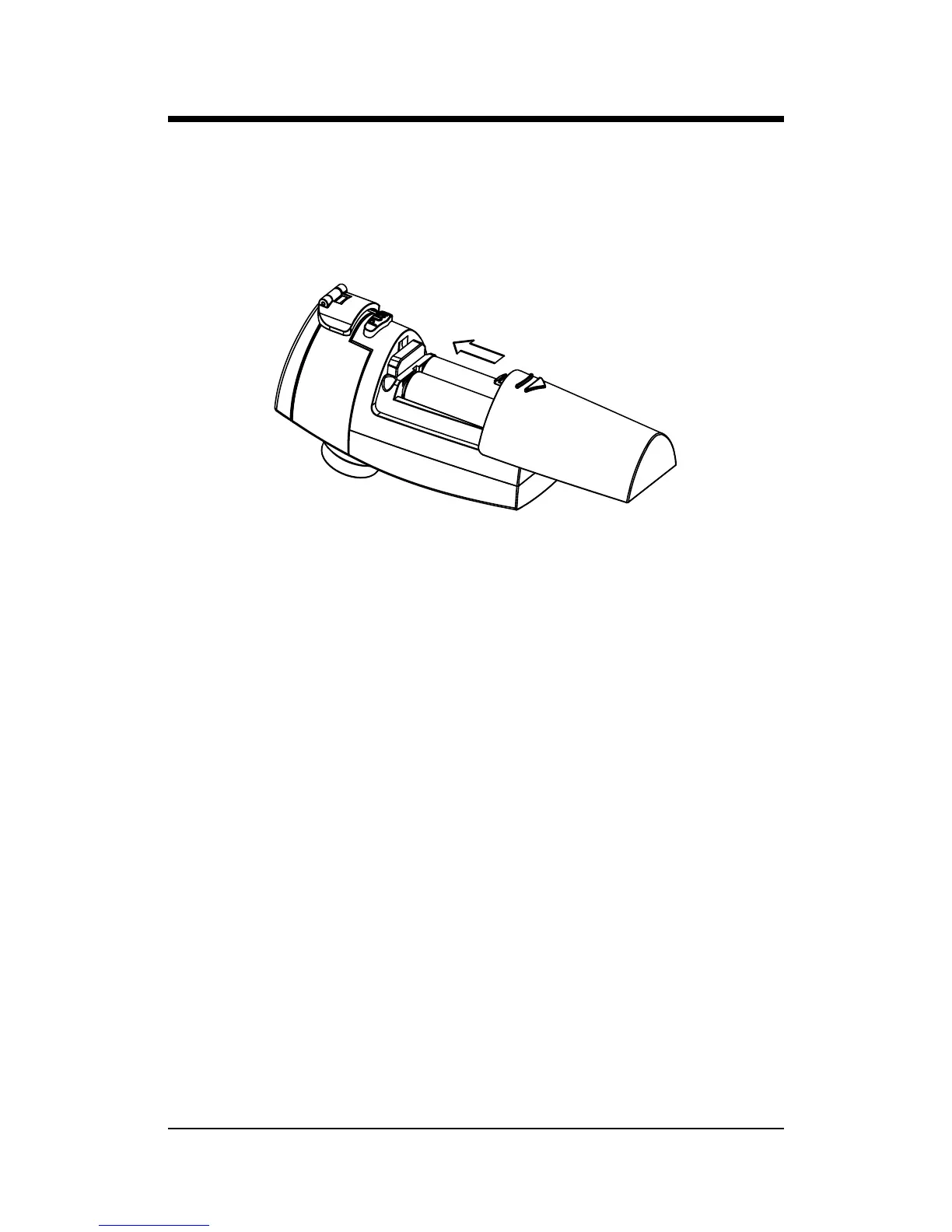12
13
Prodigy Diabetes Care, LLC 1.800.243.2636
PRODIGY Mini-Mist
™
Owner’s Manual
Step 3: Replace the battery cover
Replace the battery cover by sliding it back onto the
device until it snaps into place. See Figure 11.
Battery Life and Battery Replacement
Alkaline Batteries
• Thebatterylowindicator(orangelight)ashes
to signal the batteries are low. At this point, the
device will not nebulize. Immediately replace
both batteries. Follow the previous steps as
described in “Battery Installation.”
Rechargeable Batteries
• Thebatterylowindicator(orangelight)ashesto
signal the rechargeable batteries have little or no
residual power remaining. If the device will not
nebulize, immediately recharge the batteries.
• Recharge the batteries using a commercially
available battery charger suitable for the
batteries used in the device.
Figure 11
Battery Installation