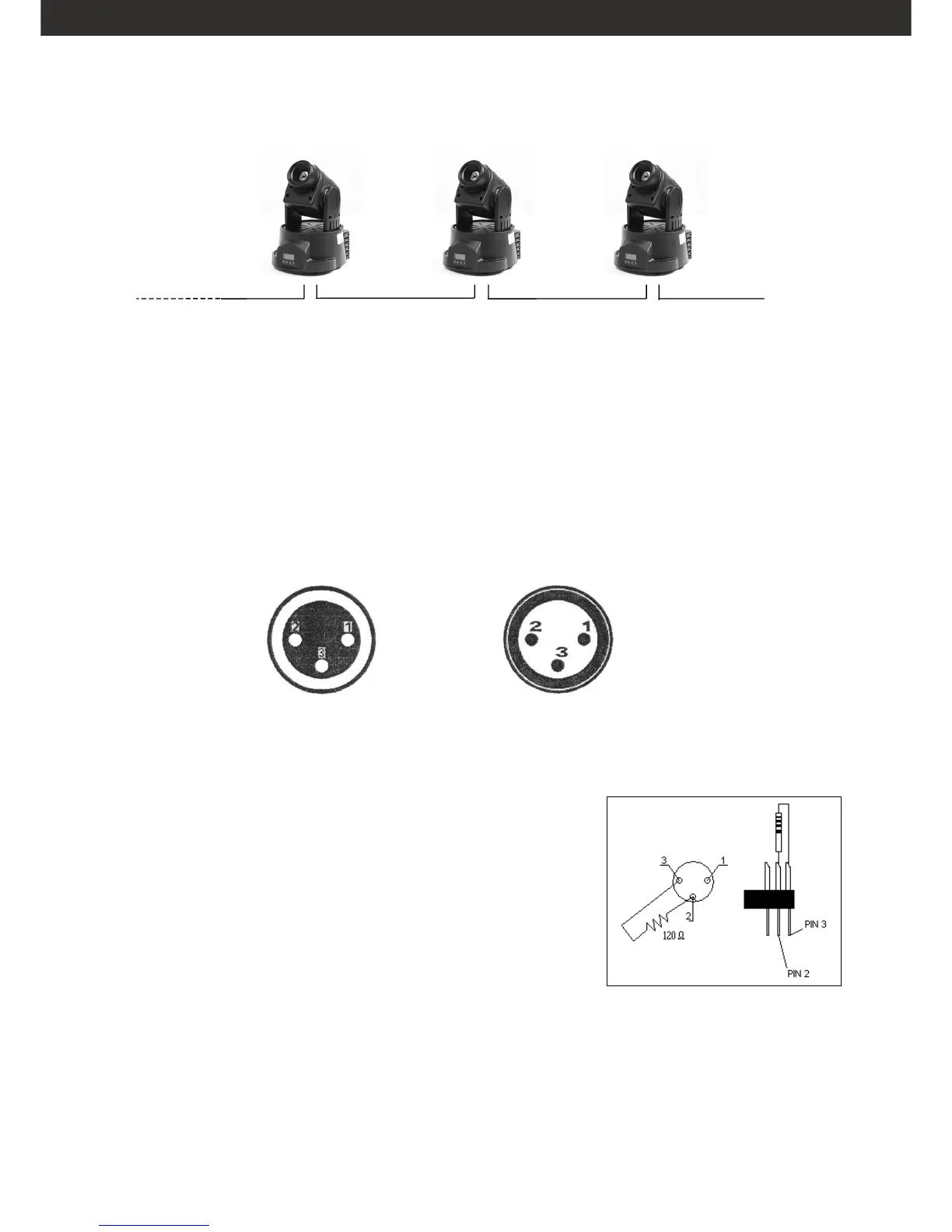DMX-512 CONNECTION
Projector 3
Address 25
Projector 2
Address 13
Projector 1
Address 1
DMX-512 Controller
The wires must not come into contact with each other, otherwise the fixtures will not work at all, or not
will work properly.
Only use only a DMX cable and 3-pin XLR-plugs and connectors in order to connect the controller with
the fixture or one fixture with another.
Occupation of XLR-connection:
DMX-output
XLR mounting-socket
DMX-input
XLR mounting socket
1: ground
2: signal (-)
3: signal (+)
1: ground
2: signal (-)
3: signal (+)
If you are using controllers with this occupation, you can connect the DMX-output of the controller
directly with the DMX-input of the first fixture in the DMX-chain. If you wish to connect DMX-controllers
with other XLR-outputs, you need to use adapter-cables.
CAUTION:
For all installation, having long signal cables or in the presence of
electrical noise, for example a discotheque, it is recommended
practice to use a DMX terminator: this assist in preventing
corruption of the digital control signal by external noise. The DMX
terminator is simply an XLR connector with a 120Ω (Ohm) resistor
connected across pins 2 and 3, which is then plugged into the
DIGITAL THRU socket on the last projector in the chain. The
connections are illustrated on the right.
11