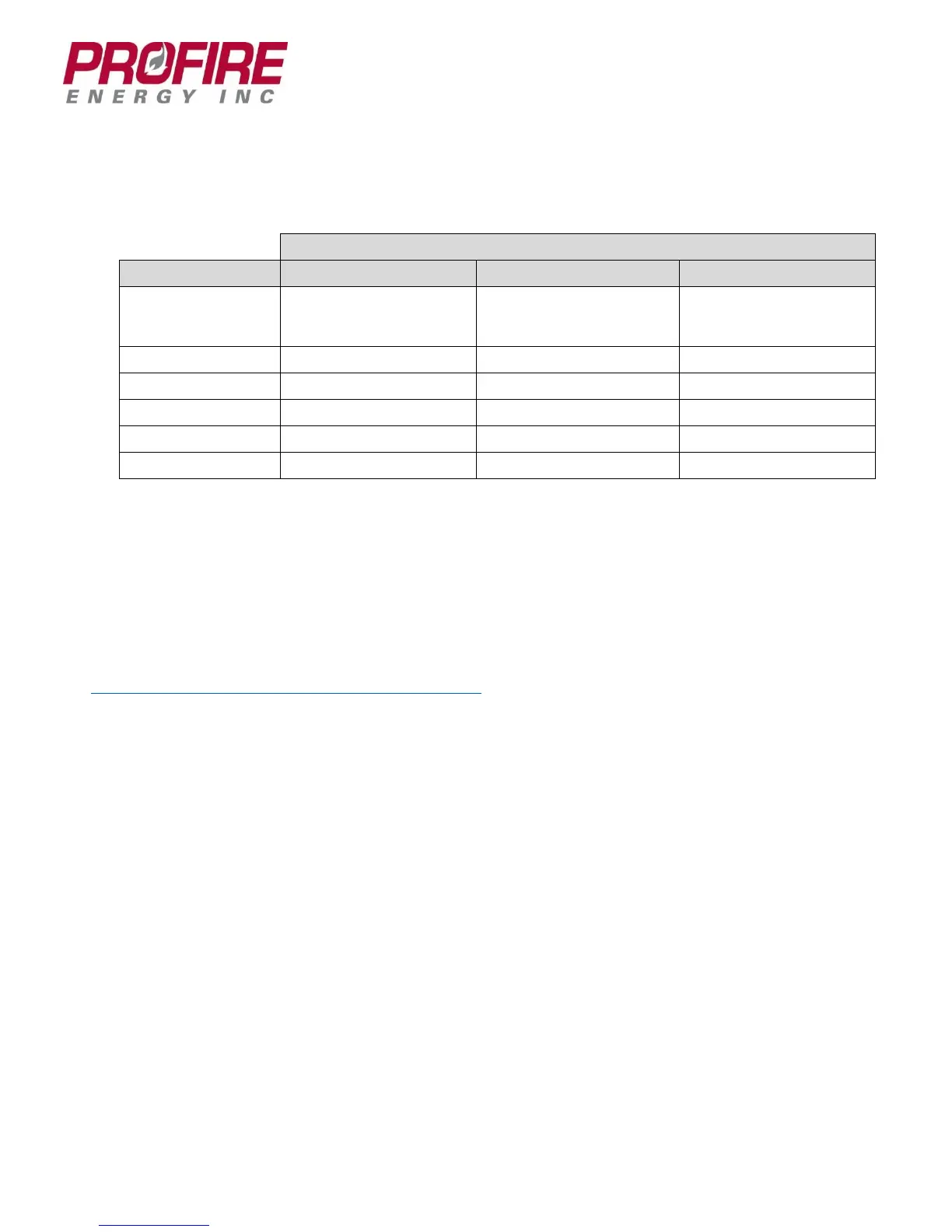PF3100 IO Modbus Card Product Manual
PROFIRE
1.855.776.3473
solutions@profireenergy.com Page 8 of 10
6. Enclosure Specifications
The Modbus card can be mounted in a fire-proof enclosure that is safe for the area of operation (e.g. –
hazardous/non-hazardous.) The UIX, CTX, and AUX enclosures described below are examples:
Height 30.9cm (12.15 inches)
Width 23.4cm (9.23 inches)
Depth 13.4cm (5.28 inches)
Height 30.9cm (12.15 inches)
Width 23.4cm (9.23 inches)
Depth 13.4cm (5.28 inches)
Height 30.9cm (12.15 inches)
Width 23.4cm (9.23 inches)
Depth 13.4cm (5.28 inches)
Channel Bar or Direct Mount
Channel Bar or Direct Mount
Channel Bar or Direct Mount
-40°C (-40°F) to 60°C (140°F)
-40°C (-40°F) to 60°C (140°F)
-40°C (-40°F) to 60°C (140°F)
-40°C (-40°F) to 60°C (140°F)
-40°C (-40°F) to 60°C (140°F)
-40°C (-40°F) to 60°C (140°F)
7. Instructions for Use
The Modbus card is designed to be used with a certified BMS controller as part of the PF3100 platform.
Operation
Operating controls and their uses are described under “Terminal Descriptions” above. For an outline of all registers
supported through Modbus, please see the link below for the document “Modbus Register Map”:
http://3100.profireenergy.com/pf3100-documentation/
8. Preventative Maintenance & Inspection
In order to ensure that the Modbus card works correctly and efficiently, the following maintenance and inspection
procedures should be followed:
➢ Ensure that all wires are connected correctly.
➢ Minimize copper wire exposure.
➢ Check for corrosion and ensure that no wires are frayed or worn out, and all insulation is intact.
➢ Confirm no moisture or condensation is apparent on the board or in the enclosure.
➢ Ensure that the board does not show any sign of mechanical damage (e.g. – damage from an impact such as
dropping an item).
➢ Ensure that the board does not show any sign of electrical damage (components should not be burnt or
damaged in any way).
➢ Check that the device is not subject to excessive vibration.
➢ Confirm that the temperature of the board is within ambient temperature operating limits.
➢ Check that the enclosure is secured and that the device is not subject to excessive vibration.
➢ Routine inspections of all equipment should be performed. If any abnormality is found, corrective actions should
be taken. If the abnormality cannot be corrected, contact PROFIRE.